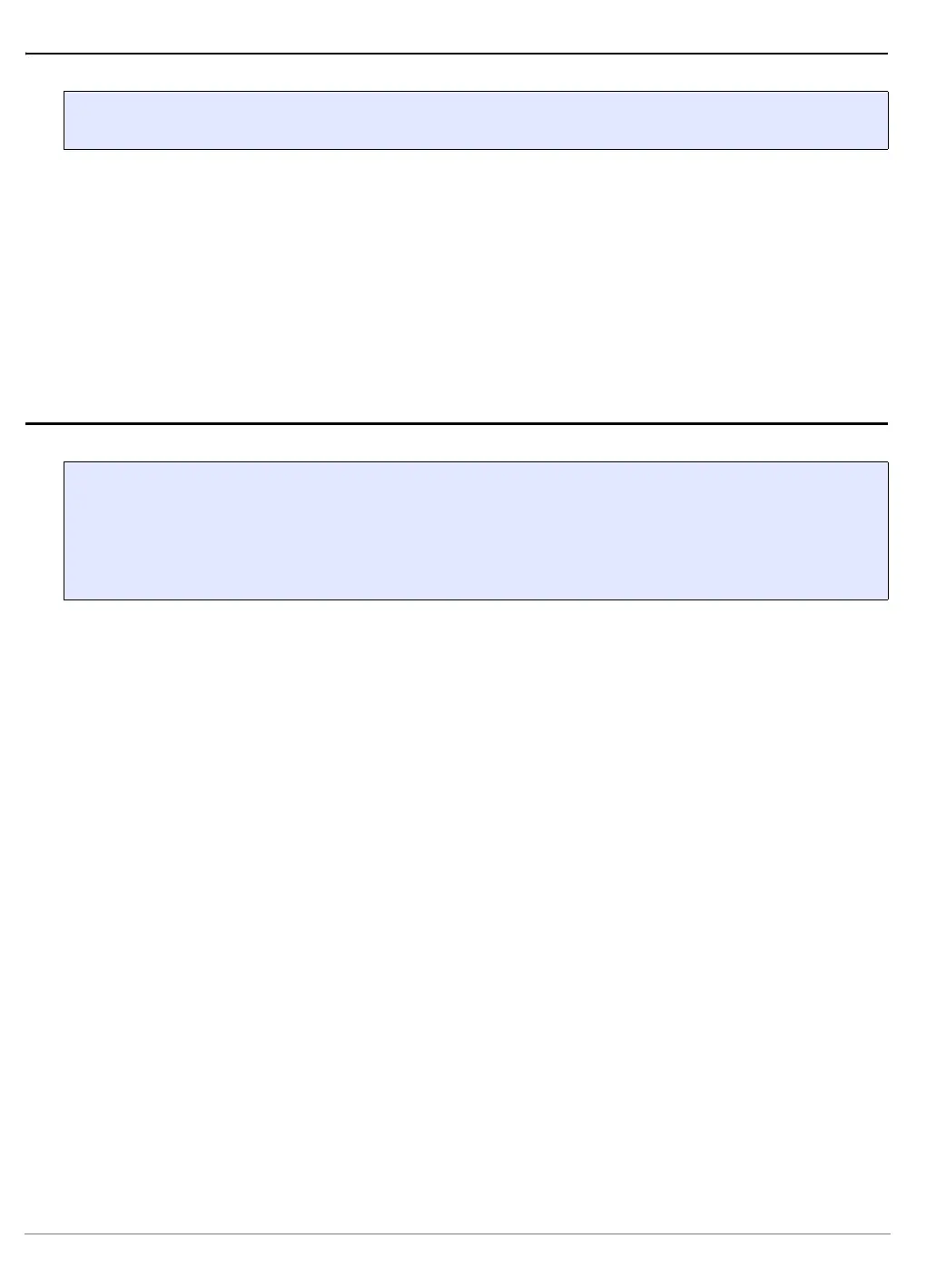PPC600 Family Debugger | 48
©
1989-2022 Lauterbach
SYStem.Option.PTE Evaluate PTE table for address translation
When OFF, the debugger will only evaluate BAT and ITLB/DTLB for address translation. When set to ON,
the debugger will also evaluate the PTE table in memory for address translation.
Important: At the time this option is enabled, PTE table and SDR1 register have to be fully set up. If this
option is enabled without PTE ready (or when memory is not yet initialized), wrong address translation or
even general memory access fail can result. Related to this, make sure to disable this option before
SYStem.Up or target reset.
SYStem.Option.RESetBehavior Set behavior when target reset detected
Defines the debugger’s action when a reset is detected. Default setting is Disabled. The reset can only be
detected and actions taken if it is visible to the debugger’s reset pin.
Format: SYStem.Option.PTE [ON | OFF]
Format: SYStem.Option.RESetBehavior <mode>
<mode>: Disabled
AsyncHalt
Disabled No actions to the processor take place when a reset is detected.
Information about the reset will be printed to the message AREA.
AsyncHalt Halt core as soon as possible after reset was detected. The core will halt
shortly after the reset event.
