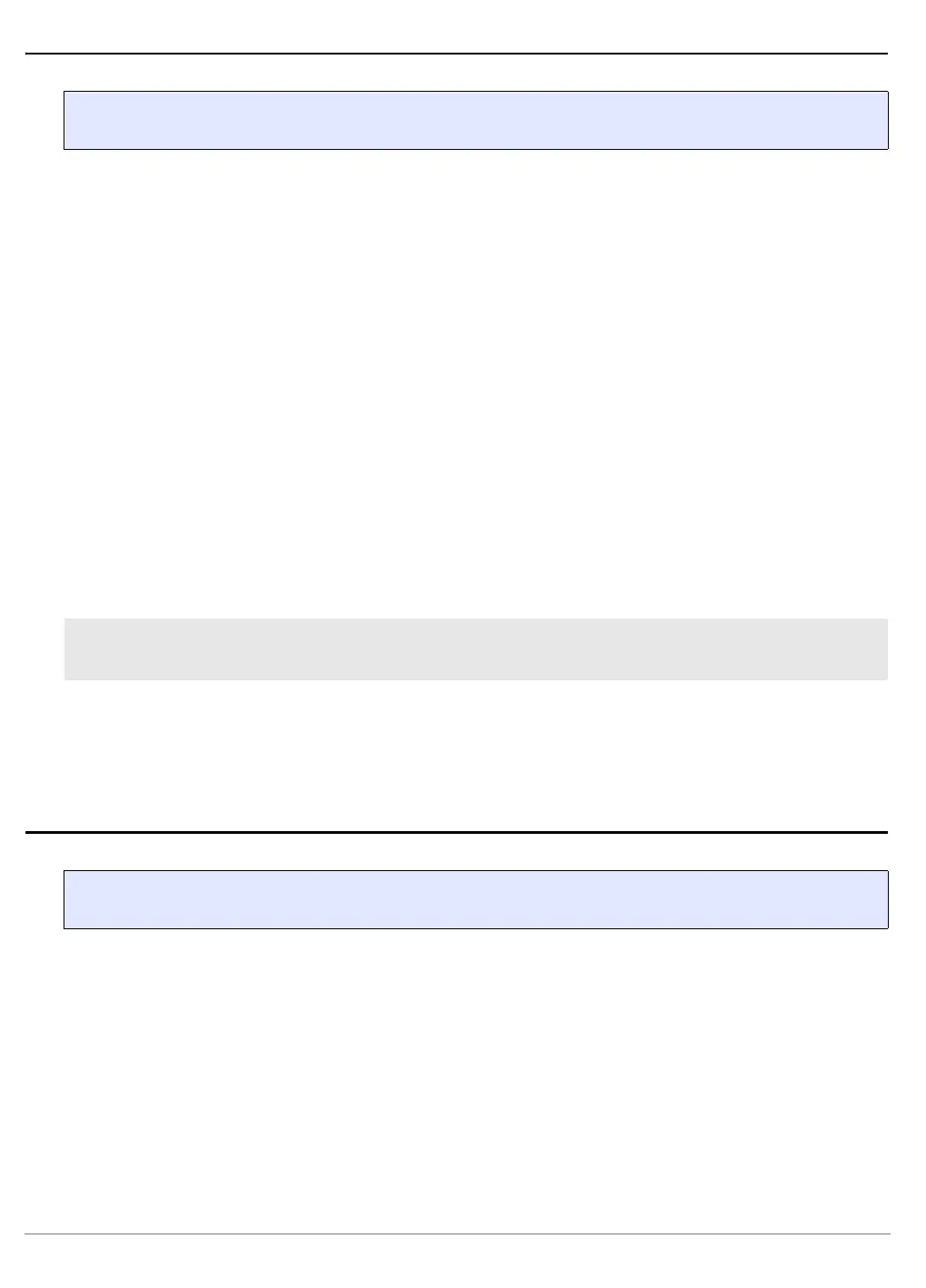PPC600 Family Debugger | 46
©
1989-2022 Lauterbach
SYStem.Option.OVERLAY Enable overlay support
Default: OFF.
Example:
SYStem.Option.PARITY Generate parity on memory access
Compute the parity bit for the Data.Set command to support memory with parity.
Format: SYStem.Option.OVERLAY [ON | OFF | WithOVS]
ON Activates the overlay extension and extends the address scheme of the
debugger with a 16 bit virtual overlay ID. Addresses therefore have the
format <overlay_id>:<address>. This enables the debugger to handle
overlaid program memory.
OFF Disables support for code overlays.
WithOVS Like option ON, but also enables support for software breakpoints. This
means that TRACE32 writes software breakpoint opcodes to both, the
execution area (for active overlays) and the storage area. This way, it is
possible to set breakpoints into inactive overlays. Upon activation of the
overlay, the target’s runtime mechanisms copies the breakpoint opcodes to
the execution area. For using this option, the storage area must be readable
and writable for the debugger.
SYStem.Option.OVERLAY ON
Data.List 0x2:0x11c4
; Data.List <overlay_id>:<address>
Format: SYStem.Option.PARITY [ON | OFF]