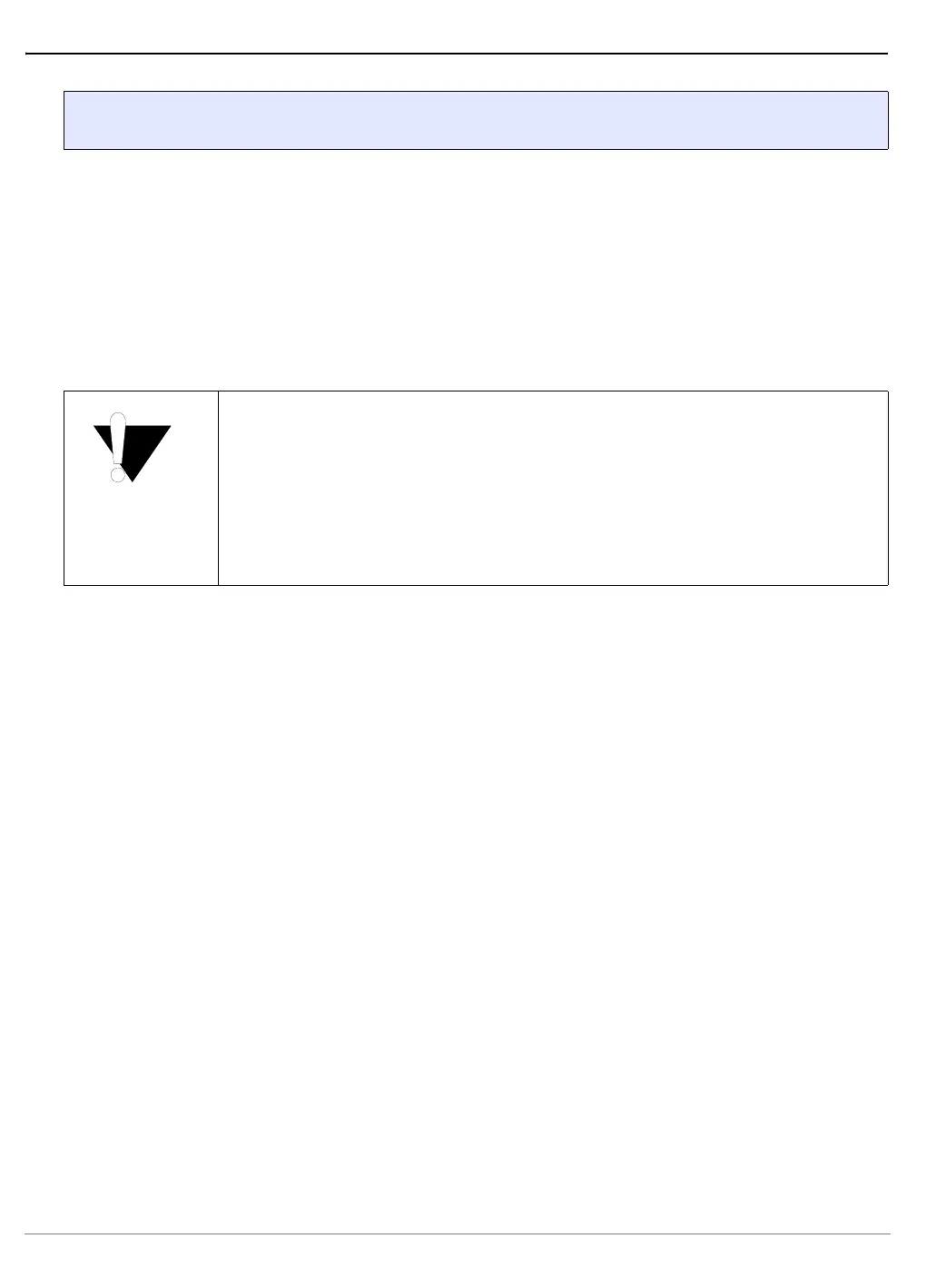PPC600 Family Debugger | 52
©
1989-2022 Lauterbach
SYStem.Option.WATCHDOG Leave software watchdog enabled
MPC8260, MPC8280, MPC83XX and compatible CPUs only.
Format: SYStem.Option.WATCHDOG [ON | OFF]
ON While the CPU is stopped, the debugger will service the watchdog. When
the application is running, the application is expected to service the
watchdog.
OFF The debugger permanently disables the watchdog at SYStem.Up.
Software Watchdog Timer (SWT) — The SWT asserts a reset or non-maskable
interrupt (as selected by the system protection control register) if the software
fails to service the SWT for a designated period of time (e.g., because the
software is trapped in a loop or lost). After a system reset, this function is
enabled with a maximum time-out period and asserts a system reset if the time-
out is reached. The SWT can be disabled or its time-out period can be changed
in the SYPCR. Once the SYPCR is written, it cannot be written again until a
system reset.
