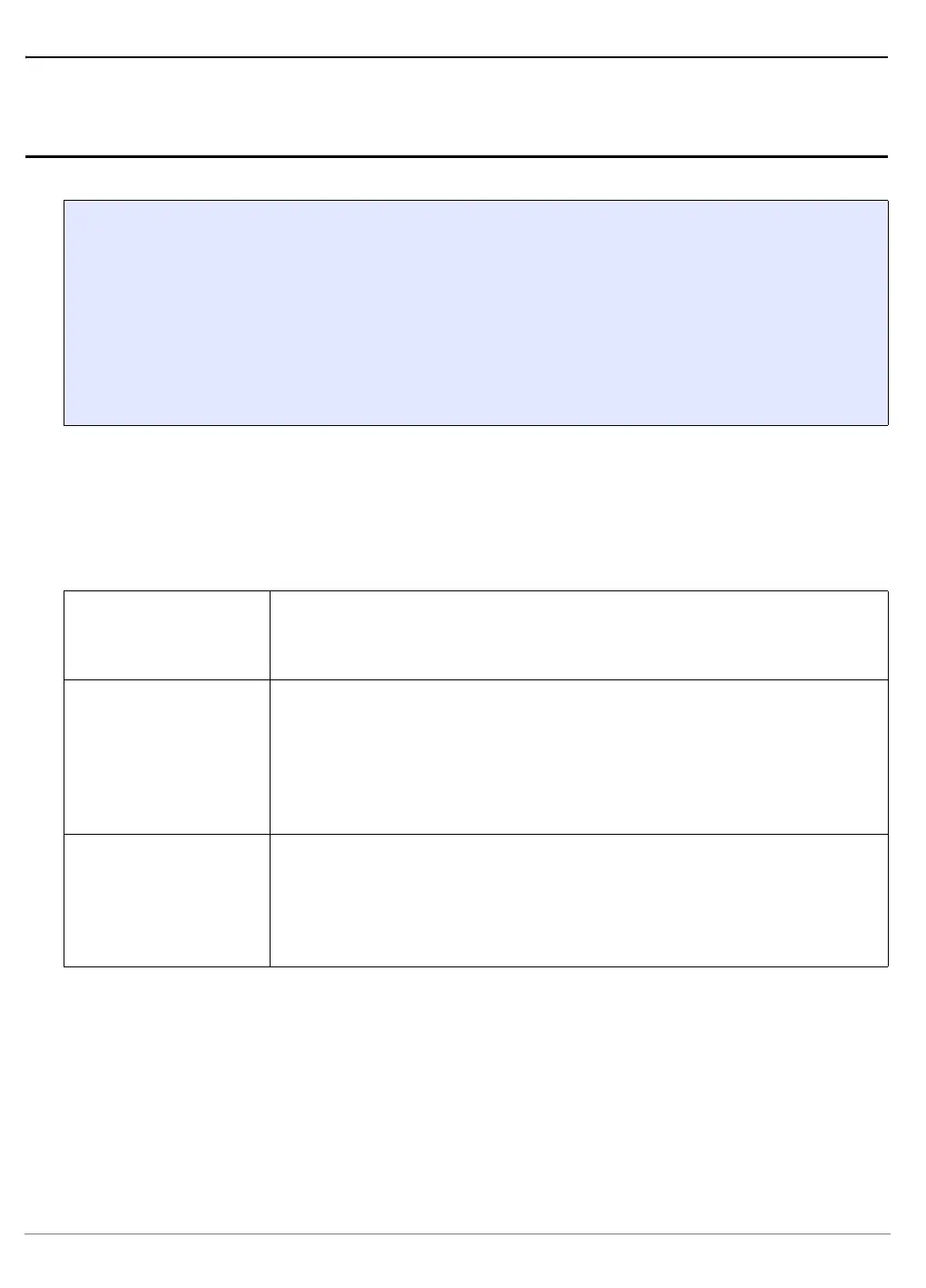PPC600 Family Debugger | 53
©
1989-2022 Lauterbach
CPU specific MMU Commands
MMU.DUMP Page wise display of MMU translation table
Displays the contents of the CPU specific MMU translation table.
• If called without parameters, the complete table will be displayed.
• If the command is called with either an address range or an explicit address, table entries will
only be displayed if their logical address matches with the given parameter.
Format: MMU.DUMP <table> [<range> | <address> | <range> <root> |
<address> <root>]
MMU.<table>.dump (deprecated)
<table>: PageTable
KernelPageTable
TaskPageTable <task_magic> | <task_id> | <task_name> | <space_id>:0x0
<cpu_specific_tables>
<root> The <root> argument can be used to specify a page table base address
deviating from the default page table base address. This allows to display a
page table located anywhere in memory.
<range>
<address>
Limit the address range displayed to either an address range
or to addresses larger or equal to <address>.
For most table types, the arguments <range> or <address> can also be
used to select the translation table of a specific process if a space ID is
given.
PageTable Displays the entries of an MMU translation table.
•if <range> or <address> have a space ID: displays the translation
table of the specified process
• else, this command displays the table the CPU currently uses for
MMU translation.
