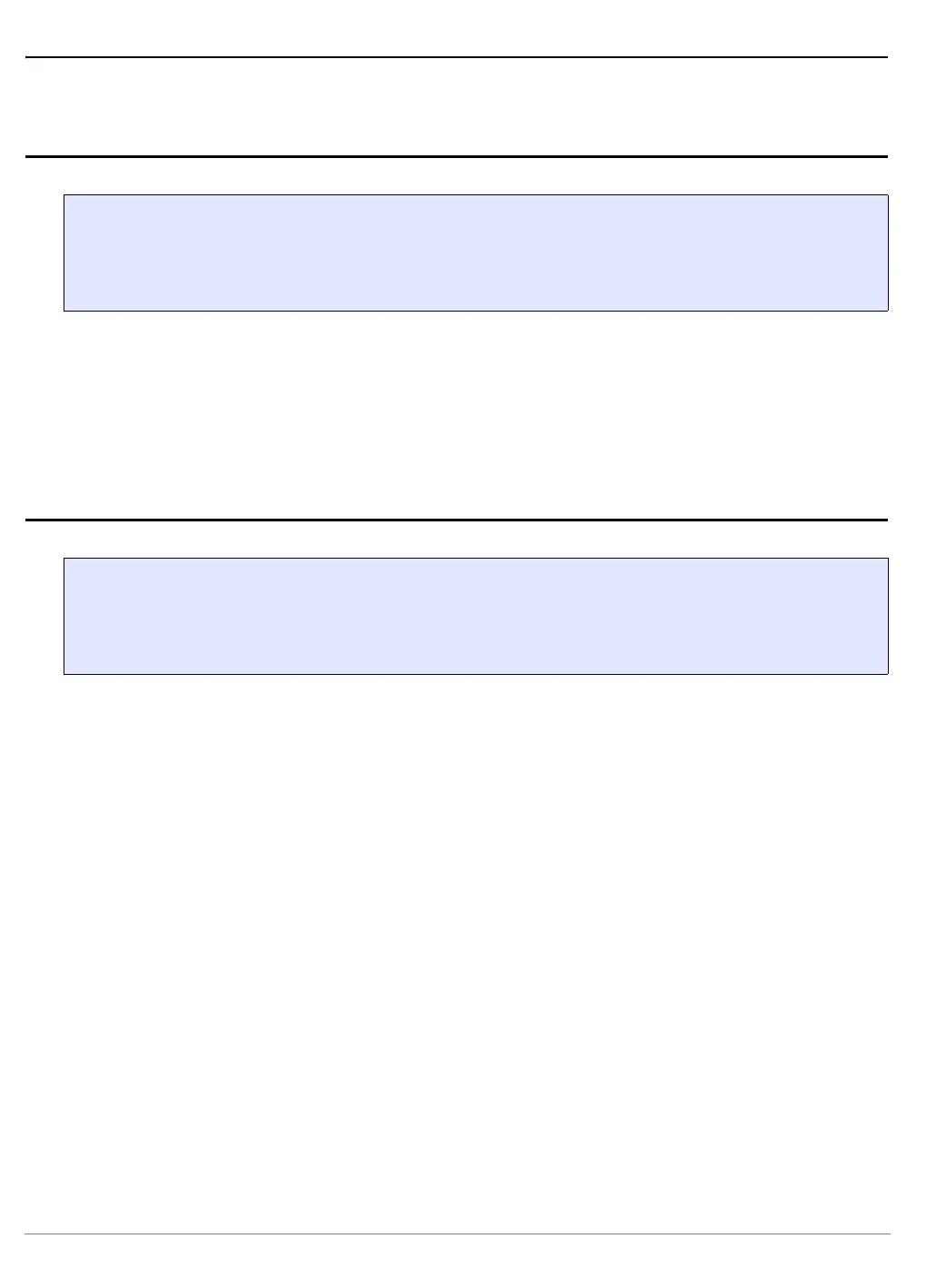PPC600 Family Debugger | 24
©
1989-2022 Lauterbach
CPU specific SYStem Commands
SYStem.BdmClock Set JTAG frequency
Default: 10.0 MHz
Selects the frequency for the debug interface. Usually, the maximum allowed JTAG frequency for PowerPC
is 1/10th of the core frequency.
SYStem.CPU Select the CPU type
Selects the CPU type. If the needed CPU type is not available in the CPU selection of the SYStem window,
or if the command results in an error,
• check if the licence of the debug cable includes the desired CPU type. You will find the
information in the VERSION window.
• check if the debugger software is up-to-date. Please check the VERSION window to see which
version is installed. CPUs that appeared later than the software release are usually not
supported. Please check www.lauterbach.com for updates. If the needed CPU appeared after
the release date of the debugger software, please contact technical support and request a
software update.
• if the CPU name matches one the names in the CPU selection. Search for the CPU name in the
SYStem window, or type SYStem.CPU to the command line and click through the hot keys.
Format: SYStem.BdmClock <frequency>
<frequency>: 0.1 … 50.0 MHz.
Format: SYStem.CPU <cpu>
<cpu>: 603EV2 | 750 | 8240 | 8260 | 7448 | 5200 …
