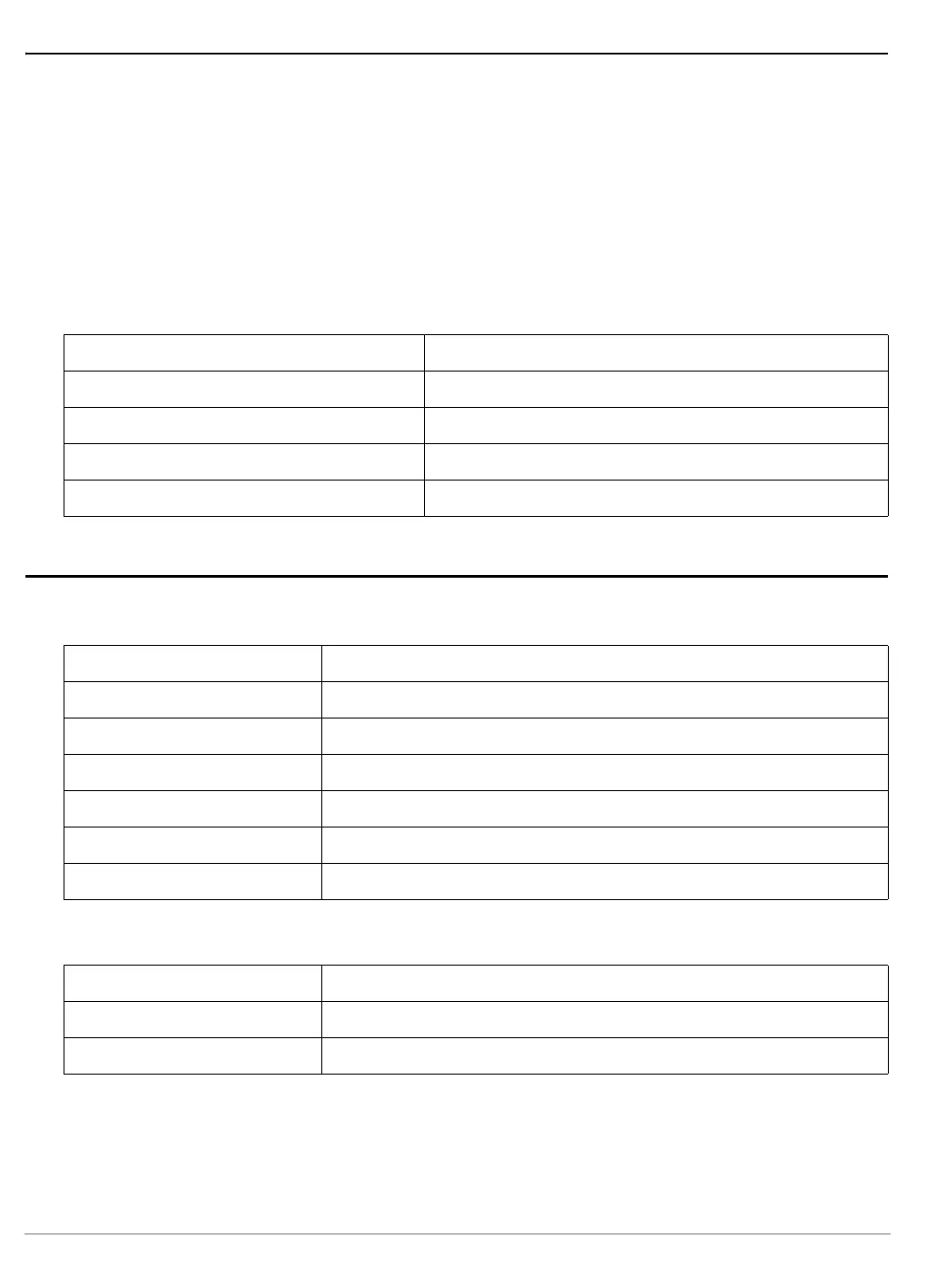PPC600 Family Debugger | 20
©
1989-2022 Lauterbach
Access Classes
Access classes are used to specify how TRACE32 PowerView accesses memory, registers of
peripheral modules, addressable core resources, coprocessor registers and the TRACE32 Virtual
Memory.
Addresses in TRACE32 PowerView consist of:
• An access class, which consists of one or more letters/numbers followed by a colon (:)
• A number that determines the actual address
Here are some examples:
Access Classes to Memory and Memory Mapped Resources
The following memory access classes are available:
In addition to the access classes, there are access class attributes: Examples:
Command: Effect:
Data.List P:0x1000 Opens a List window displaying program memory
Data.dump D:0xFF800000 /LONG Opens a DUMP window at data address 0xFF800000
Data.Set SPR:415. %Long 0x00003300 Write value 0x00003300 to the SPR IVOR15
PRINT Data.Long(ANC:0xFFF00100) Print data value at physical address 0xFFF00100
Access Class Description
P Program (memory as seen by core’s instruction fetch)
D Data (memory as seen by core’s data access)
IC L1 Instruction Cache (or L1 Unified cache)
DC L1 Data Cache
L2 L2 Cache
NC No Cache (access with caching inhibited)
Command: Effect:
Data.List SP:0x1000 Opens a List window displaying supervisor program memory
Data.Set ED:0x3330 0x4F Write 0x4F to address 0x3330 using real-time memory access
