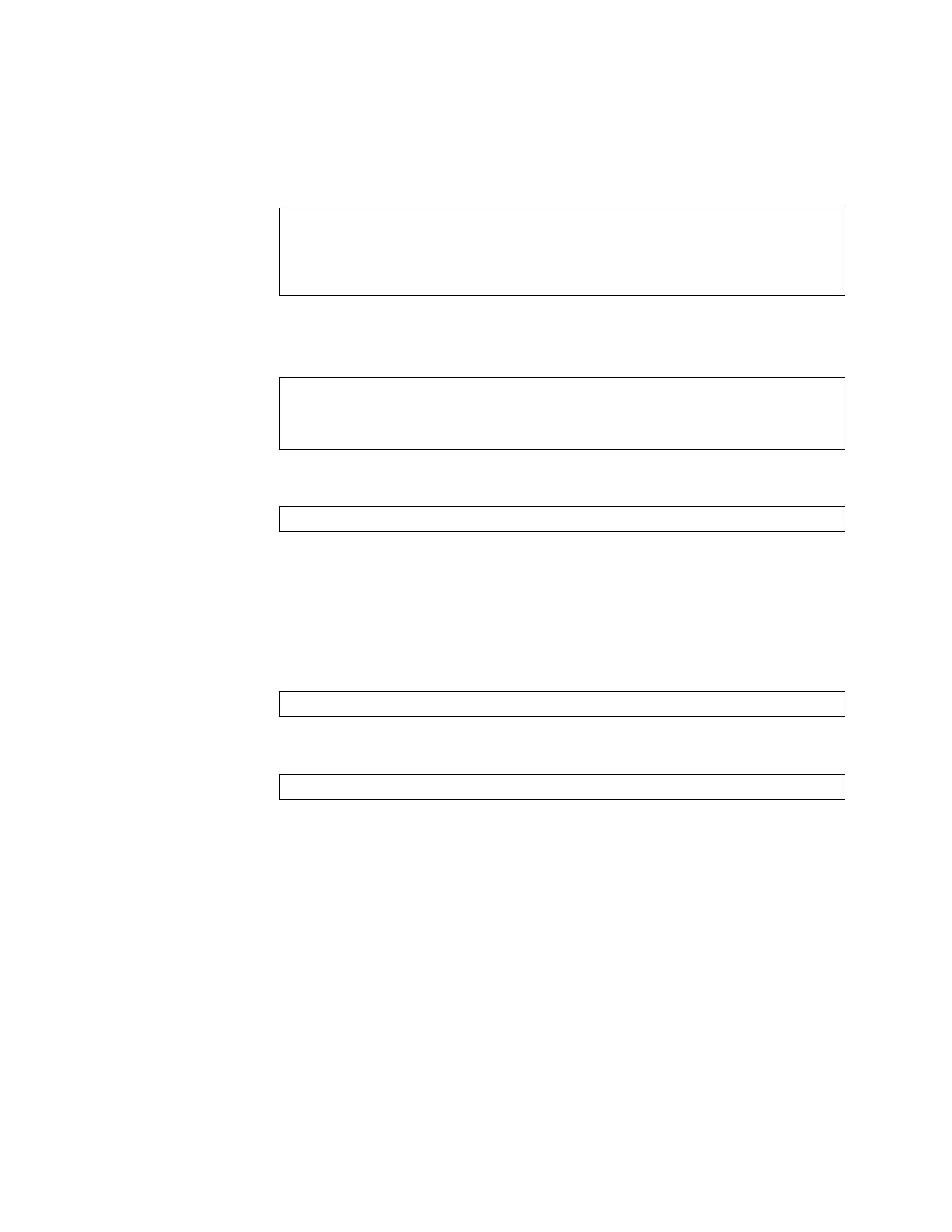© Copyright Lenovo 2017 Chapter 11: Virtual Link Aggregation Groups 201
Configure the VLAG
1. ConfiguretheVLANforVLAG1ports.OncetheVLANsready,theISLportsare
automaticallyaddedtoit.
Note: InMSTPmode,VLANsareautomaticallymappedtoCIST.
2. PlacetheVLAG1port(s)inaportLAG:
3. AssigntheLAGtotheVLAG:
4. ContinuebyconfiguringallrequiredVLAGs
onVLAGPeer1and thenrepeatthe
configurationforVLAGPeer2.
ForeachcorrespondingVLAGonthepeer,theportLAGtype(dynamicorstatic),
theport’sVLAN,andSTPmodeandIDmustbethesameasonVLAGPeer1.
5. EnableVLAGglobally.
6. Verifythecompletedconfiguration:
CN 4093(config)# vlan 100
CN 4093(config-vlan)# exit
CN 4093(config)# interface port 8
CN 4093(config-if)# switchport mode trunk
CN 4093(config-if)# exit
CN 4093(config)# interface port 8
CN 4093(config-if)# lacp mode active
CN 4093(config-if)# lacp key 1000
CN 4093(config-if)# exit
CN 4093(config)# vlag adminkey 1000 enable
CN 4093(config)# vlag enable
CN 4093(config)# show vlag information
