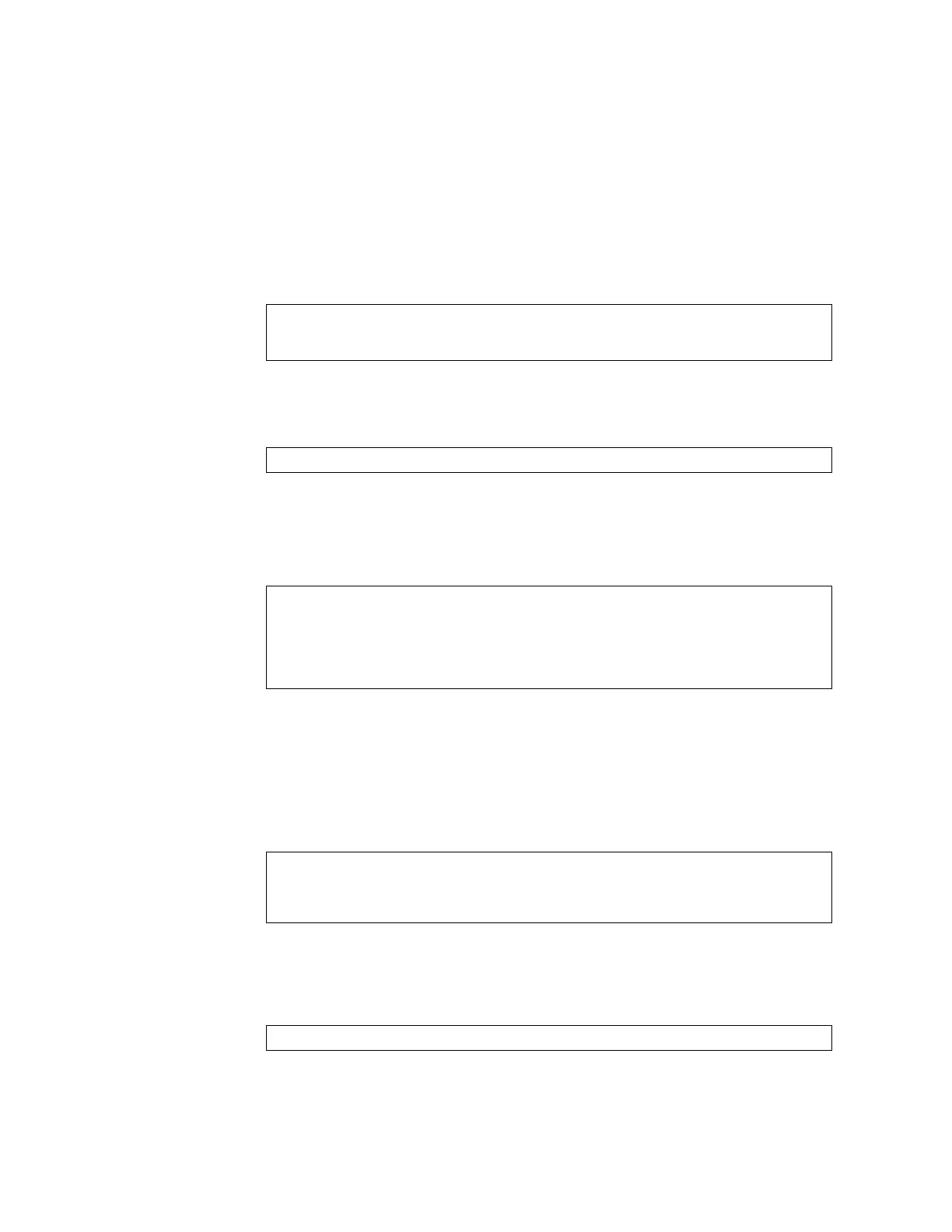90 CN4093 Application Guide for N/OS 8.4
Configuring SSH/SCP Features on the Switch
SSHandSCParedisabledbydefault.Tochangethesetting,usingthefollow ing
procedures.
Note: TouseSCP,youmustfirstenableSSH.
To Enable or Disable the SSH Feature
BeginaTelnetsessionfromtheconsoleportandenterthefollowingcommands:
To Enable or Disable SCP
EnterthefollowingcommandtoenableordisableSCP:
Configuring the SCP Administrator Password
ToconfiguretheSCP‐onlyadministratorpassword,enterthefollowingcommand
(thedefaultpasswordisadmin):
Using SSH and SCP Client Commands
Thissectionshowstheformatforusingsomecommonclientcommands.
To Log In to the Switch from the Client
Syntax:
Note: The-4option(thedefault)specifiesthatanIPv4switchaddresswillbe
used.The-6optionspecifiesIPv6.
Example:
CN 4093(config)# ssh enable (TurnSSHon)
CN 4093(config)# no ssh enable (TurnSSHoff)
CN 4093(config)# [no] ssh scp-enable
CN 4093(config)# [no] ssh scp-password
Changing SCP-only Administrator password; validation required...
Enter current administrator password: <password>
Enter new SCP-only administrator password: <newpassword>
Re-enter new SCP-only administrator password: <newpassword>
New SCP-only administrator password accepted.
>> ssh [-4|-6] <switchIPaddress>
‐or‐
>> ssh [-4|-6] <loginname>@<switchIPaddress>
>> ssh scpadmin@205.178.15.157
