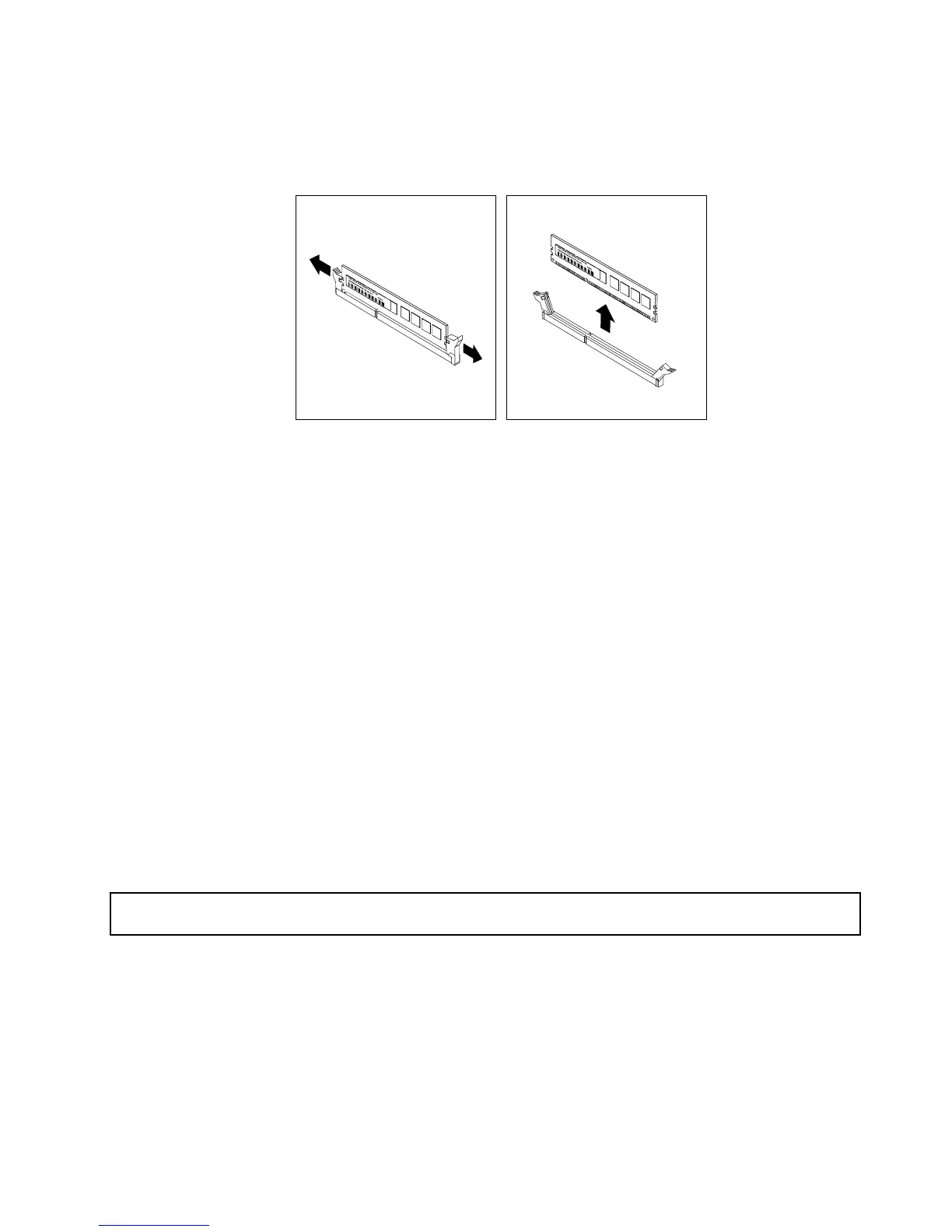6.Locatetheappropriatememorymodulethatyouwanttoremoveandopentheretainingclipsonboth
endsofthememoryslot.Then,graspthememorymodulebyitsedgesandcarefullypullitstraight
uptoremoveitfromthememoryslot.
Figure39.Removingamemorymodule
7.Ifyouareinstructedtoreturntheoldmemorymodule,followallpackaginginstructionsanduseany
packagingmaterialsthataresuppliedtoyouforshipping.
Whattodonext:
•Toworkwithanotherpieceofhardware,gototheappropriatesection.
•Tocompletetheremovalprocedure,goto“Completingthepartsreplacement”onpage162
.
InstallingorremovingaPCIcard
ThistopicprovidesinstructionsonhowtoinstallorremoveaPCIcard.
TheEMIintegrityandcoolingoftheserverareprotectedbyhavingalldrivebaysandPCIcardslotscovered
oroccupied.WhenyouinstallaninternaldriveorPCIcard,savetheEMIshieldordrivebayllerfromthe
drivebayorsavethePCIcardslotbracketintheeventthatyoulaterremovethedevice.
Attention:AnunoccupieddrivebayorPCIcardslotwithoutcover,shield,ller,oranyotherprotectionmight
impacttheEMIintegrityandcoolingoftheserver,whichmightresultinoverheatingorcomponentdamage.
Note:ThePCIcardsareextremelysensitivetoESD.Makesurethatyoureadandunderstand“Handling
static-sensitivedevices”onpage84rstandcarefullyperformtheoperation.
InstallingaPCIcard
Attention:Donotopenyourserverorattemptanyrepairbeforereadingandunderstandingthe“Safetyinformation”
onpageiiiand“Guidelines”onpage83.
ThistopicprovidesinstructionsonhowtoinstallaPCIcard.
Beforeyoubegin,printalltherelatedinstructionsorensurethatyoucanviewthePDFversiononanother
computerforreference.
Note:UseanydocumentationthatcomeswiththePCIcardandfollowthoseinstructionsinadditionto
theinstructionsinthistopic.
ToinstallaPCIcard,dothefollowing:
Chapter6.Installing,removing,orreplacinghardware93