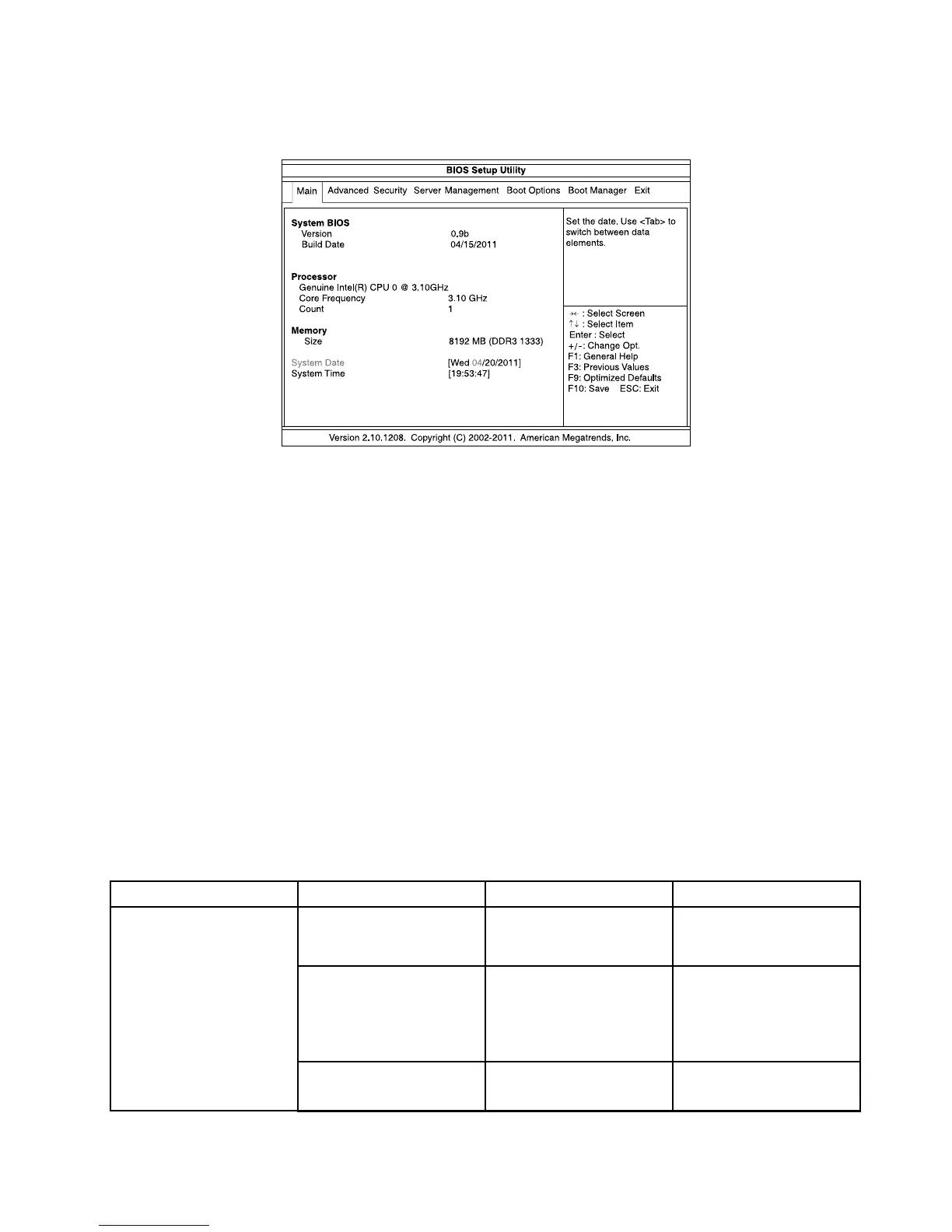ThefollowingillustrationshowsanexampleoftheMainmenuintheSetupUtilityprogram.
Figure31.AnexampleoftheMainmenuintheSetupUtilityprogram
TosetthesystemdateandtimeontheMainmenu,see“Settingthesystemdateandtime”onpage64
.
Advancedmenu
ThistopicprovidesinformationaboutthevariouscongurationmenusanditemsontheAdvancedmenu
intheSetupUtilityprogram.
YoucanvieworchangevariousservercomponentsettingsontheAdvancedmenu.Thefollowingtable
showsthecontentsoftheAdvancedmenu.Oneachsubmenu,presstheEnterkeytoshowselectable
optionsandselectadesiredoptionbyusingupanddownarrowkeysortypedesiredvaluesfromthe
keyboarddirectly.Someitemsaredisplayedonthemenuonlyiftheserversupportsthecorresponding
features.
Notes:
•Enabledmeansthatthefunctioniscongured.
•Disabledmeansthatthefunctionisnotcongured.
•DefaultvaluesareinboldfaceintheSelectionscolumn.
Advancedmenuitems
Menuitem
SubmenuitemSelectionsComments
IntelHyper-Threading
Technology
•Disabled
•Enabled
Enableordisablethe
IntelHyper-Threading
Technology.
ActiveProcessorCores
•All
•1
•2
•3
Settheactive
microprocessorcores.
IntelVirtualization
Technology
•Disabled
•Enabled
EnableordisabletheIntel
VirtualizationTechnology.
ProcessorConguration
(setthemicroprocessor
congurationparameters)
Chapter5.Conguringtheserver57