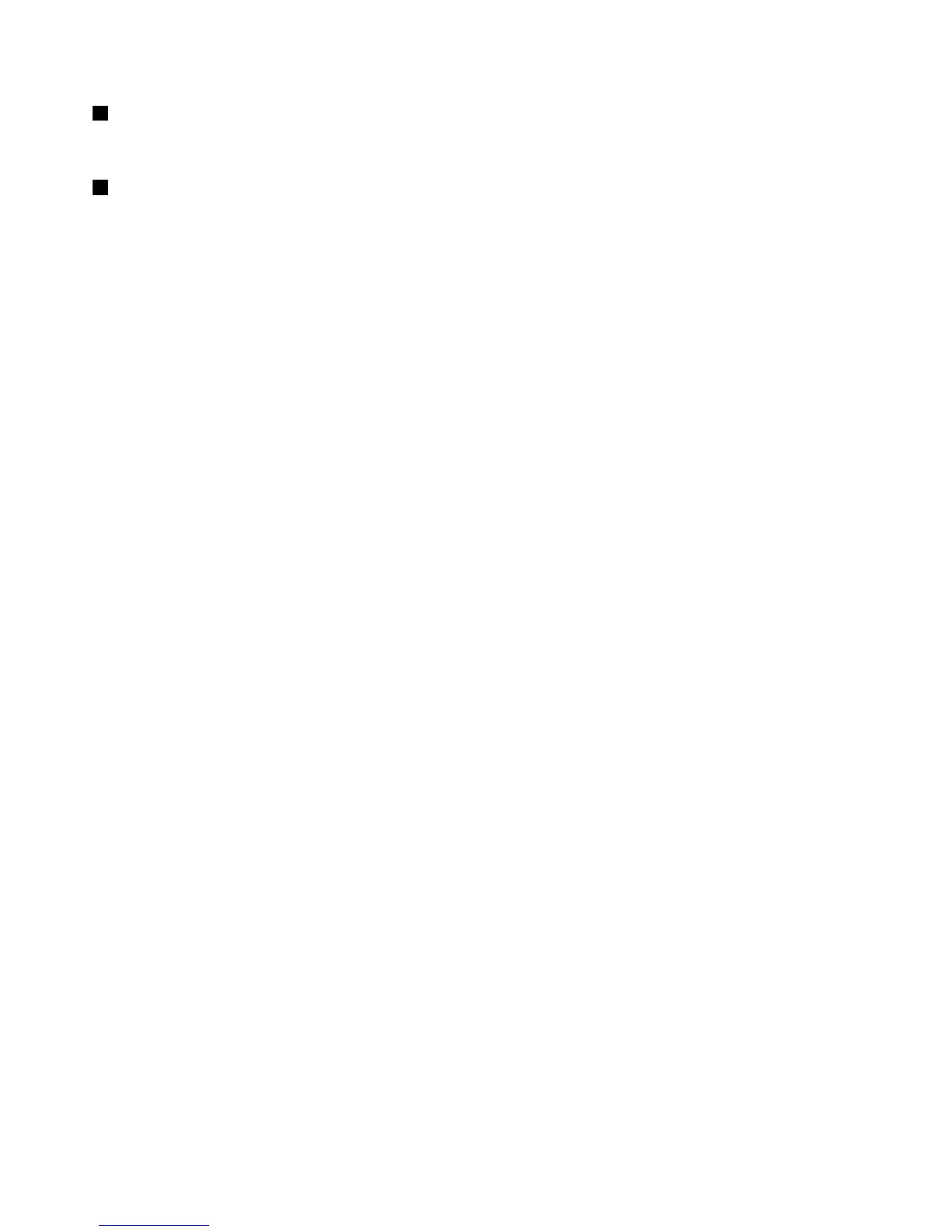2Mini-SASsignalcableconnector2
Usedtoconnectthemini-SASconnectorononeendofthemini-SASsignalcable.
3Mini-SASsignalcableconnector1
Usedtoconnectthemini-SASconnectorononeendofthemini-SASsignalcable.
Connectingcables
Thistopicprovidesinstructionsonhowtoconnectthemini-SASsignalcable(s)tothehot-swapharddisk
drivebackplane(s)andthesystemboardortherequiredRAIDcardifyouhaveoneinstalled.
Thistopicappliesonlytoservermodelsthathavehot-swapharddiskdrive(s)installedandthecable
connectionsaredifferentdependingonthefollowingcongurations:
•Servermodelswithvetoeight3.5-inchhot-swapharddiskdrivesandtwobackplanes
•Servermodelswithuptoeight2.5-inchSAShot-swapharddiskdrivesandonebackplane
•Servermodelswithuptofour3.5-inchhot-swapharddiskdrivesandonebackplane
Servermodelswithvetoeight3.5-inchhot-swapharddiskdrivesandtwobackplanes
ForservermodelswithvetoeightSASorSATAII3.5-inchhot-swapharddiskdrivesandtwobackplanes,a
requiredRAIDcardmustbeinstalledintheserver.
ThefollowingcablesthatcomewiththeRAIDcardarerequired:
Note:TheoptionpackagefortheRAIDcardisdesignedfordifferenttypesofserversandmightcontain
additionalcablesthatarenotrequiredtobeinstalledintoyourserver.
•Two700mm(27.56inches)mini-SAStomini-SASsignalcables
•One2-pin200mm(7.87inches)RAIDcardtosystemboardharddiskdriveLEDcable
38ThinkServerUserGuide