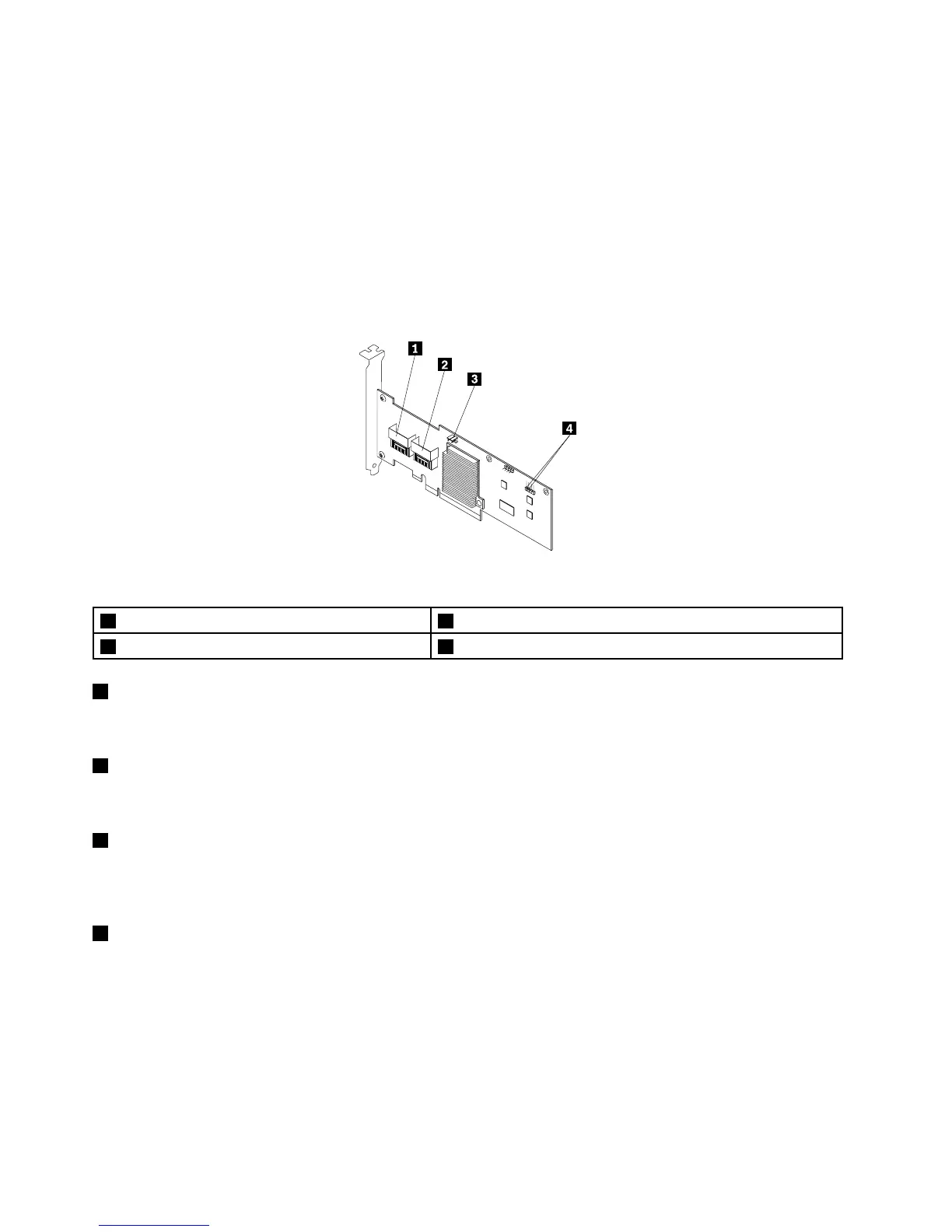SomeservermodelscomewitharequiredRAIDcardtoprovideadvancedSATA/SAShardwareRAID
functionstotheserver.YoucanalsopurchasetheRAIDcardfromLenovoandinstallitintomodelsthat
supporttheRAIDcardtogetadvancedSATA/SAShardwareRAIDfunctions.See“Installingorremoving
theRAIDcard”onpage98
.
Note:ForservermodelswithmorethanfourharddiskdrivesormodelsthatuseSASharddiskdrives,there
mustbeaRAIDcardinstalled.
Optionname:ThinkServer9240-8iRAID0/1Adapter(hereinafterreferredtoastheRAIDcard)
ThefollowingillustrationshowstheconnectorsontheRAIDcard.
Figure17.ThinkServer9240-8iRAID0/1Adapter
1Port03RAID5keyconnector
2Port14Externalconnector
1Port0
Usedtoconnectamini-SASsignalcable.See“Connectingcables”onpage38
.
2Port1
Usedtoconnectamini-SASsignalcable.See“Connectingcables”onpage38.
3RAID5keyconnector
UsedtoconnectaThinkServer9240-8iRAID5UpgradeKey.See“InstallingorremovingtheThinkServer
9240-8iRAID5UpgradeKey”onpage100.
4Externalconnector
Usedtoconnecta2-pin200mm(7.87inches)RAIDcardtosystemboardharddiskdriveLEDcable.
See“Connectingcables”onpage38.
Hot-swapharddiskdrivebackplane
Yourserversupportsthefollowinghot-swapharddiskdriveandbackplanecongurations:
•Fivetoeight3.5-inchhot-swapSATAorSASharddiskdriveswithtwobackplanes
•Uptofour3.5-inchhot-swapSATAorSASharddiskdriveswithonebackplane
34ThinkServerUserGuide