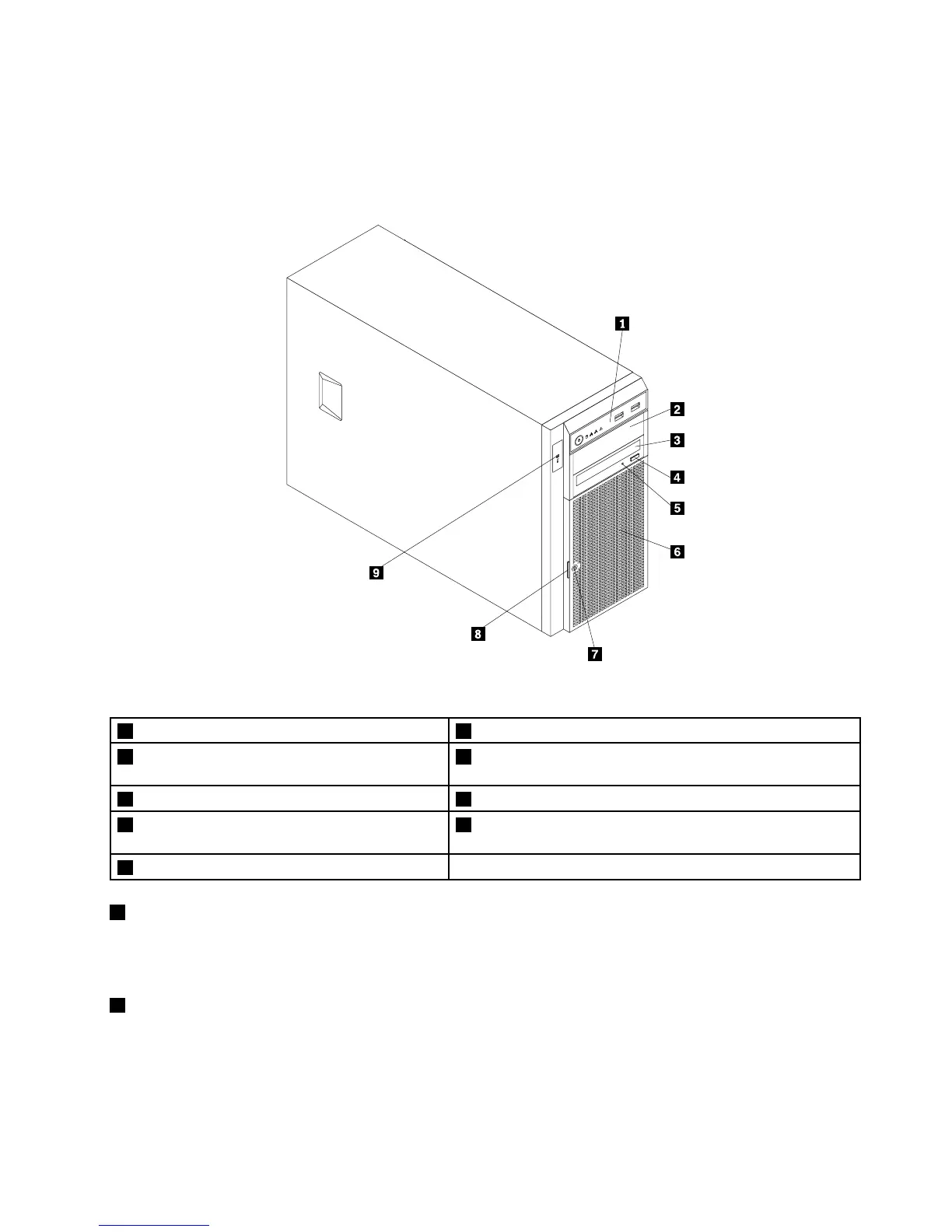Frontviewoftheserver
Thistopicprovidesinformationtohelpyoulocatethepartsonthefrontoftheserver.
Thefollowingillustrationshowsthefrontviewoftheserver.
Figure3.Frontviewoftheserver
1Frontpanel6Frontdoor
2Opticaldrivebay2(withanopticaldriveinstalled
insomemodels)
7Frontdoorlock
3Opticaldrivebay1(withanopticaldriveinstalled)
8Frontdoorhandle
4Opticaldriveeject/closebutton9DoctorInsideTechnology(DIT)panel(availableinsome
models)
5OpticaldrivestatusLED
1Frontpanel
Fordetailedinformationaboutthecontrol,connectors,andstatusLEDsonthefrontpanel,see“Front
panel”onpage17.
2Opticaldrivebay2
The5.25-inchopticaldrivebay2isforasecondaryopticaldriveoraRDXUSBdrivebundle(serveroption).
Somemodelshaveasecondaryopticaldriveinstalled.
Chapter3.Productoverview15