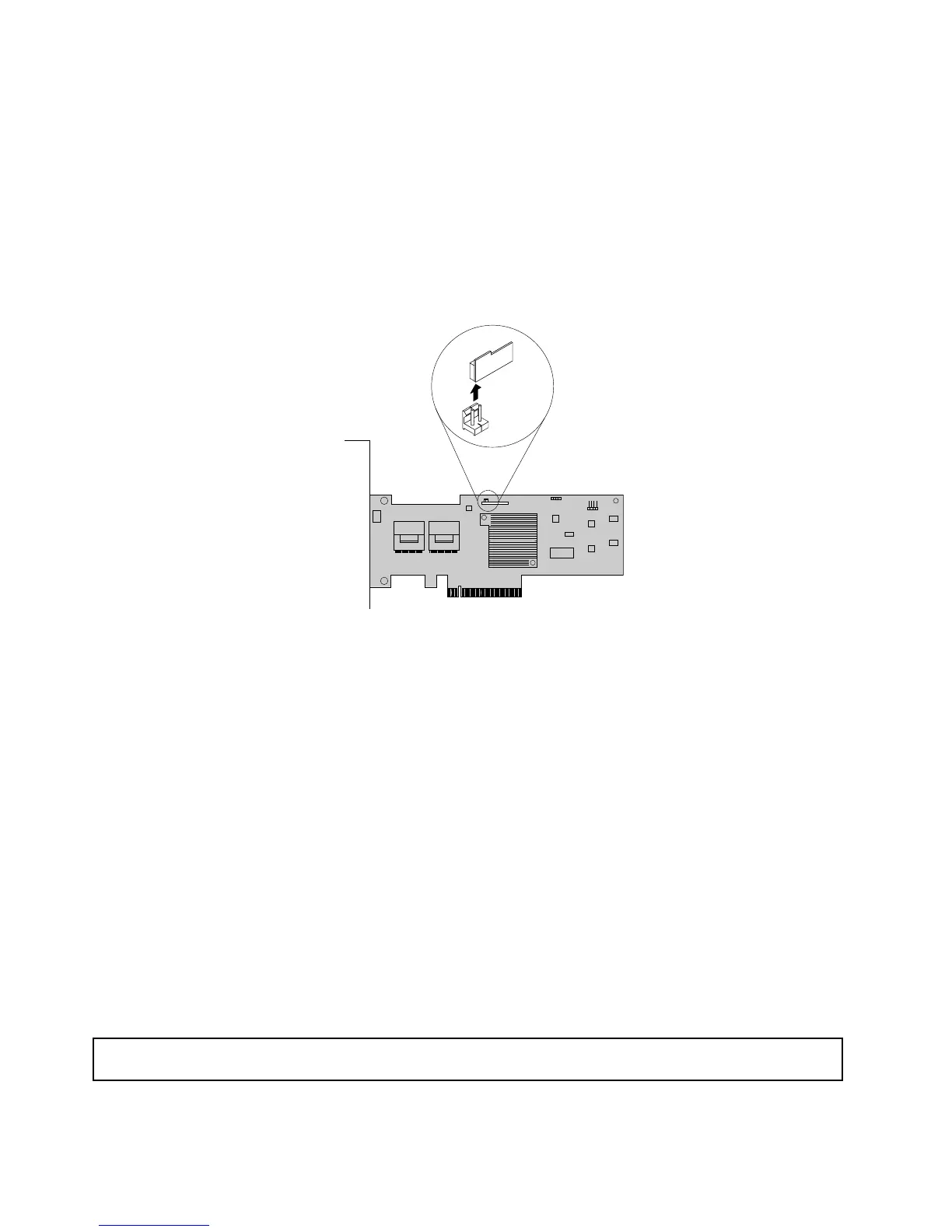3.Laytheserveronitssideforeasieroperation.
4.LocatetheRAIDcard,whichisinstalledinthePCI-Eslot3onthesystemboard.See“Systemboard
components”onpage42.
5.Removeanypartsordisconnectanycablesthatmightimpedeyouroperation.
6.LocatetheRAID5keyontheRAIDcardandthenremoveitfromtheRAIDcard.Youmightneedto
removetheRAIDcardrst,removetheRAID5keyfromtheRAIDcard,andthenreinstalltheRAIDcard.
See“InstallingorremovingtheRAIDcard”onpage98
.
Note:CarefullyhandletheRAID5keybyitsedges.
Figure44.RemovingtheRAID5keyfromtheRAIDcard
7.IfyouareinstructedtoreturntheoldRAID5key,followallpackaginginstructionsanduseany
packagingmaterialsthataresuppliedtoyouforshipping.
Whattodonext:
•Toworkwithanotherpieceofhardware,gototheappropriatesection.
•Tocompletetheremovalprocedure,goto“Completingthepartsreplacement”onpage162.Asthe
hardwareRAID5and50levelsarenotavailablewithouttheRAID5key,youmightneedtorecongure
RAIDforyourserver.RefertotheMegaRAIDSASSoftwareUserGuideonthedocumentationDVDthat
comeswithyourserverforinformationabouthowtocongurethehardwareRAID.
InstallingorremovingtheThinkServerSATASoftwareRAID5Key
ThistopicprovidesinstructionsonhowtoinstallorremovetheThinkServerSATASoftwareRAID5Key
(hereinafterreferredtoasthesystemboardRAID5key).
ThesystemboardRAID5keyexpandsthecapabilityofthesystemboardbyactivatingRAID5forthe
onboardSATAsoftwareRAID.YoucanpurchaseasystemboardRAID5keydirectlyfromLenovo.
InstallingthesystemboardRAID5key
Attention:Donotopenyourserverorattemptanyrepairbeforereadingandunderstandingthe“Safetyinformation”
onpageiii
and“Guidelines”onpage83.
ThistopicprovidesinstructionsonhowtoinstallthesystemboardRAID5key.
102ThinkServerUserGuide
