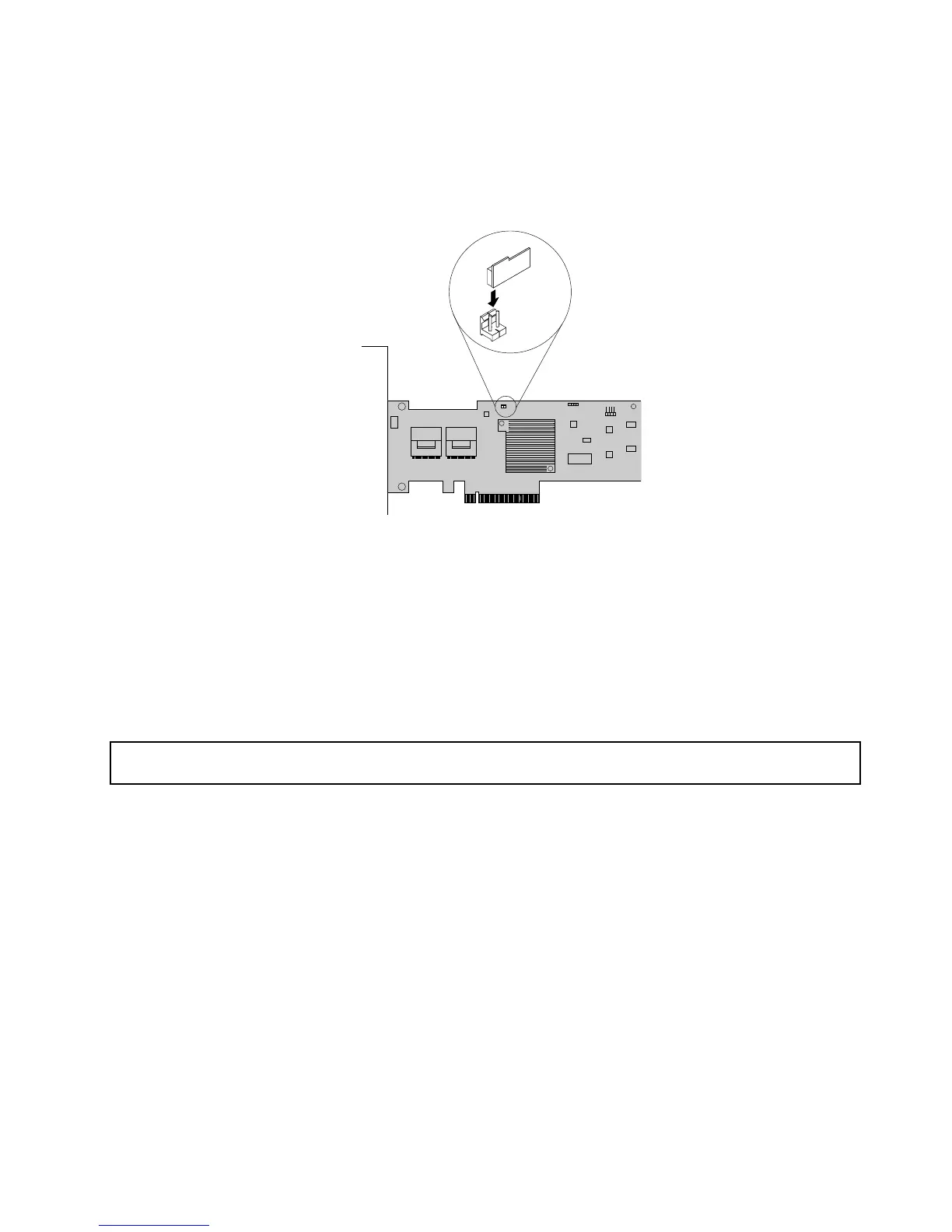7.LocatetheRAID5keyconnectorontheRAIDcardandtheninserttheRAID5keyintotheconnector.
YoumightwanttoremovetheRAIDcardrst,installtheRAID5keyontheRAIDcard,andthenreinstall
theRAIDcard.See“InstallingorremovingtheRAIDcard”onpage98.
Note:MakesurethattheRAID5keyissecurelyseatedontheRAIDcard.
Figure43.InstallingtheRAID5keyontheRAIDcard
Whattodonext:
•Toworkwithanotherpieceofhardware,gototheappropriatesection.
•Tocompletetheinstallation,goto“Completingthepartsreplacement”onpage162
.Then,thehardware
RAID5and50levelsareavailableforyourserverifyourserverhastherequirednumberofharddisk
drivesinstalled.RefertotheMegaRAIDSASSoftwareUserGuideonthedocumentationDVDthatcomes
withyourserverforinformationabouthowtocongurethehardwareRAID.
RemovingtheRAID5keyfromtheRAIDcard
Attention:Donotopenyourserverorattemptanyrepairbeforereadingandunderstandingthe“Safetyinformation”
onpageiiiand“Guidelines”onpage83.
ThistopicprovidesinstructionsonhowtoremovetheRAID5keyfromtheRAIDcard.
Notes:
1.ThistopicappliesonlytoservermodelsthathaveaRAIDcardwiththeRAID5keyoptioninstalled.
2.IfyouremovetheRAID5keyfromtheRAIDcard,thehardwareRAID5and50levelsarenotavailable.
Beforeyoubegin,printalltherelatedinstructionsorensurethatyoucanviewthePDFversiononanother
computerforreference.
Note:UseanydocumentationthatcomeswiththeRAID5keyandfollowthoseinstructionsinadditionto
theinstructionsinthistopic.
ToremovetheRAID5keyfromtheRAIDcard,dothefollowing:
1.Removeallmediafromthedrivesandturnoffallattacheddevicesandtheserver.Then,disconnectall
powercordsfromelectricaloutletsanddisconnectallcablesthatareconnectedtotheserver.
2.Removetheservercover.See“Removingtheservercover”onpage85.
Chapter6.Installing,removing,orreplacinghardware101