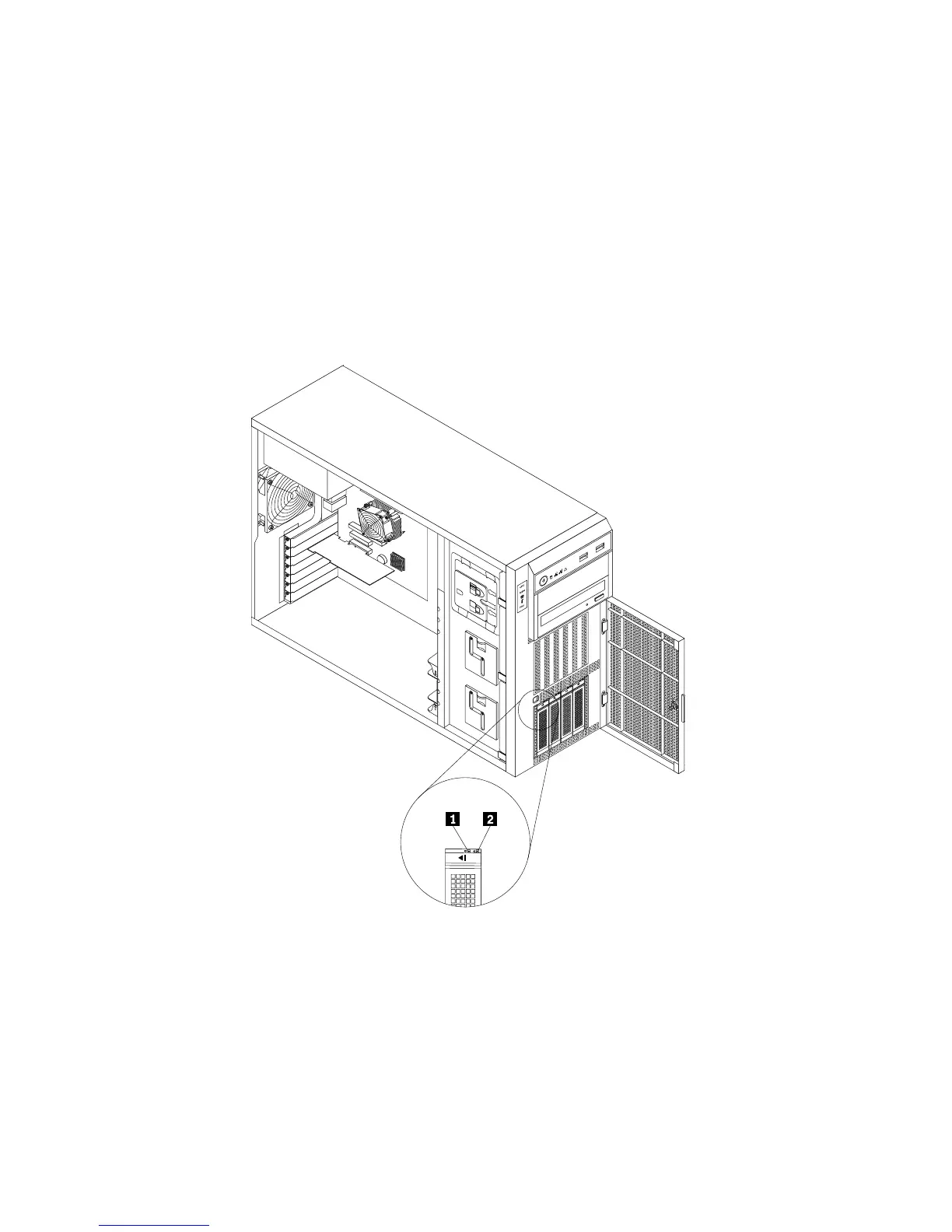•Dependingonthemodel,yourservermightcomewithascrew-secured,non-hot-swappowersupply
orhot-swapredundantpowersupplymodule(s).
•Formoreinformationaboutthememorymodules,see“Memorymoduleinstallationrules”onpage90.
Hot-swapharddiskdrivestatusLEDs
Thistopicappliesonlytoservermodelswithhot-swapharddiskdrives.
Note:Dependingonthemodel,yourservermightlookslightlydifferentfromtheillustrationsinthistopic.
Eachhot-swapharddiskdrivehastwostatusLEDsonthefront.Unlockandopenthefrontdoortogain
accesstotheharddiskdrivesandviewthestatusLEDs.
Figure15.3.5-inchhot-swapharddiskdrivestatusLEDs
32ThinkServerUserGuide