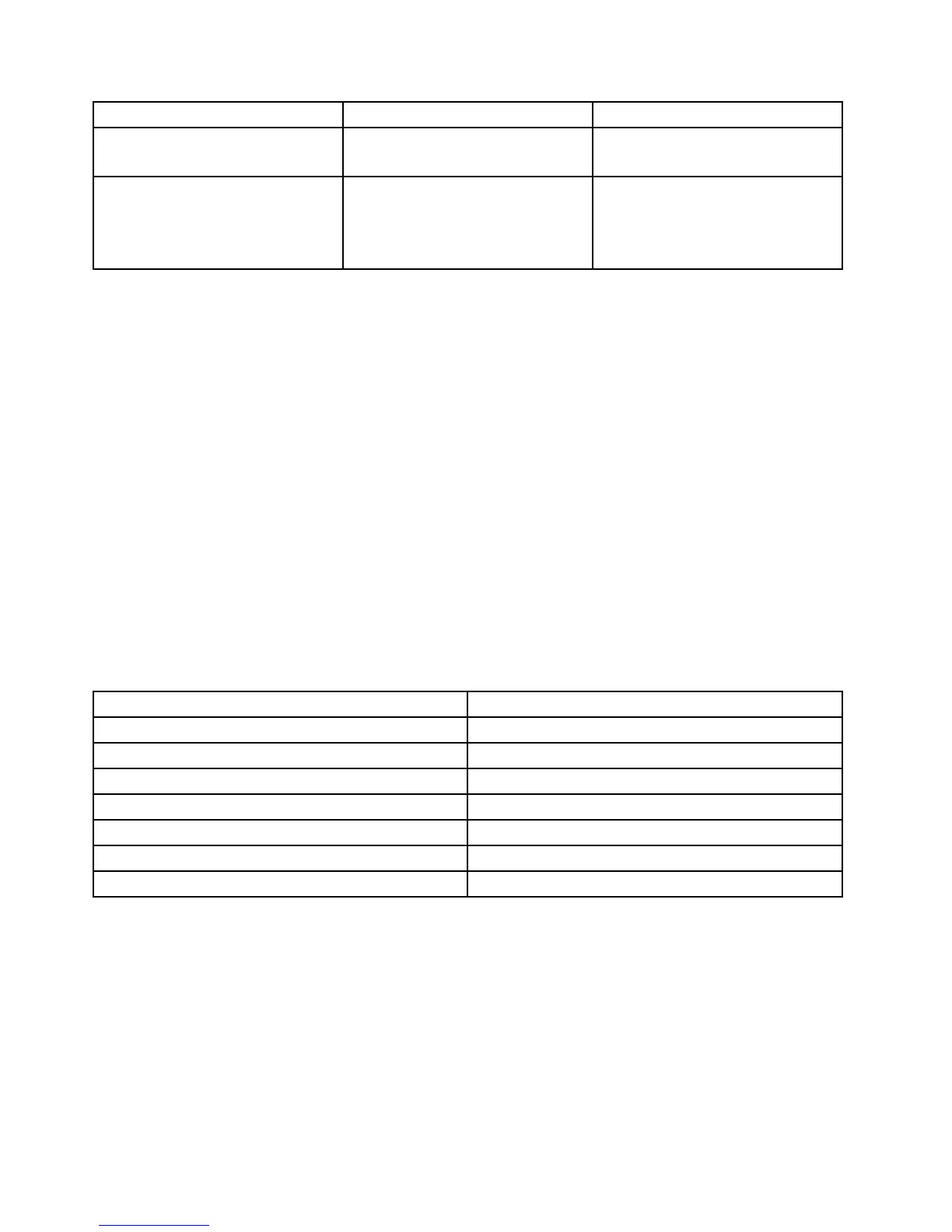Menuitem
SelectionsComments
BootupNum-Lock
•On
•Off
TurntheNum-Lockkeyonoroff.
POSTErrorPause
•Disabled
•Enabled
EnableordisablethePOSTerror
pausefeature.Whenthisfeature
issettoEnabled,thesystemwill
stoponthePOSTscreenifanyerror
occursduringthePOST.
BootManagermenu
ThistopicprovidesinformationabouttheBootManagermenuintheSetupUtilityprogram.
TheBootManagermenulistsallthebootabledevicesinstalledonyourserversystemboardandtheitems
listedvarydependingonyourservercongurationandinstalledoptiondevices.Ifyouselectadesired
devicelistedonthismenu,theserverwillstartfromthedeviceyouselect.
YoucanpressF12whenturningontheserverandselectatemporarystartupdevicedirectlyfromtheboot
deviceselectionwindow.See“Selectingastartupdevice”onpage66.
Exitmenu
ThistopicprovidesinformationabouttheExitmenuintheSetupUtilityprogram.
AfteryounishviewingorchangingsettingsintheSetupUtilityprogram,youcanchooseonedesiredaction
fromtheExitmenutosavechanges,discardchanges,loaddefaultvalues,andexittheprogram.The
followingtablelistseachitemontheExitmenuwithdescriptions.PressEntertoselecttheitemandthen
selectYeswhenpromptedtoconrmtheaction.ForinformationaboutexitingtheSetupUtilityprogram,
see“ExitingtheSetupUtilityprogram”onpage67
.
Exitmenuitems
Item
Comments
SaveChangesandExitSaveyoursettingsandexittheSetupUtilityprogram.
DiscardChangesandExitDiscardyoursettingsandexittheSetupUtilityprogram.
SaveChangesSaveyoursettings.
DiscardChanges
Discardyoursettingsandloadpreviousvalues.
LoadDefaultValues
Returntotheoptimizeddefaultsettings.
SaveasUserDefaultValuesSavethechangessofarasuserdefaultvalues.
LoadUserDefaultValues
Restoretheuserdefaultvaluesforalltheitems.
Settingthesystemdateandtime
ThistopicprovidesinstructionsonhowtosetthesystemdateandtimeintheSetupUtilityprogram.
TosetthesystemdateandtimeintheSetupUtilityprogram,dothefollowing:
1.StarttheSetupUtilityprogram.See“StartingtheSetupUtilityprogram”onpage55.
2.OntheMainmenu,selectSystemDateorSystemTime.
3.UsetheTabkeytoswitchbetweendataelementsandtypethenumbersfromthekeyboardtosetthe
systemdateandtime.
4.PressF10tosavesettingsandexittheSetupUtilityprogram.
64ThinkServerUserGuide