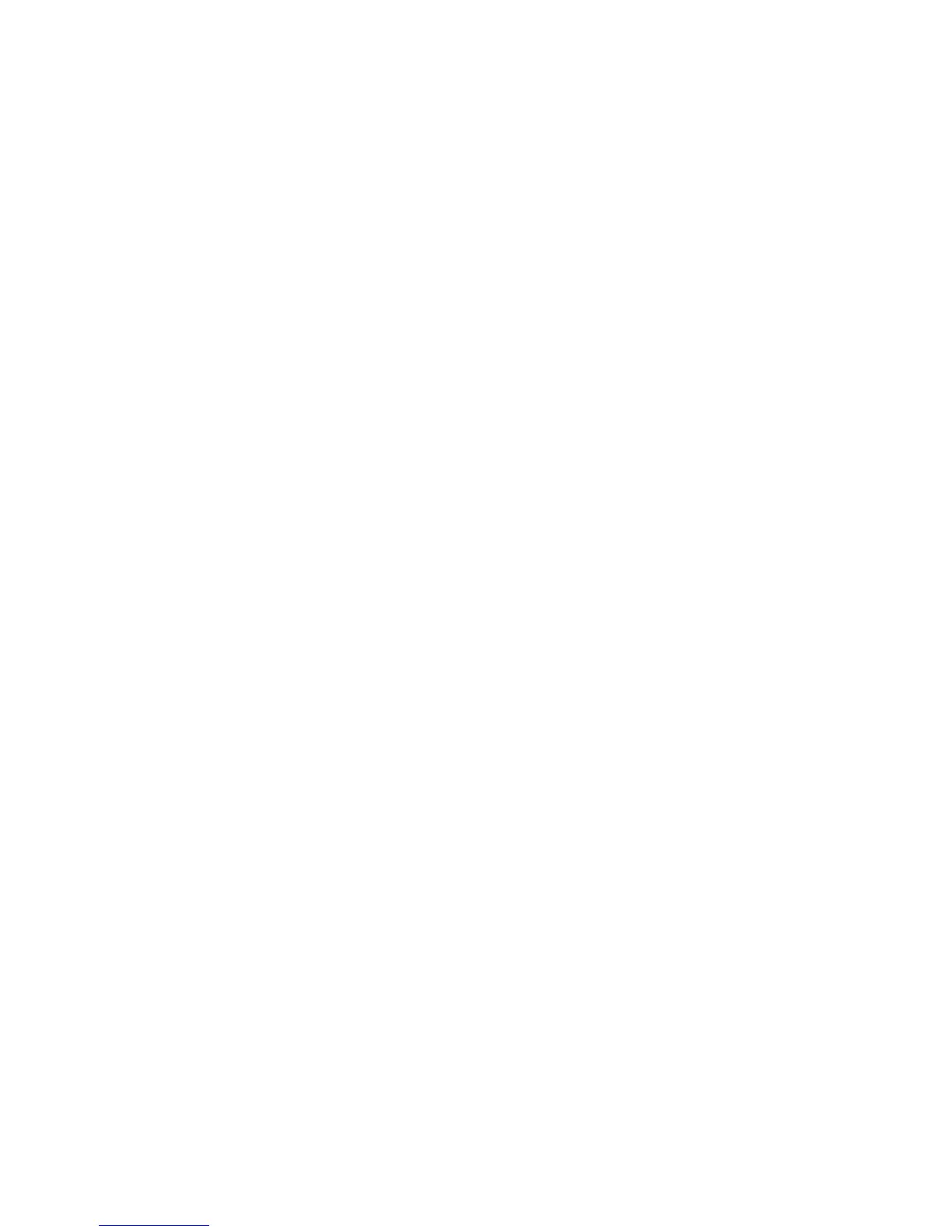ConguringtheonboardSATAsoftwareRAID
TheonboardSATAsoftwareRAIDcontrollerisintegratedintheIntelC202chiponthesystemboard.Ifyour
serverhasSATAharddiskdrivesthatareconnectedtothesystemboard,youcanusetheLSISoftware
RAIDCongurationUtilityprogramtocongureRAIDindependentlyoftheoperatingsystem.Yourserver
supportsonboardSATAsoftwareRAIDlevels0,1,and10.YoucanalsoactivateRAID5byinstalling
aThinkServerSATASoftwareRAID5activationkey.See“InstallingorremovingtheThinkServerSATA
SoftwareRAID5Key”onpage102
.
YoucaninstallandusetheMegaRAIDStorageManagerprogramtomanagetheRAIDarrayandRAID
controllerinanoperatingsystemenvironment.
StartingtheLSISoftwareRAIDCongurationUtilityprogram
ThistopicprovidesinstructionsonhowtostarttheLSISoftwareRAIDCongurationUtilityprogram.
TostarttheLSISoftwareRAIDCongurationUtilityprogram,dothefollowing:
1.StarttheSetupUtilityprogram.See“StartingtheSetupUtilityprogram”onpage55.
2.OntheAdvancedmenu,selectSATAConguration➙SATAMode.
3.SelectRAIDMode.Then,pressF10tosavesettingsandexittheSetupUtilityprogram.
4.Whenyouseethemessage“PressCtrl-MorEntertorunLSISoftwareRAIDSetupUtility,”immediately
pressCtrl+MorEntertostarttheLSISoftwareRAIDCongurationUtilityprogram.
LSISoftwareRAIDCongurationUtilityprograminterface
ThistopicprovidesinformationaboutthemenusanditemsintheLSISoftwareRAIDCongurationUtility
program.Dependingontheversionoftheprogram,somemenuoriteminformationmightdifferslightlyfrom
theinformationinthistopic.
WhenworkingwiththeLSISoftwareRAIDCongurationUtilityprogram,youmustusethekeyboard.
Thekeysusedtoperformvarioustasksaredisplayedonthebottomofeachscreen.Useupanddown
arrowkeystonavigatebetweenitems.Formostitems,thecorrespondinghelpmessageisdisplayed
onthebottomofthescreenwhentheitemisselected.Iftheitemhassubmenus,youcandisplaythe
submenusbypressingEnter.
Chapter5.Conguringtheserver75