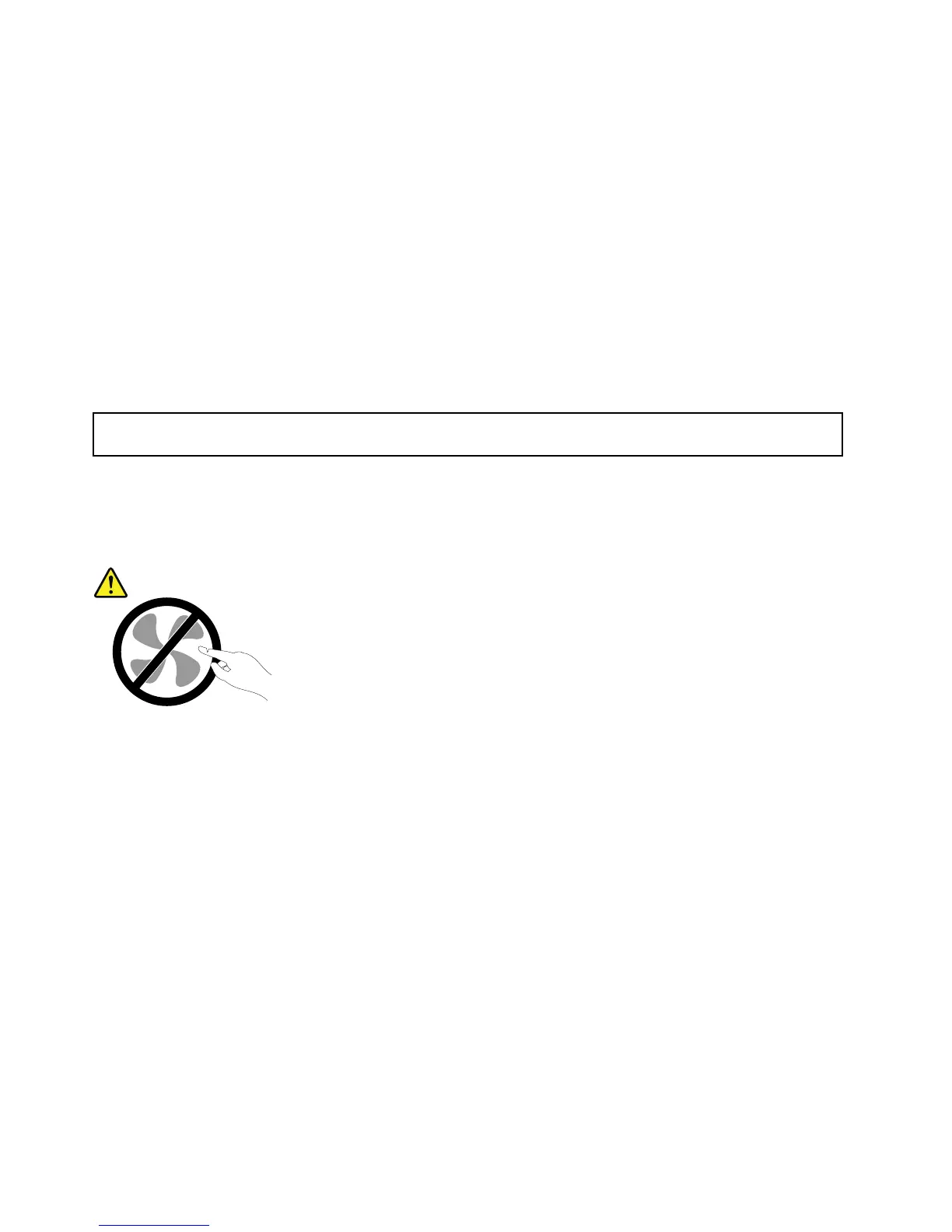8.Connectthenewfrontsystemfancabletothe4-pinsystemfan1connectoronthesystemboard.
See“Systemboardcomponents”onpage42.
Note:Forservermodelswithvetoeight3.5-inchhot-swapharddiskdrives,thereisasecondaryfront
systemfaninstalledinthefrontsystemfan2mountingarea(abovethefrontsystemfan1mounting
area).Thecableofthesecondaryfrontsystemfanisconnectedtothe5-pinsystemfan2connectoron
thesystemboard.See“Systemboardcomponents”onpage42
.
9.Ifyouareinstructedtoreturntheoldfrontsystemfan,followallpackaginginstructionsanduseany
packagingmaterialsthataresuppliedtoyouforshipping.
Whattodonext:
•Toworkwithanotherpieceofhardware,gototheappropriatesection.
•Tocompletethereplacement,goto“Completingthepartsreplacement”onpage162
.
Replacingtherearsystemfan
Attention:Donotopenyourserverorattemptanyrepairbeforereadingandunderstandingthe“Safetyinformation”
onpageiii
and“Guidelines”onpage83.
Thistopicprovidesinstructionsonhowtoreplacetherearsystemfan.
CAUTION:
Hazardousmovingparts.Keepngersandotherbodypartsaway.
Beforeyoubegin,printalltherelatedinstructionsorensurethatyoucanviewthePDFversiononanother
computerforreference.
Note:Dependingonthemodel,yourservermightlookslightlydifferentfromtheillustrationsinthistopic.
Toreplacetherearsystemfan,dothefollowing:
1.Removeallmediafromthedrivesandturnoffallattacheddevicesandtheserver.Then,disconnectall
powercordsfromelectricaloutletsanddisconnectallcablesthatareconnectedtotheserver.
2.Removetheservercover.See“Removingtheservercover”onpage85.
3.Locatetherearsystemfan.See“Servercomponents”onpage25.
4.Disconnecttherearsystemfancablefromthesystemfan3connectoronthesystemboard.See
“Systemboardcomponents”onpage42.
152ThinkServerUserGuide