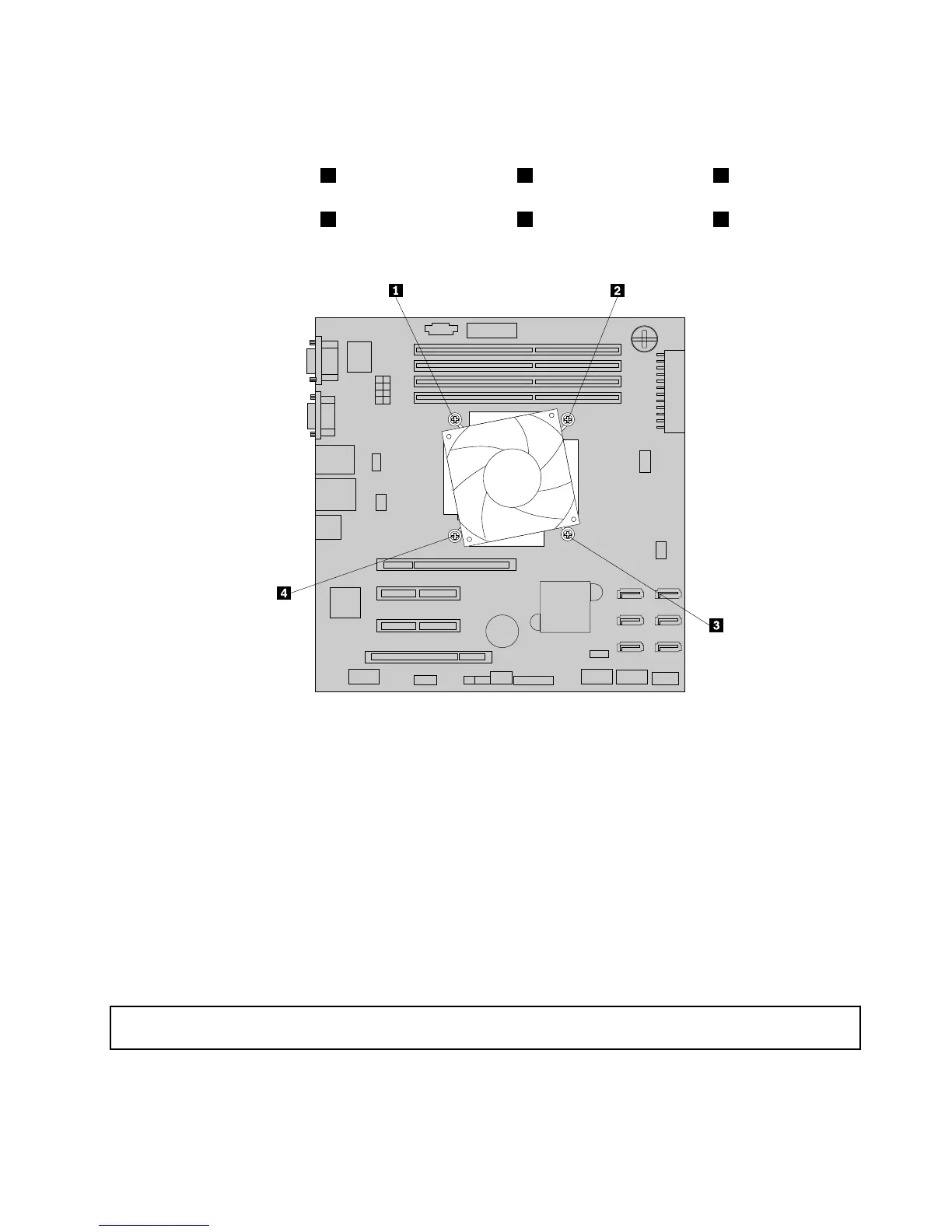10.Installthefourscrewstosecurethenewheatsinkandfanassemblyonthesystemboard.Itis
recommendedthatyoucarefullyinstallthefourscrewsusingthefollowingmethodtoavoidanypossible
damagetothesystemboard.
a.Partiallytightenscrew1,thenrmlytightenscrew3,andthenreturntoscrew1andrmlytighten
it.Donotover-tightenthescrews.
b.Partiallytightenscrew2,thenrmlytightenscrew4,andthenreturntoscrew2andrmlytighten
it.Donotover-tightenthescrews.
Figure91.Installingthescrewstosecuretheheatsinkandfanassembly
11.Connecttheheatsinkandfanassemblycabletothemicroprocessorfanconnectoronthesystem
board.See“Systemboardcomponents”onpage42
.
Note:Iftheheatsinkandfanassemblycableistoolong,looselyknotthecableforpropercablerouting.
12.Ifyouareinstructedtoreturntheoldheatsinkandfanassembly,followallpackaginginstructionsand
useanypackagingmaterialsthataresuppliedtoyouforshipping.
Whattodonext:
•Toworkwithanotherpieceofhardware,gototheappropriatesection.
•Tocompletethereplacement,goto“Completingthepartsreplacement”onpage162.
Replacingthemicroprocessor
Attention:Donotopenyourserverorattemptanyrepairbeforereadingandunderstandingthe“Safetyinformation”
onpageiii
and“Guidelines”onpage83.
Thistopicprovidesinstructionsonhowtoreplacethemicroprocessor.
Chapter6.Installing,removing,orreplacinghardware157