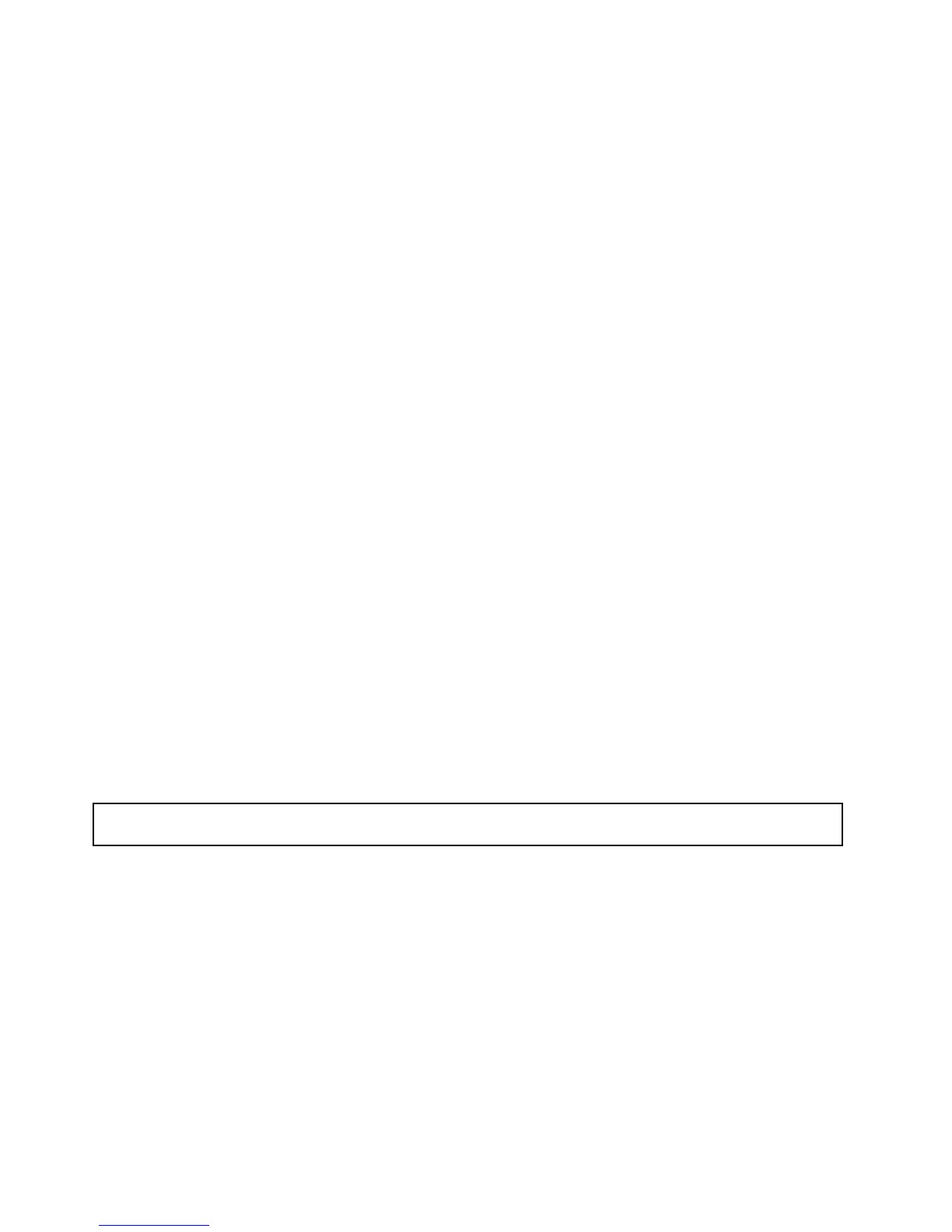ThistopicprovidesinstructionsonhowtoremovetheEthernetcard.
Beforeyoubegin,printalltherelatedinstructionsorensurethatyoucanviewthePDFversiononanother
computerforreference.
Note:UseanydocumentationthatcomeswiththeEthernetcardandfollowthoseinstructionsinadditionto
theinstructionsinthistopic.
ToremovetheEthernetcard,dothefollowing:
1.Removeallmediafromthedrivesandturnoffallattacheddevicesandtheserver.Then,disconnectall
powercordsfromelectricaloutletsanddisconnectallcablesthatareconnectedtotheserver.
2.Removetheservercover.See“Removingtheservercover”onpage85.
3.Laytheserveronitssideforeasieroperation.
4.LocatetheEthernetcard.TheEthernetcardcanbeinthePCI-Eslot2orthePCI-Eslot3thatsupports
acardwith167mm(6.57inches)inlength.See“Systemboardcomponents”onpage42.
5.TheEthernetcardisakindofPCIcard.See“RemovingaPCIcard”onpage95andfollowthose
instructionstoremovetheEthernetcard.
6.IfyouareinstructedtoreturntheoldEthernetcard,followallpackaginginstructionsanduseany
packagingmaterialsthataresuppliedtoyouforshipping.
Whattodonext:
•Toworkwithanotherpieceofhardware,gototheappropriatesection.
•Tocompletetheremovalprocedure,goto“Completingthepartsreplacement”onpage162
.
InstallingorremovingtheRAIDcard
ThistopicprovidesinstructionsonhowtoinstallorremovetheRAIDcard.
AspecicRAIDcardisrequiredforservermodelswithmorethanfourharddiskdrivesormodelsthatuse
SASharddiskdrives.YoucanalsoinstalltheRAIDcardforadvancedSATA/SAShardwareRAIDfunctions.
Formoreinformation,see“RAIDcard”onpage33and“ConguringRAID”onpage71.
Note:ThistopicappliesonlytomodelsthatsupporttheRAIDcard.
InstallingtheRAIDcard
Attention:Donotopenyourserverorattemptanyrepairbeforereadingandunderstandingthe“Safetyinformation”
onpageiiiand“Guidelines”onpage83.
ThistopicprovidesinstructionsonhowtoinstalltheRAIDcard.
Attention:MakesurethatyoubackupyourdatabeforeinstallingtheRAIDcardbecauseyoumightneedto
recongureRAIDandreinstalltheoperatingsystemafterinstallingtheRAIDcard.
Beforeyoubegin,printalltherelatedinstructionsorensurethatyoucanviewthePDFversiononanother
computerforreference.
Note:UseanydocumentationthatcomeswiththeRAIDcardandfollowthoseinstructionsinadditionto
theinstructionsinthistopic.
ToinstalltheRAIDcard,dothefollowing:
1.Removeallmediafromthedrivesandturnoffallattacheddevicesandtheserver.Then,disconnectall
powercordsfromelectricaloutletsanddisconnectallcablesthatareconnectedtotheserver.
98ThinkServerUserGuide