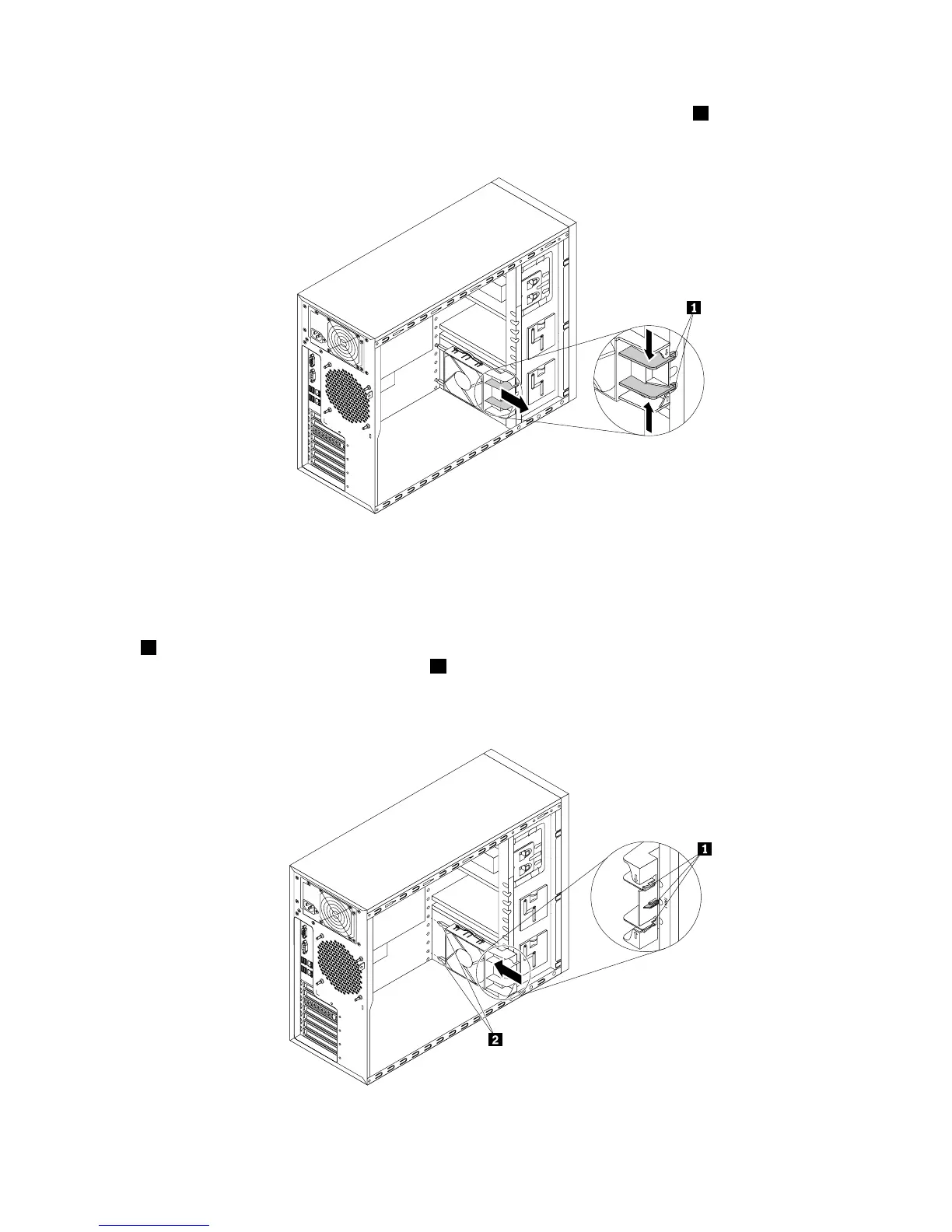5.Pressthetwotabsofthefrontsystemfantowardseachotheruntilthetwotips1arealignedwiththe
correspondingholesinthechassis.Then,carefullyslidethefrontsystemfanoutofthechassis.
Figure86.Removingthefrontsystemfan
6.Touchthestatic-protectivepackagethatcontainsthenewfrontsystemfantoanyunpaintedsurfaceon
theoutsideoftheserver.Then,removethenewfrontsystemfanfromthepackage.
7.Positionthenewfrontsystemfanonthesystemfan1mountingareaofthechassissothatthethreetips
1onthebottomofthefrontsystemfanarealignedwiththecorrespondingholesinthemountingarea.
Meanwhile,makesurethatthetwoposts2ofthefrontsystemfanarealignedwiththecorresponding
holesintheinnersideofthechassis.Then,carefullyslidethefrontsystemfanintothechassisuntil
itsnapsintoposition.
Figure87.Installingthefrontsystemfan
Chapter6.Installing,removing,orreplacinghardware151