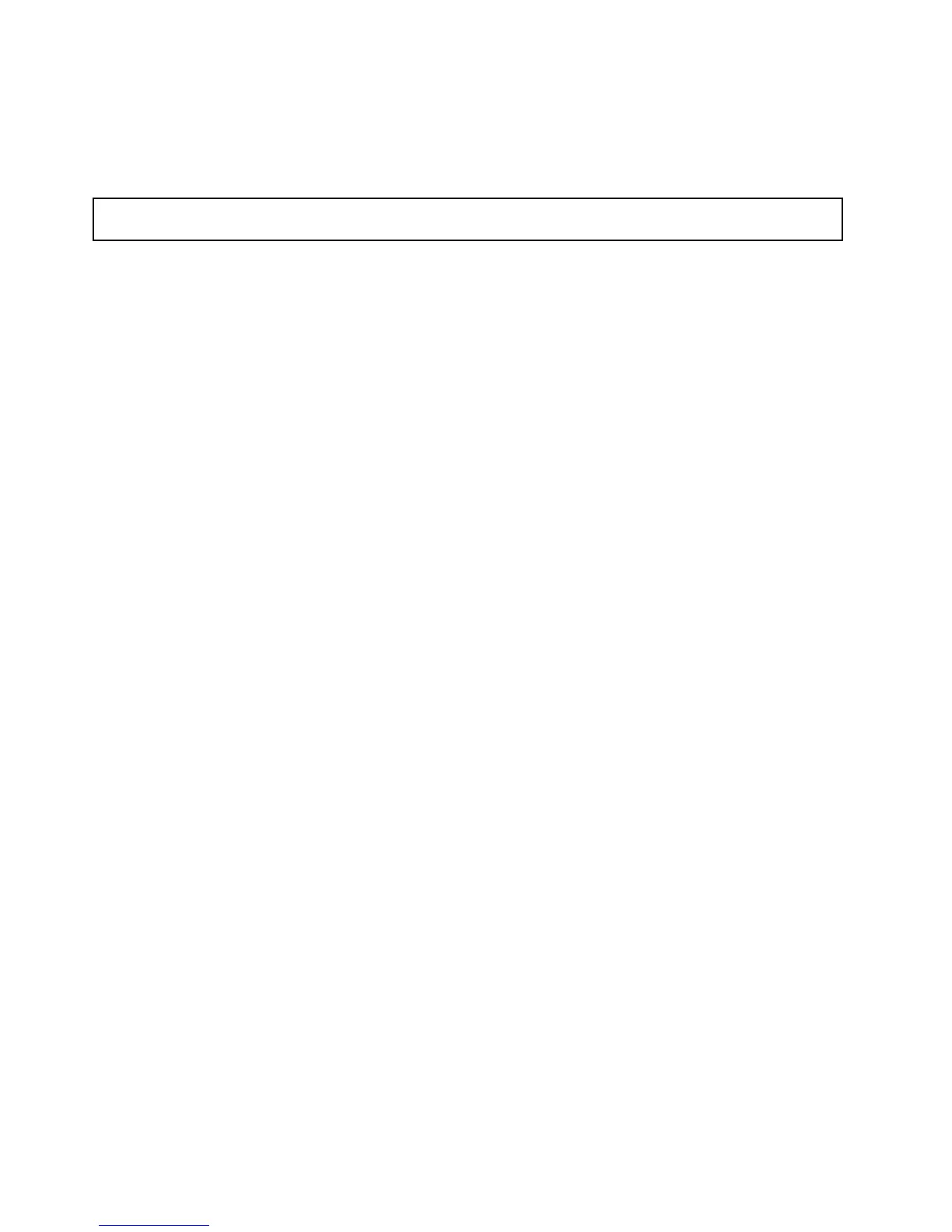•Tocompletetheinstallation,goto“Completingthepartsreplacement”onpage162.Then,theonboard
SATAsoftwareRAID5isavailableforyourserverifyourserverhastherequirednumberofharddisk
drivesinstalled.TocongureRAID,see“ConguringRAID”onpage71.
RemovingthesystemboardRAID5key
Attention:Donotopenyourserverorattemptanyrepairbeforereadingandunderstandingthe“Safetyinformation”
onpageiii
and“Guidelines”onpage83.
ThistopicprovidesinstructionsonhowtoremovethesystemboardRAID5key.
Notes:
1.ThistopicappliesonlytoserversthathaveasystemboardRAID5keyoptioninstalled.
2.IfyouremovethesystemboardRAID5key,theonboardSATAsoftwareRAID5willbedisabled.
Beforeyoubegin,printalltherelatedinstructionsorensurethatyoucanviewthePDFversiononanother
computerforreference.
Note:UseanydocumentationthatcomeswiththesystemboardRAID5keyandfollowthoseinstructionsin
additiontotheinstructionsinthistopic.
ToremovethesystemboardRAID5key,dothefollowing:
1.Removeallmediafromthedrivesandturnoffallattacheddevicesandtheserver.Then,disconnectall
powercordsfromelectricaloutletsanddisconnectallcablesthatareconnectedtotheserver.
2.Removetheservercover.See“Removingtheservercover”onpage85.
3.Laytheserveronitssideforeasieroperation.
104ThinkServerUserGuide