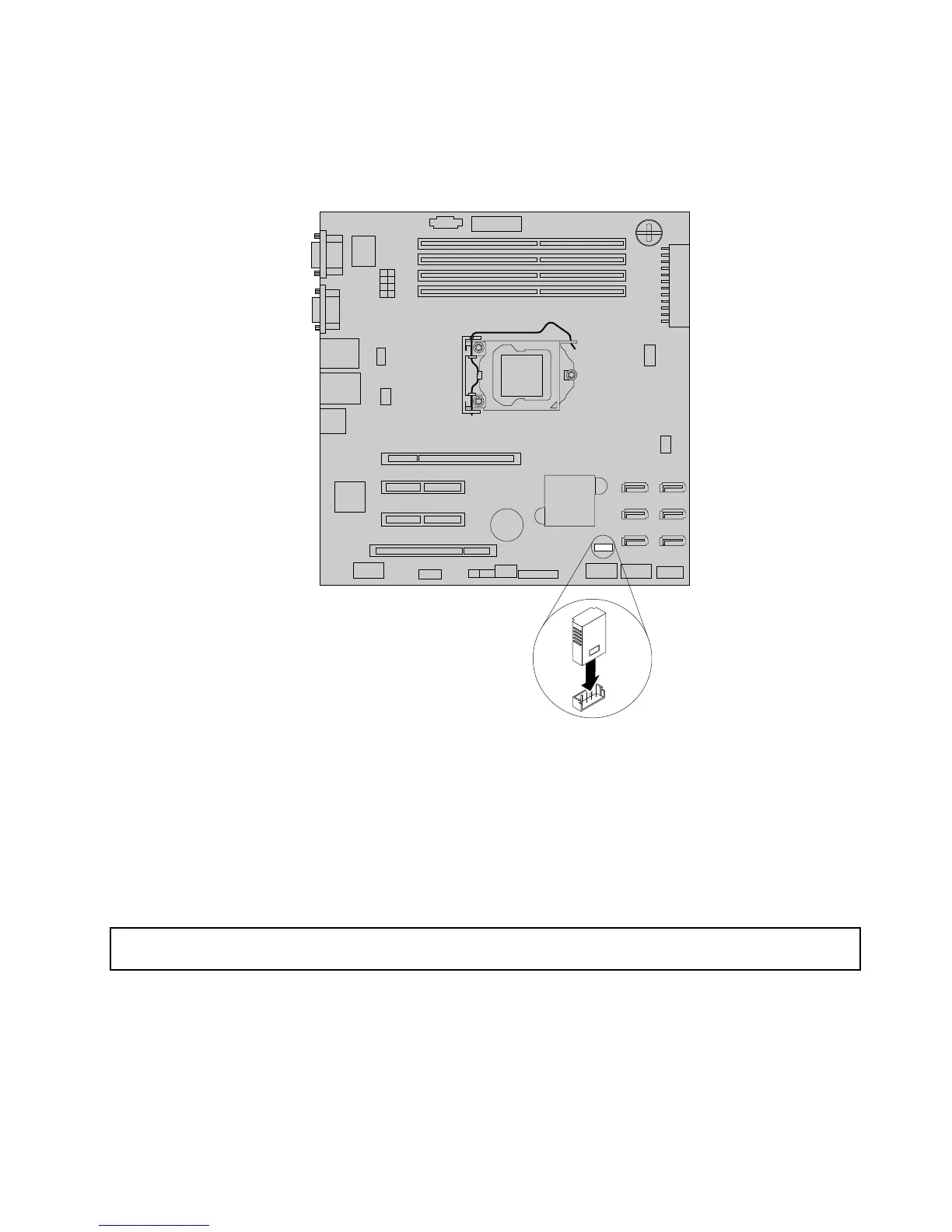5.LocatetheiKVMkeyconnectoronthesystemboardandtheninserttheiKVMkeyintotheiKVMkey
connector.
Note:MakesurethattheiKVMkeyissecurelyseatedonthesystemboard.
Figure47.InstallingtheiKVMkey
Whattodonext:
•Toworkwithanotherpieceofhardware,gototheappropriatesection.
•Tocompletetheinstallation,goto“Completingthepartsreplacement”onpage162
.Then,youcanrefer
totheRemoteManagementModuleUserGuideonthedocumentationDVDthatcomeswithyourserver
formoreinformationabouttheiKVMfunctionandserverremotemanagement.
RemovingtheiKVMkey
Attention:Donotopenyourserverorattemptanyrepairbeforereadingandunderstandingthe“Safetyinformation”
onpageiiiand“Guidelines”onpage83.
ThistopicprovidesinstructionsonhowtoremovetheiKVMkeyiftheserverhasoneinstalled.
Beforeyoubegin,printalltherelatedinstructionsorensurethatyoucanviewthePDFversiononanother
computerforreference.
Chapter6.Installing,removing,orreplacinghardware107