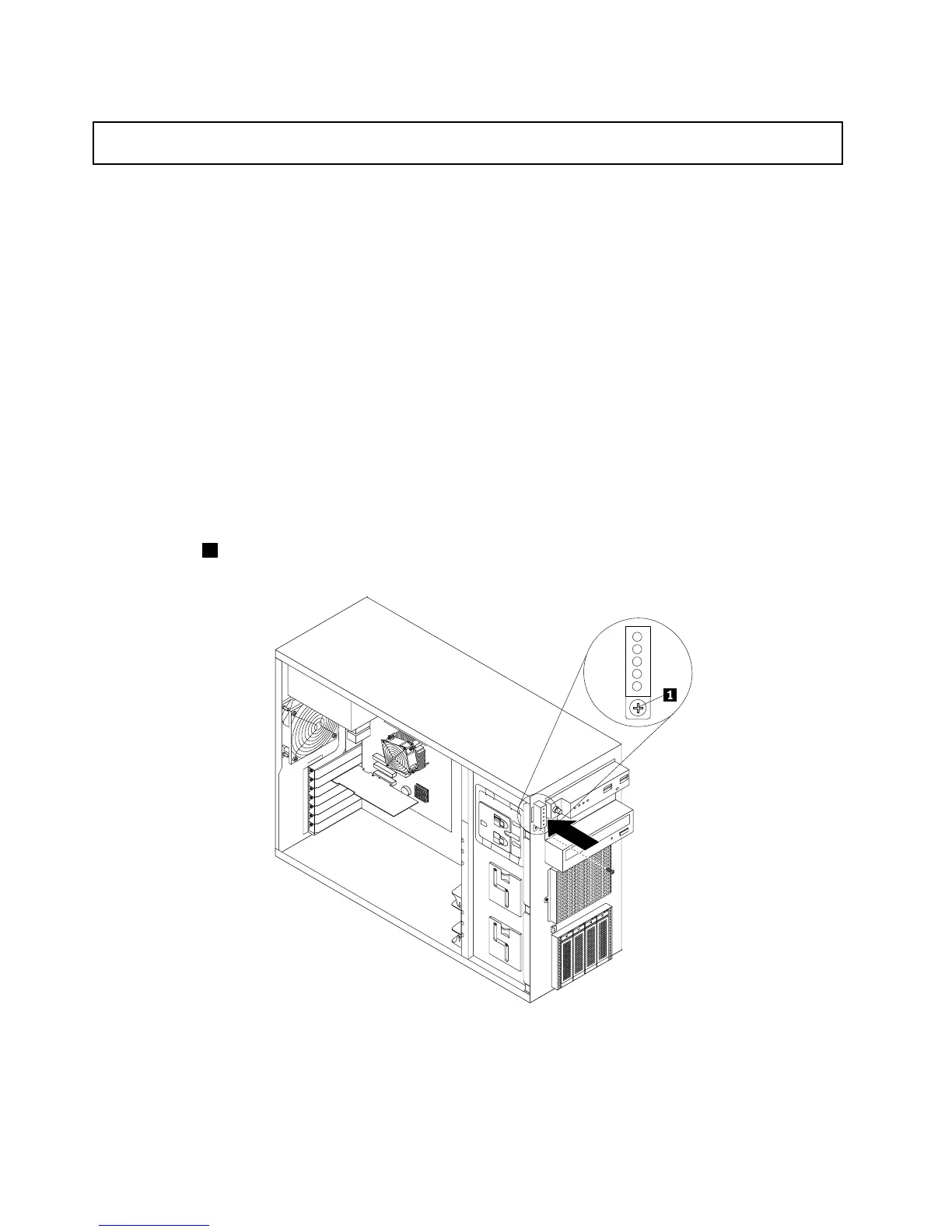InstallingtheDITmodule
Attention:Donotopenyourserverorattemptanyrepairbeforereadingandunderstandingthe“Safetyinformation”
onpageiiiand“Guidelines”onpage83.
ThistopicprovidesinstructionsonhowtoinstalltheDITmodule.
Beforeyoubegin,printalltherelatedinstructionsorensurethatyoucanviewthePDFversiononanother
computerforreference.
Note:Dependingonthemodel,yourservermightlookslightlydifferentfromtheillustrationsinthistopic.
ToinstalltheDITmodule,dothefollowing:
1.Removeallmediafromthedrivesandturnoffallattacheddevicesandtheserver.Then,disconnectall
powercordsfromelectricaloutletsanddisconnectallcablesthatareconnectedtotheserver.
2.Removetheservercover.See“Removingtheservercover”onpage85.
3.Removethefrontbezel.See“Removingandreinstallingthefrontbezel”onpage87.
4.Touchthestatic-protectivepackagethatcontainstheDITmoduletoanyunpaintedsurfaceonthe
outsideoftheserver.Then,taketheDITmoduleoutofthepackage.
5.ConnectthesignalcabletotherearoftheDITmodule.
6.RoutethesignalcableoftheDITmodulethroughthecorrespondingholeinthechassisandpositionthe
DITmoduleonthechassissothatthescrewholeintheDITmoduleisalignedwiththecorresponding
screwhole
1inthechassis.Then,installthescrewtosecuretheDITmoduleinplace.
Figure51.InstallingtheDITmodule
7.Removethefrontsystemfan(s).See“Replacingthefrontsystemfan”onpage149.
112ThinkServerUserGuide