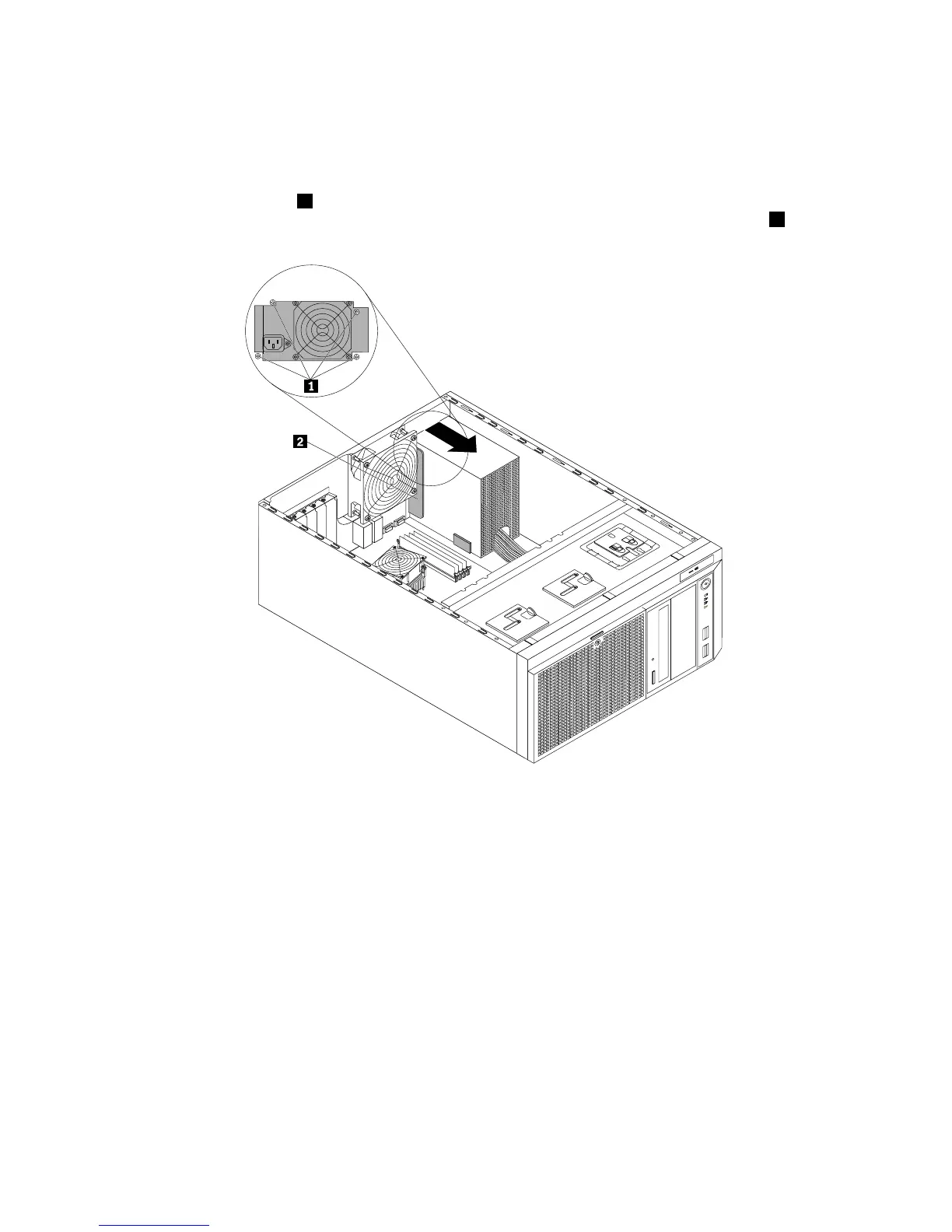5.Notedownthecableroutingandconnection.Then,disconnectthepowersupplyassemblycablesfrom
thesystemboardandalldrives.Forservermodelswithhot-swapharddiskdrives,youalsoneedto
disconnectthepowercable(s)fromthehot-swapharddiskdrivebackplane(s).
6.Releasethepowersupplyassemblycablesfromthecableclipsandtiesinthechassis.
7.Removethefourscrews1attherearofthechassisthatsecurethepowersupplyassembly.Then,
pushthepowersupplyassemblyfromtherearuntilitisreleasedfromthemetalretainingtab2.