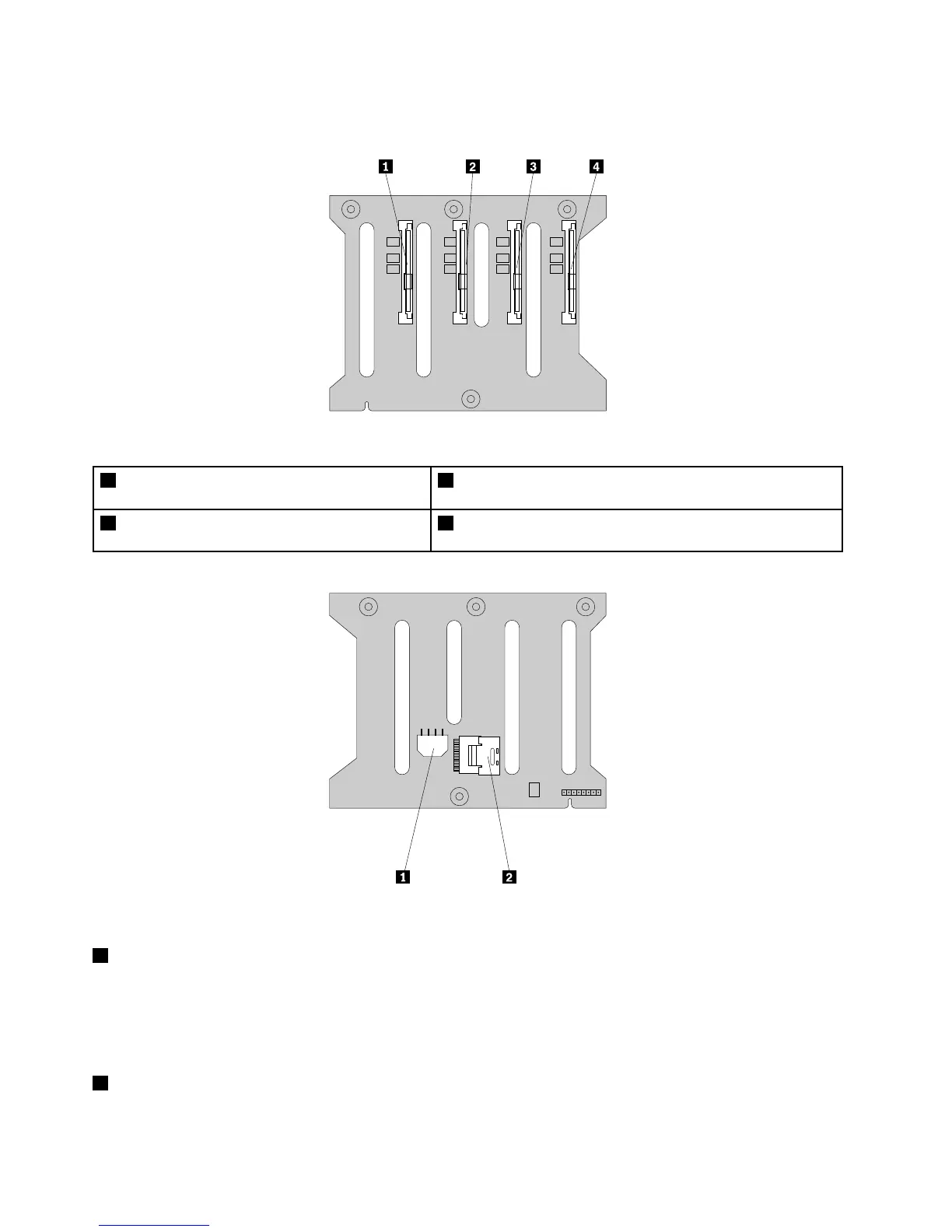Thefollowingillustrationsshowtheconnectorsona3.5-inchhot-swapharddiskdrivebackplane.
Figure19.Frontviewofthe3.5-inchhot-swapharddiskdrivebackplane
1Slot0fora3.5-inchSATAorSAShot-swaphard
diskdrive
3Slot2fora3.5-inchSATAorSAShot-swapharddiskdrive
2Slot1fora3.5-inchSATAorSAShot-swaphard
diskdrive
4Slot3fora3.5-inchSATAorSAShot-swapharddiskdrive
Figure20.Rearviewofthe3.5-inchhot-swapharddiskdrivebackplane
18-pinpowerconnector
•For3.5-inchhot-swapharddiskdrivebackplaneonthelowerharddiskdrivecage,connecttheP5power
connectorofthepowersupplytothe8-pinpowerconnectoronthebackplane.
•For3.5-inchhot-swapharddiskdrivebackplaneontheupperharddiskdrivecage,connecttheP4power
connectorofthepowersupplytothe8-pinpowerconnectoronthebackplane.
2Mini-SASsignalcableconnector
Usedtoconnectthemini-SASconnectorononeendofthemini-SASsignalcable.
36ThinkServerUserGuide