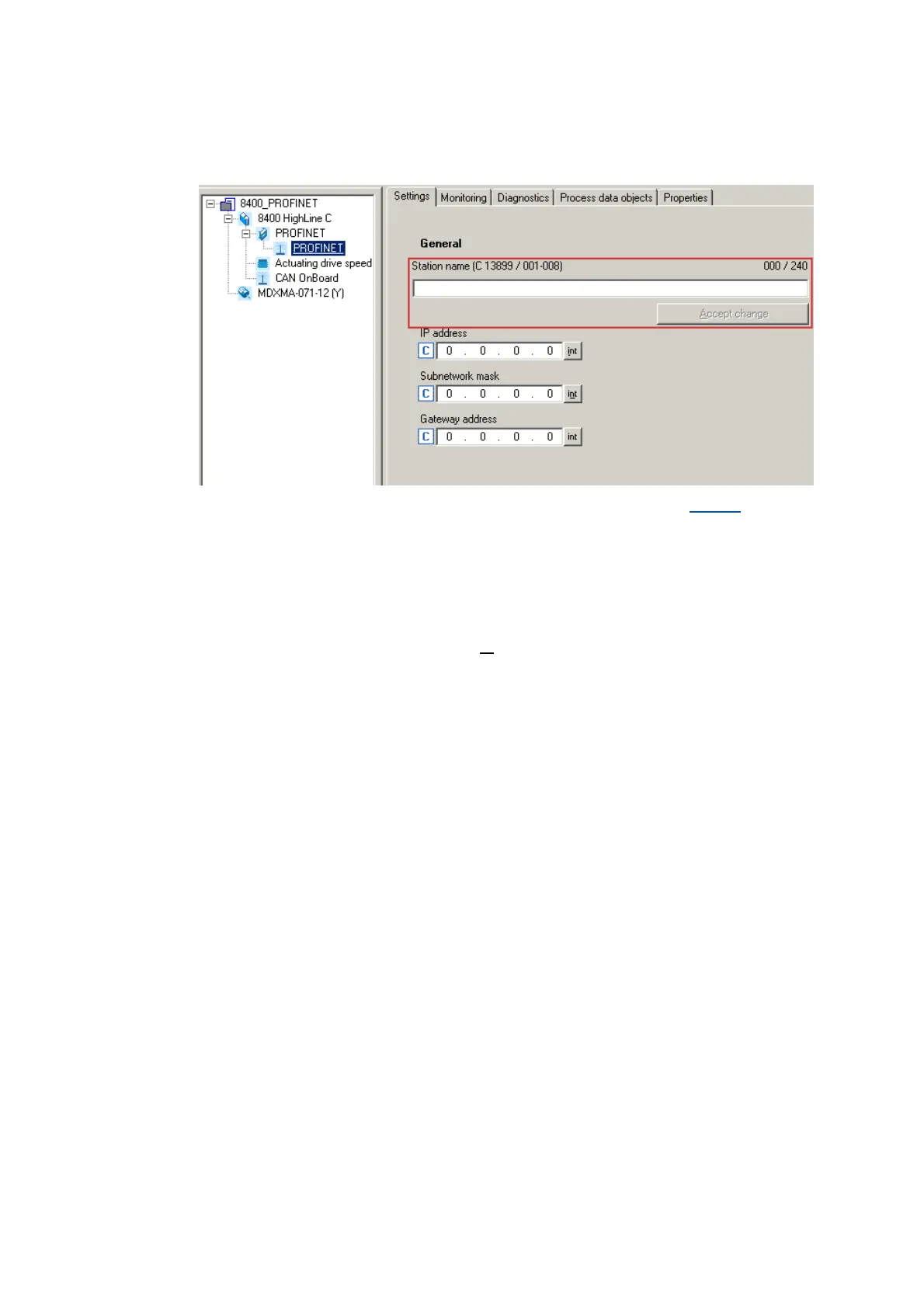Lenze · E84AYCER communication module (PROFINET) · EDS84AYCER EN 3.0 - 02/2019 37
Commissioning
Setting the station name
_ _ _ _ _ _ _ _ _ _ _ _ _ _ _ _ _ _ _ _ _ _ _ _ _ _ _ _ _ _ _ _ _ _ _ _ _ _ _ _ _ _ _ _ _ _ _ _ _ _ _ _ _ _ _ _ _ _ _ _ _ _ _ _
In the »Engineer« the station name is set under the Settings tab.
• Then click Accept change. The station name is saved and written to code C13899
.
• In the Lenze setting a deleted name is displayed. The name is also deleted if the "Reset to factory
defaults" command is executed by an IO supervisor or an I/O controller.
How to activate changed settings in the »Engineer«:
1. Execute device command C00002 = "11: Save all parameter sets".
2. Carry out a "reset node" of the node, or
switch the voltage supply of the communication
module off and on again