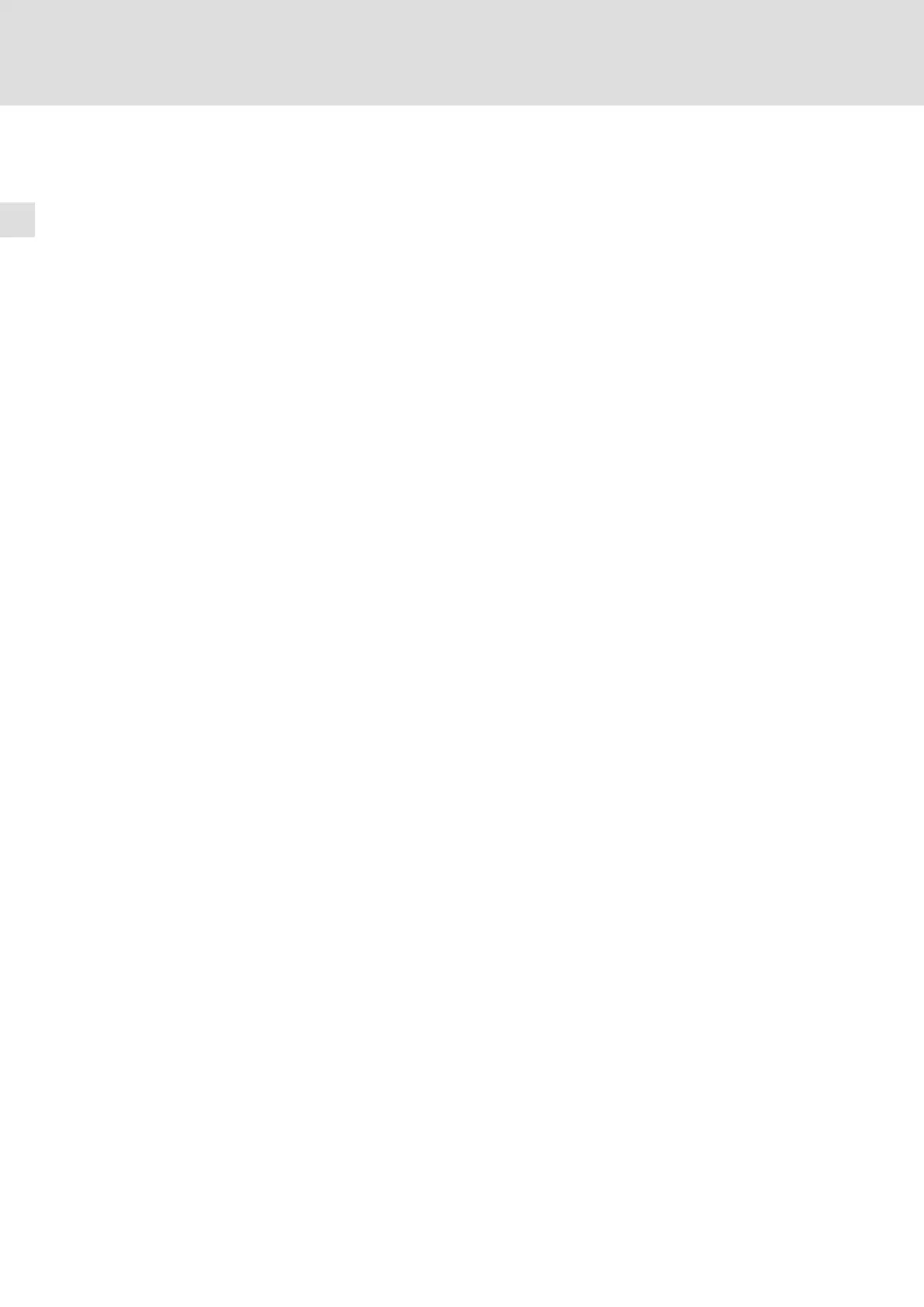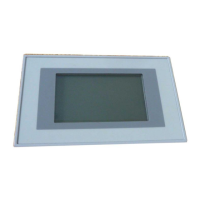Mechanical installation
Regenerative power supply modules EMB9341 and EMB9342
Mounting of EMB9341−E / EMB9342−E with "push−through" technique
4
94
EDBMB9340 DE/EN/FR 12.0
Installation steps
How to mount the regenerative power supply module EMB9341−E and EMB9342−E:
1. Saw the mounting cutout out of the mounting plate of the control cabinet:
– For mounting cutout dimensions see the table.
– Allow a free space of 100 mm at the top and at the bottom.
– The free space behind the control cabinet back panel must be 500 mm.
– Vertical mounting position with mains connection on the top.
2. Drill holes into the mounting plate of the control cabinet for screwing the mounting
frame:
– The mounting material must provide for the mechanical connection to be
long−lasting.
– Observe the distances of the drill holes .
3. Insert the halves of the mounting frame into the insertion groove provided at the
regenerative power supply module.
4. Push the frame halves together until the ends catch.
5. Slip the seal over the heatsink of the regenerative power supply module and lay it
into the slot provided.
6. Push the regenerative power supply module into the mounting cutout.
7. Screw the regenerative power supply module and the mounting plate of the control
cabinet together.
– Provide for long−lasting mechanical connections.