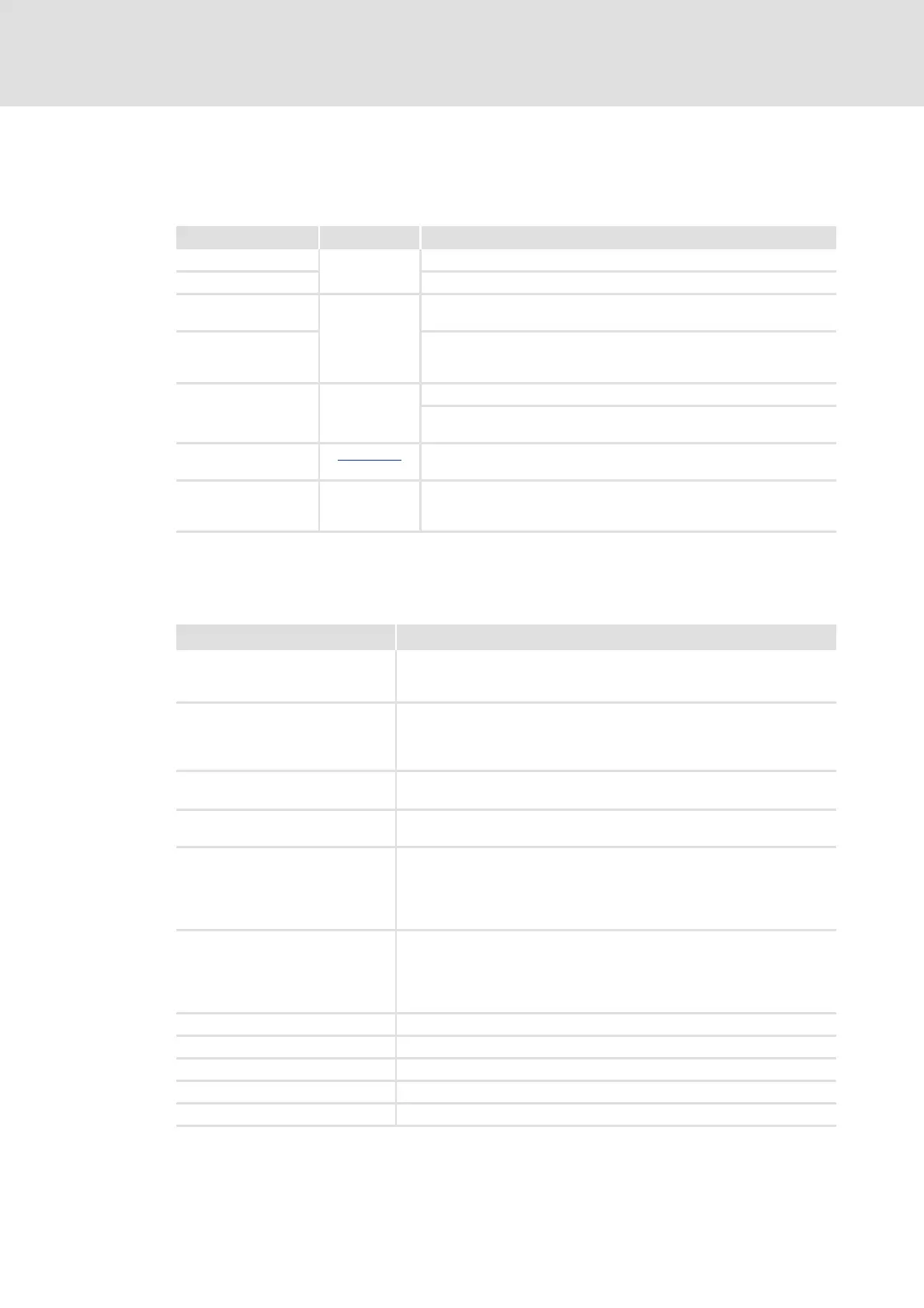Firmware 03.00 - DMS EN 5.0 - 07/2009 L 9
8400 BaseLine D | Software Manual
About this documentation
Conventions used
1.2 Conventions used
This Software Manual uses the following conventions to distinguish between different
types of information:
1.3 Terminology used
Type of information Writing Examples/notes
Variable identifier Italics By setting bEnable to TRUE...
Window The Message window... / The Options dialog box...
Control element Bold The OK button... / The Copy command... / The Properties tab... / The
Name input field...
Sequence of
menu commands
If several commands must be used in sequence to carry out a function,
then the individual commands are separated by an arrow: Select
File
Open to...
Shortcut <Bold> Press <F1> to open the Online Help.
If a command requires a combination of keys, a "+" is placed between
the key symbols: Use <Shift>+<ESC> to...
Hyperlink Underlined
A hyperlink is an optically highlighted reference which is activated by a
mouse click.
Step-by-step
instructions
Step-by-step instructions are indicated by a pictograph.
Term Meaning
»Engineer« Lenze PC software which supports you in "engineering" (parameterisation,
diagnostics and configuration) throughout the whole life cycle, i.e. from
planning to maintenance of the commissioned machine.
Application block Block for a drive application (e.g. actuating drive - speed)
A drive application is a drive solution provided with the experiences and
know-how of Lenze in which function blocks interconnected to a signal flow
form the basis for implementing typical drive tasks.
Code Parameter used for controller parameter setting or monitoring.
The term is usually called "index".
Display codes Parameter that displays the current status or value of a system block input/
output.
FB Editor Function block editor
Graphical interconnection tool which is provided for signal interconnections
in the »Engineer« on the FB editor tab and by means of which the
applications integrated in the drive can also be reconfigured and extended
by individual functions.
Function block A function block can be compared with an integrated circuit that contains a
certain control logic and delivers one or several values when being executed.
• Each function block has a unique identifier (the instance name) and a
processing number which defines the position at which the function
block is calculated during the task cycle.
Lenze setting This setting is the default factory setting of the device.
Port block Block for implementing the process data transfer via a fieldbus
QSP Quick stop
SC Operating mode: Servo Control
SLVC Operating mode: SensorLess Vector Control
