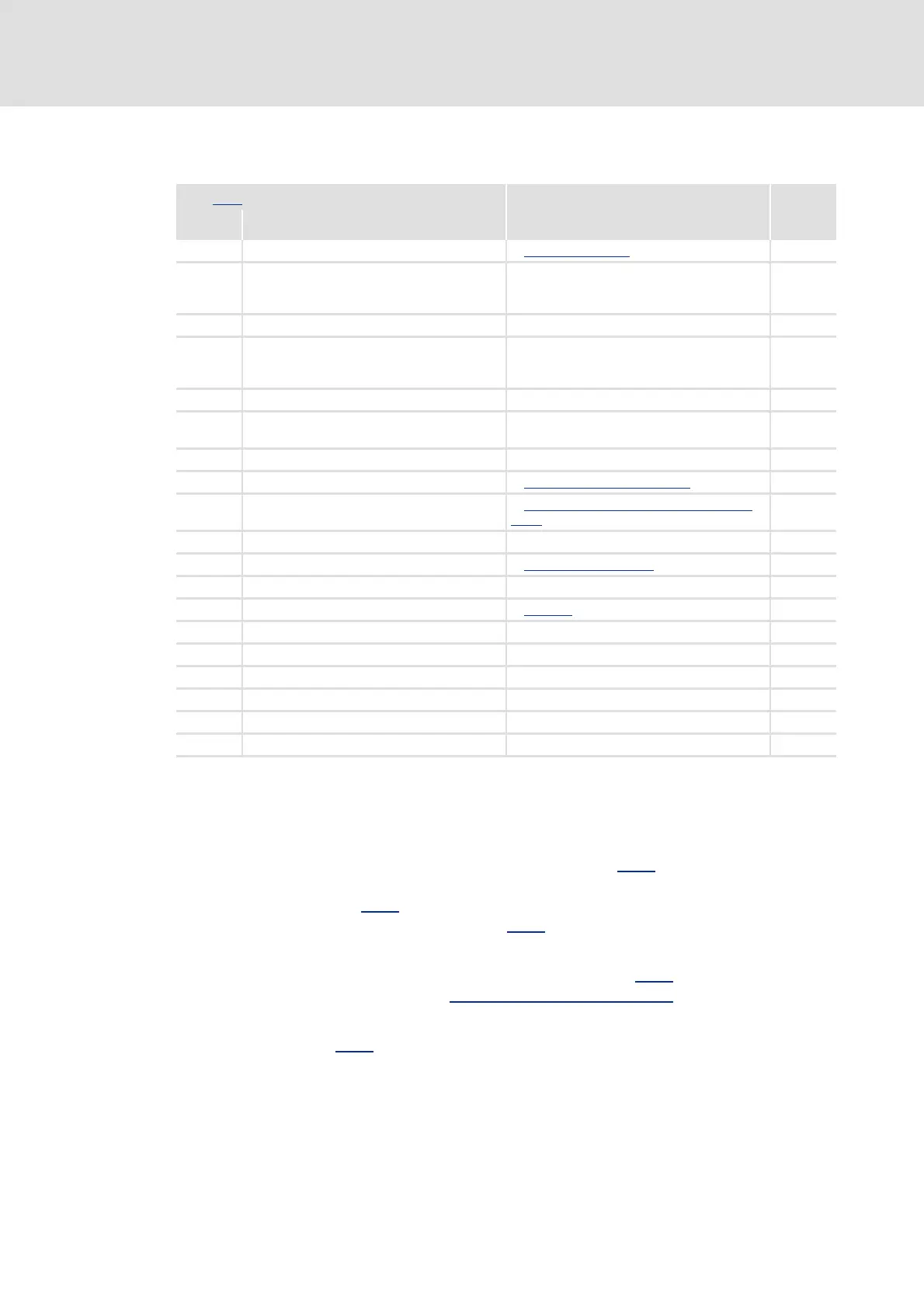Firmware 03.00 - DMS EN 5.0 - 07/2009 L 57
8400 BaseLine D | Software Manual
Drive control (DCTRL)
Controller commands
4.2.2 Overview of device commands
[4-1] Overview of device commands, "CINH": controller must be inhibited
4.2.3 Status display for device command
For almost all device commands, the status is displayed via C002
, e.g. whether the device
command has been executed successfully or an error has occurred during the execution. If
an error has occurred (i.e. C002
provides the value "4": Failed on readback), you can read out
the parameter 3 for detailed error diagnosis. C003
displays the status of the last executed
device command.
The device commands which support the status display via C002
can be obtained from
the table in the previous chapter "Overview of device commands
" (see column "Static /
command").
The display under C003
remains unchanged if a device command does not support the
status display.
Code C002 INFO Static/
comman
d
Subcode Controller command
1Load Lenze setting Load Lenze setting
( 58) CINH
2 Load parameter set 1 "Load" means:
The data is transferred from the memory
module to the device
-
3...6 Reserved -
7 Save parameter set 1 "Save" means:
The data is transferred from the device to the
memory module
-
8...10 Reserved -
11 Save all parameter sets All data is transferred from the device to the
memory module
-
12...15 Reserved -
16 Enable controller Set/remove controller inhibit
( 68) -
17 Activate quick stop Activate/deactivate quick stop function
(QSP) ( 69)
-
18 Reserved -
19 Reset error Reset of error message
( 131) -
20 Reserved -
21 Delete logbook Logbook
( 124) CINH
22 Reserved -
23 Identify motor parameters CINH
24 Reserved -
25 Reserved -
26 CAN ResetNode CINH
27...32 Reserved -
