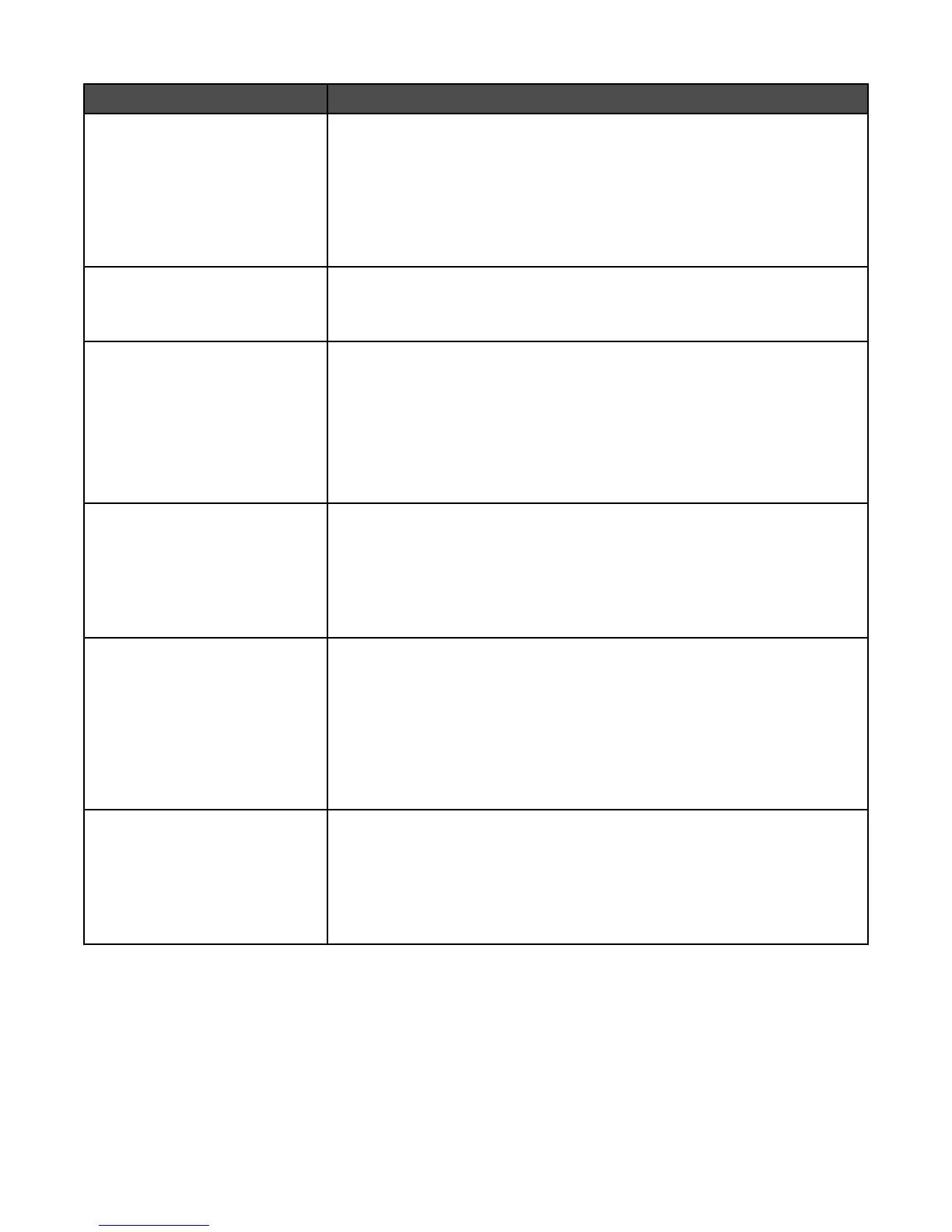Menu item Description
Multipage View
Auto
Long Edge
Short Edge
Specifies the orientation of a multiple-page sheet
Notes:
• Auto is the factory default setting. The printer chooses between portrait
and landscape.
• Long Edge uses landscape.
• Short Edge uses portrait.
Multipage Border
None
Solid
Prints a border around each page image when using Multipage Print
Note: None is the factory default setting.
Staple Job
Off
Auto
Front
Back
2 Staples
4 Staples
Specifies the number and position of staples on a print job
Notes:
• This menu is available only when the finisher is installed.
• Off is the factory default setting. Print jobs are not stapled.
• Auto corner staples every print job.
• Envelopes are not stapled.
Hole Punch
On
Off
Specifies whether a print job receives hole-punch finishing
Notes:
• This menu is available only when the finisher is installed.
• Off is the factory default setting. Print jobs are not hole punched.
• The On setting instructs the finisher to hole punch every print job.
Hole Punch Mode
2 holes
3 holes
4 holes
Specifies the number of holes punched
Notes:
• 3 is the US factory default setting. The 3 holes setting is available only for
the 3-hole finisher.
• 4 is the international factory default setting. The 4 holes setting is available
only for the 4-hole finisher.
• This menu is available only when the finisher is installed.
Offset Pages
None
Between Copies
Between Jobs
Stacks copies or print jobs into staggered sets in an output bin
Notes:
• None is the factory default setting. No pages are offset during the print job.
• Between Copies offsets each copy of a print job.
• Between Jobs offsets each print job.
163
