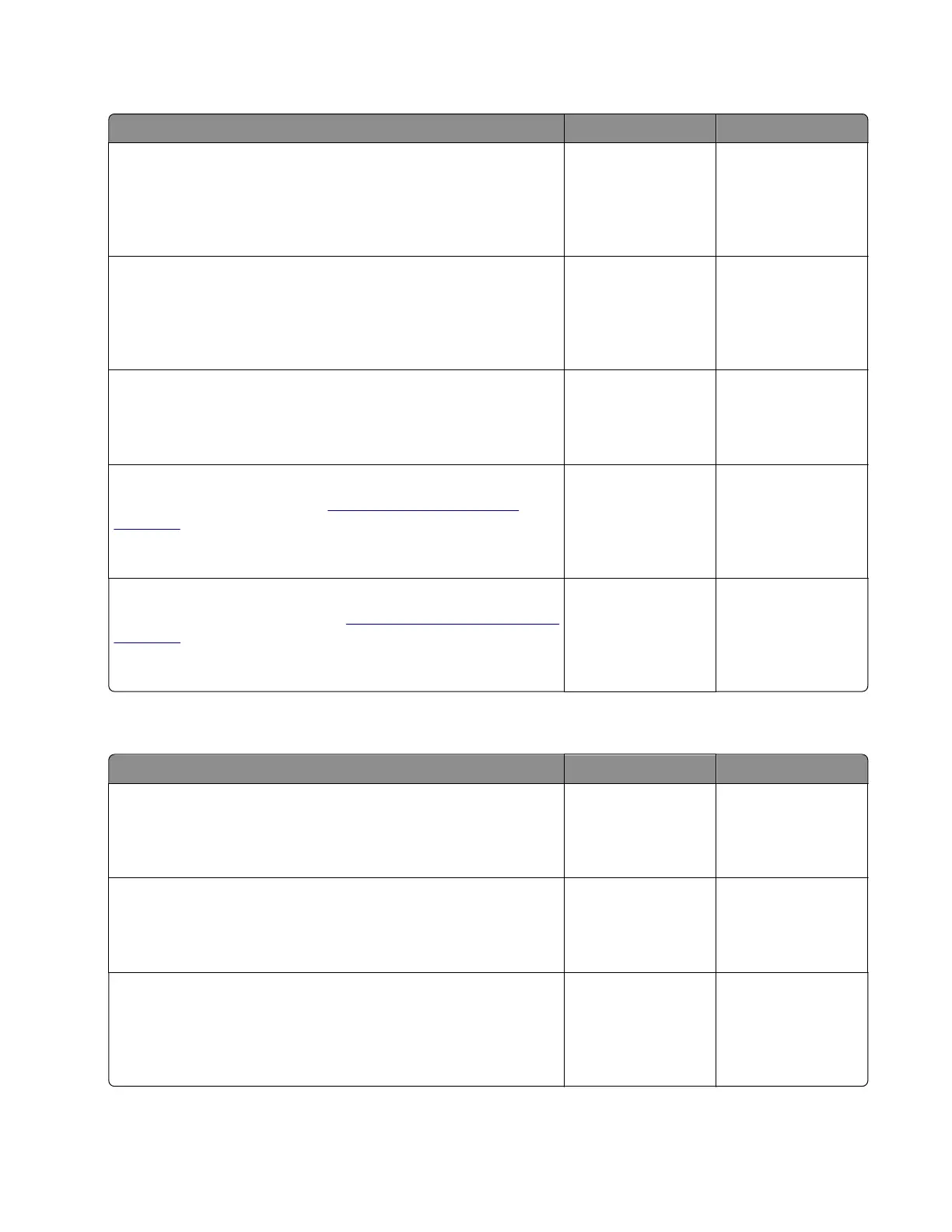Motor (pick and lift) service check
Action Yes No
Step 1
Check the pick roller for damage and proper installation, and
replace if necessary.
Does the problem remain?
Go to step 2. The problem is
solved.
Step 2
Check the cable on the JMTR1 connector on the controller board
for proper connection and damage, and replace if necessary.
Does the problem remain?
Go to step 3. The problem is
solved.
Step 3
Reset the printer.
Does the problem remain?
Go to step 4. The problem is
solved.
Step 4
Replace the media feeder. See
“Media feeder removal” on
page 373.
Does the problem remain?
Go to step 5. The problem is
solved.
Step 5
Replace the controller board. See
“Controller board removal” on
page 357.
Does the problem remain?
Contact the next
level of support.
The problem is
solved.
LVPS fuser fan service check
Action Yes No
Step 1
Check the fuser fan area for obstructions.
Is the fan area free from obstructions?
Go to step 3. Go to step 2.
Step 2
Remove the obstructions.
Does the problem remain?
Go to step 3. The problem is
solved.
Step 3
Check the cable on the JFAN1 connector on the controller board
for proper connection.
Is the cable properly connected?
Go to step 5. Go to step 4.
5028
Diagnostic information
199