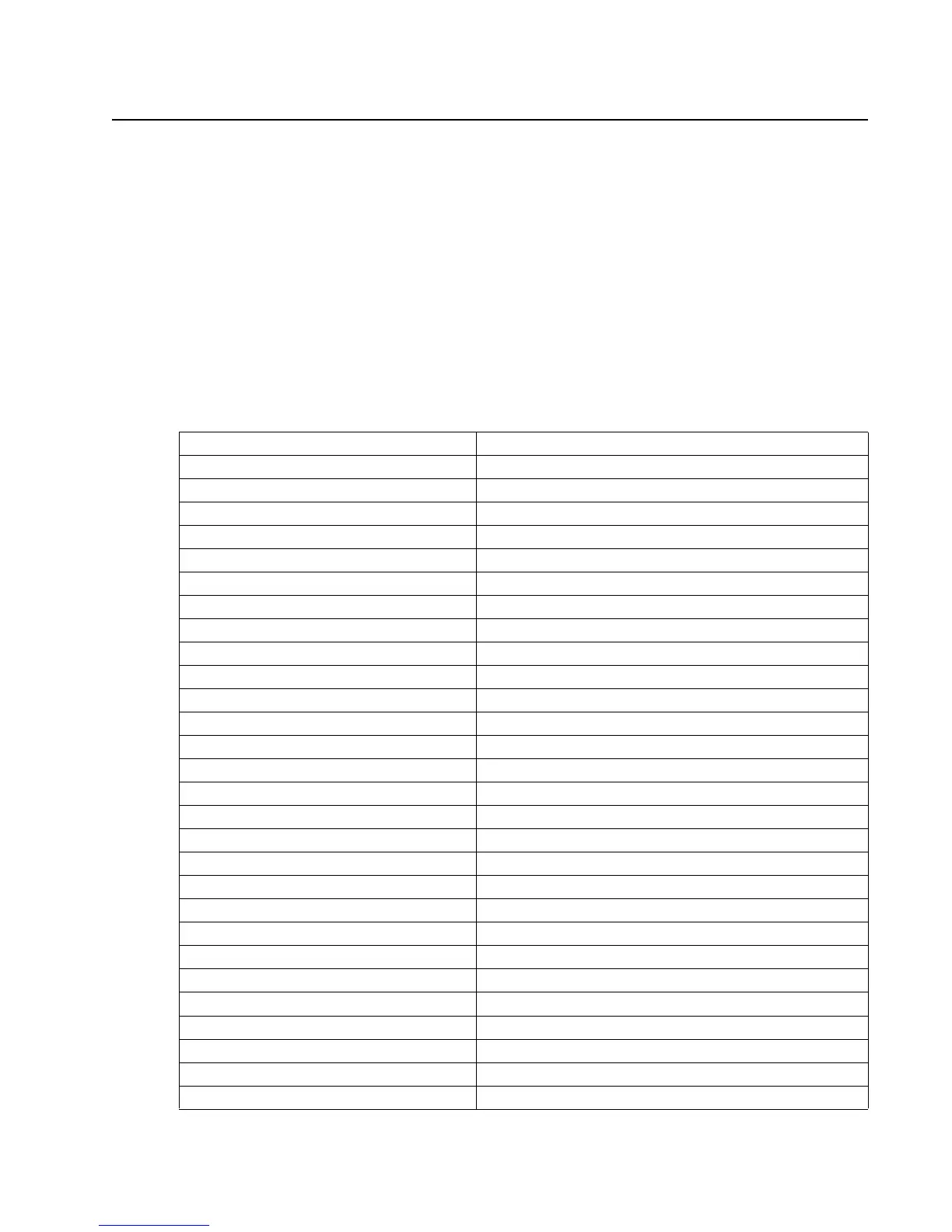Diagnostic aids 3-31
4062-XXX
Diagnostics Menu (model T656)
Entering Diagnostics Menu (model T656)
1. Turn off the printer.
2. Press and hold 3 and 6 buttons simultaneously.
3. Turn on the printer.
4. Release the buttons after 10 seconds.
Available tests
The tests display on the operator panel in the order shown:
Note: Some menus are not available, depending on the configuration of the printer.
Diagnostics Menu tests
REGISTRATION See “Registration (printer)” on page 3-33
Top Margin
Bottom Margin
Left Margin
Right Margin
Quick Test See “Quick Test” on page 3-34
PRINT TESTS See “PRINT TESTS” on page 3-35
Tray 1
Tray 2 (if installed)
Tray 3 (if installed)
Tray 4 (if installed)
Tray 5 (if installed)
MP Feeder
Envelopes - MP Feeder (if installed)
Printing Quality Pages See “Printing Quality Pages” on page 3-35
HARDWARE TEST See “HARDWARE TESTS” on page 3-36
Panel Test See “Panel Test” on page 3-36
Button Test See “Button Test” on page 3-36
DRAM Test See “DRAM Test” on page 3-37
USB HS Test Mode See “USB HS Test Mode” on page 3-37
DUPLEX TESTS (if installed) See “DUPLEX TESTS” on page 3-38
Quick Test See “Quick Test (duplex)” on page 3-38
Top Margin See “Top Margin (duplex)” on page 3-38
Sensor Test See “Sensor Test (duplex)” on page 3-39
Motor Test See “Motor Test (duplex)” on page 3-39
Duplex Feed 1 See “Duplex Feed 1” on page 3-40
Duplex Feed 2 See “Duplex Feed 2” on page 3-40
INPUT TRAY TESTS See “INPUT TRAY TESTS” on page 3-40
Feed Tests See “Feed Tests (input tray)” on page 3-40
