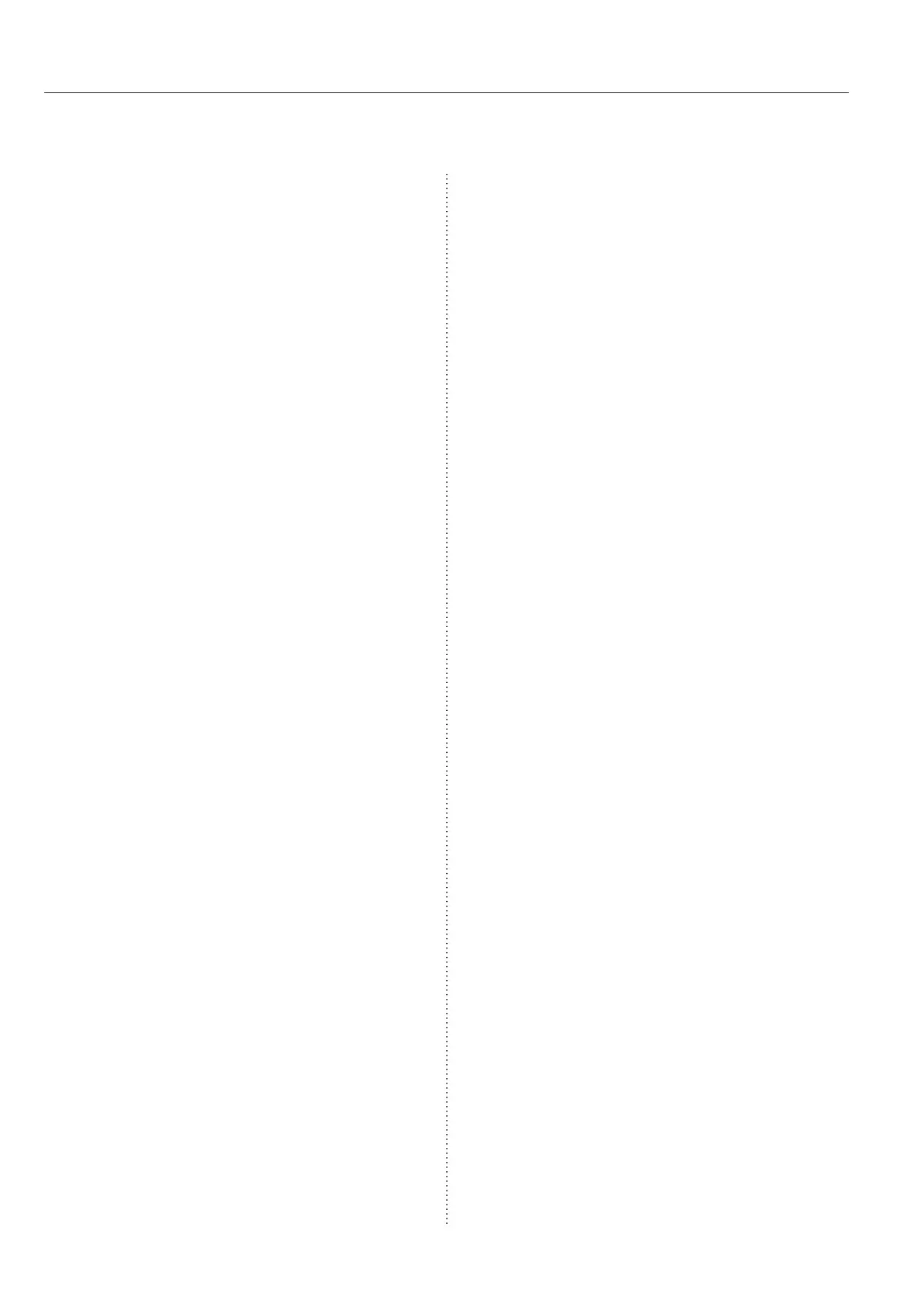30 – Control CS 320 / Rev.D 1.01 Control CS 320 / Rev.D 1.01 – 31
8.5 8.5 RESETTING the controller with RESETTING the controller with
LCDmonitorLCDmonitor
Changing to the INPUT operating mode
Press (P) button until INPUT appears.Press (P) button until INPUT appears.
Press and hold the buttons (+) and (–) simultaneously for Press and hold the buttons (+) and (–) simultaneously for
more than 2 seconds to activate the input.more than 2 seconds to activate the input.
Resetting the controller
Press the buttons (+/–) until the RESET parameter appears. Press the buttons (+/–) until the RESET parameter appears.
Thevaluestandsat“OFF”.Thevaluestandsat“OFF”.
Press the button (+) until MOD3 appears.Press the button (+) until MOD3 appears.
Press (P) button to start the Press (P) button to start the RESETRESET. .
The system runs through the initialisation phase and all
connected safety components and the limit position system
are automatically taught.
Change to adjustment mode
Ô “7.4Settingtheelectroniclimitpositionsystemviathe
LCDmonitor”
Change to automatic mode
Press (P) button until AUTOMATIC appears. Press (P) button until AUTOMATIC appears.
8.6 8.6 RESETTING the controller without RESETTING the controller without
LCDmonitorLCDmonitor
Interrupt the supply voltage.Interrupt the supply voltage.
Press and hold the circuit board buttons (P) and (–) at the Press and hold the circuit board buttons (P) and (–) at the
same time.same time.
Switch the supply voltage back on.Switch the supply voltage back on.
Press and hold the circuit board buttons (P) and (–) at the Press and hold the circuit board buttons (P) and (–) at the
sametimeuntiltheredLED(H6)ashesrapidly.sametimeuntiltheredLED(H6)ashesrapidly.
Release the circuit board buttons (P) and (–). Release the circuit board buttons (P) and (–).
The system then runs through the initialisation phase (approx.
60seconds).
During initialisation, it is not possible to program or operate
the system.
After initialisation is complete, the limit positions are deleted
and all parameters are reset to factory settings.
Programming
