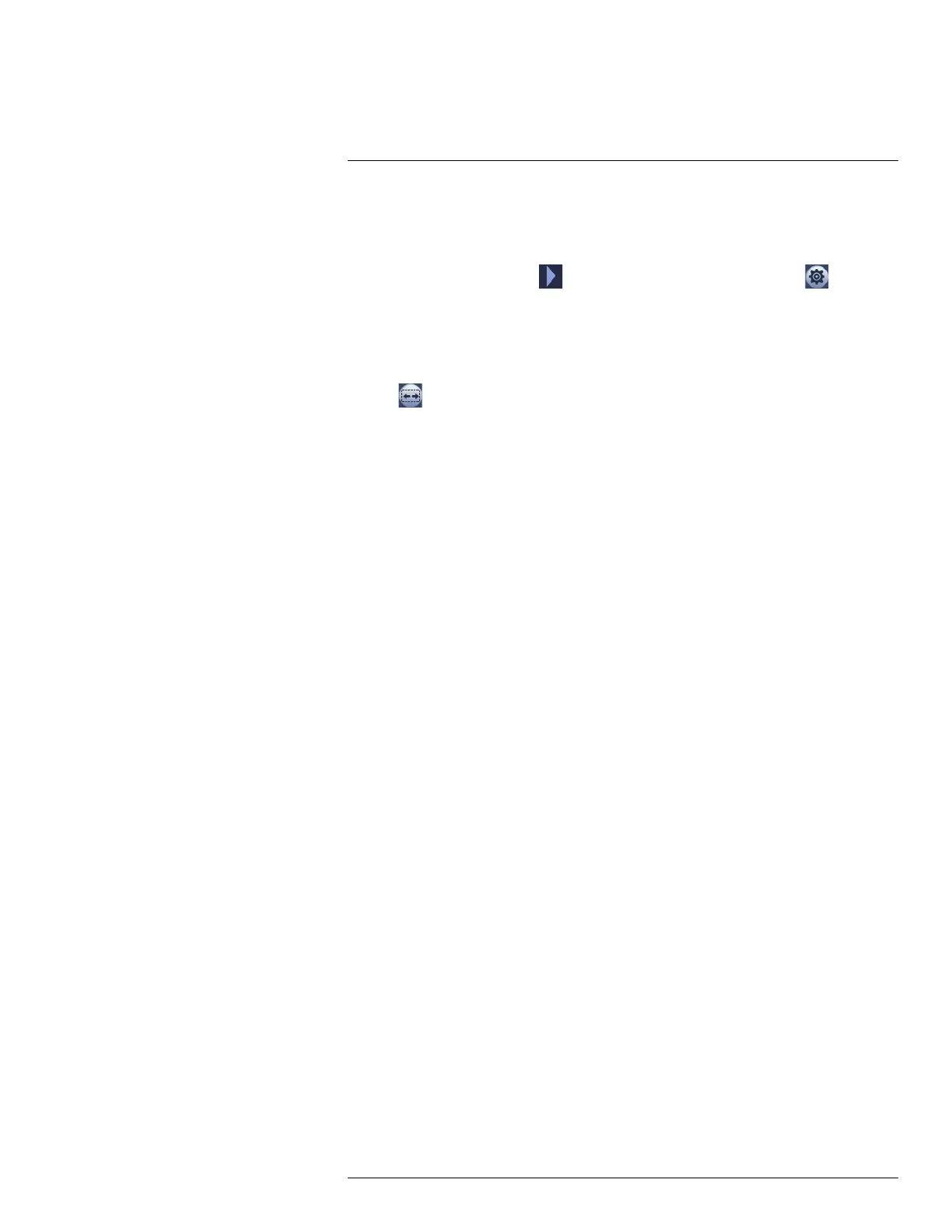Pan/Tilt/Zoom (PTZ) Cameras19
To configure autoscan:
1. From the Live View display of your PTZ camera, right-click to open the Quick Menu, then
click Pan/Tilt/Zoom.
2. The PTZ controls open. Click
to open advanced PTZ controls, then click .
3. Click the Border tab.
4. Move the camera into the desired left position and click Left.
5. Move the camera into the desired right position and click Right.
To run autoscan:
• Click
.
#LX400113; r. 1.0/56015/56022; en-US 103
