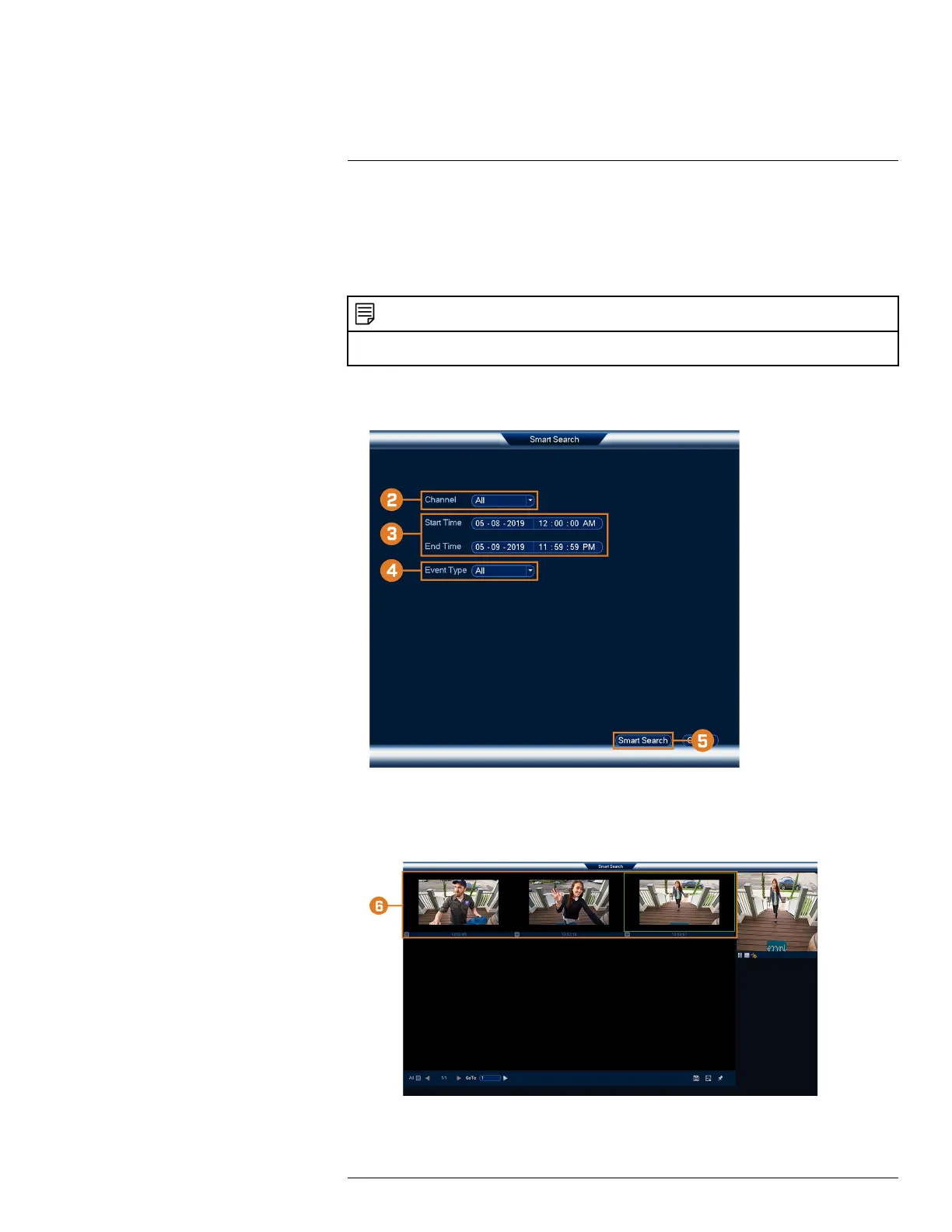Smart Motion Detection14
6. Click Apply.
14.3 Searching for Person & Vehicle Detection Events (Smart Search)
Smart Search lets you filter recorded video to search for person detection events, vehicle detection
events, or both.
NOTE
In order to use Smart Search, you must configure at least one channel’s smart detection settings. See the procedure
above for full instructions.
To perform a Smart Search:
1. From the Live View display, right-click to open the Quick Menu, then click Smart Search.
2. Select a channel to search for detection events from, or select All.
3. Enter a start and end time for your search.
4. Next to Event Type, select Person, Vehicle, or All.
5. Click Smart Search.
#LX400113; r. 1.0/56015/56022; en-US 51
