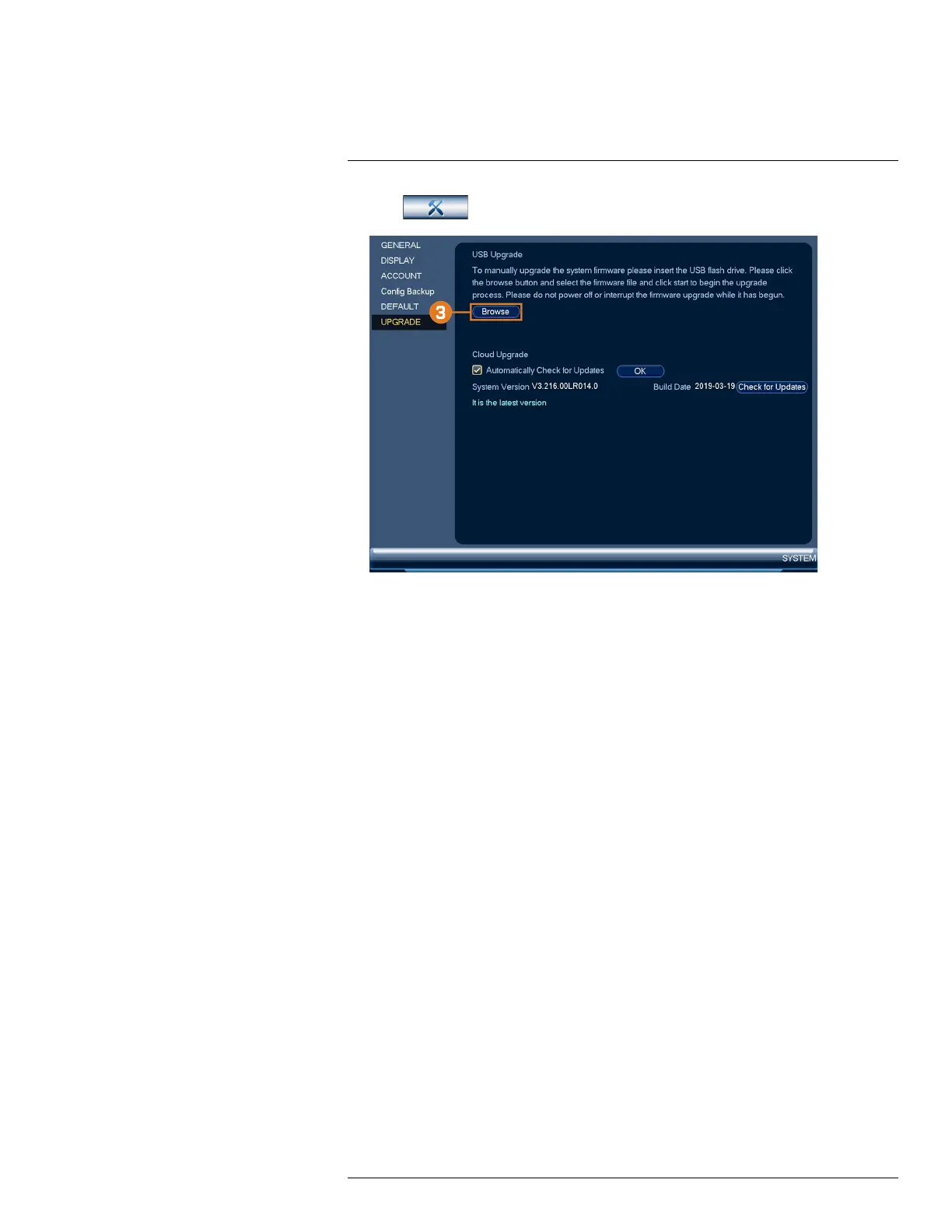Using the Main Menu16
2. Click
, then click SYSTEM. Click the UPGRADE tab on the side panel.
3. Click Browse.
4. Click on the .bin firmware file for your recorder.
5. Click Start.
16.4.21 Automatic Firmware Upgrades
Firmware upgrades provide enhanced functionality. The system will automatically check for firm-
ware upgrades if it is connected to the Internet.
To configure automatic firmware upgrade:
1. From the Live View display, right-click to open the Quick Menu, then click Main Menu.
#LX400113; r. 1.0/56015/56022; en-US 95
