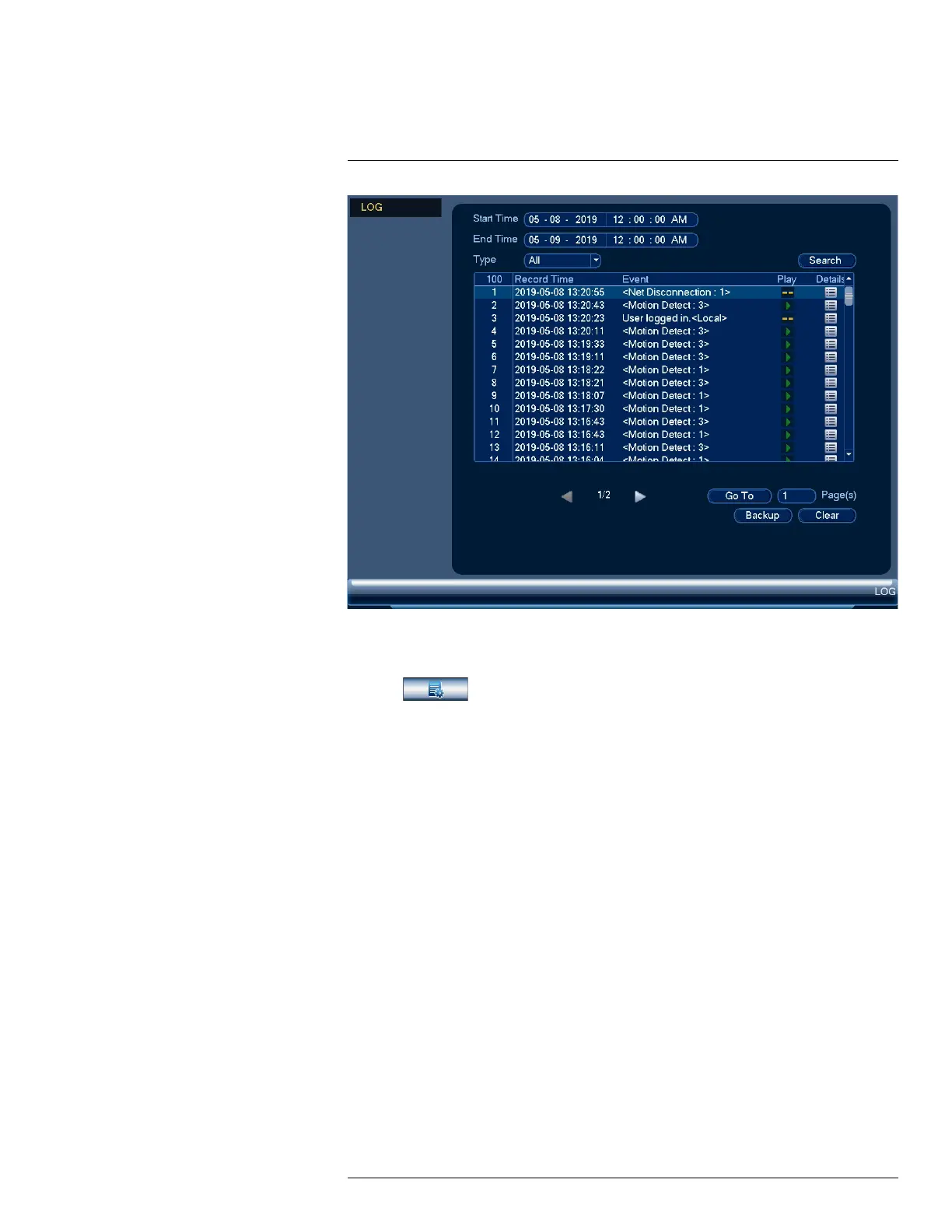Using the Main Menu16
To access the log menu:
1. From the Live View display, right-click to open the Quick Menu, then click Main Menu.
2. Click
, then click LOG.
16.4 Settings Menu
Configure general system settings, recording schedule, motion settings, and more.
16.4.1 Selecting DHCP or Static IP Address (TCP/IP)
Configure IP address settings.
To configure IP address settings:
1. From the Live View display, right-click to open the Quick Menu, then click Main Menu.
#LX400113; r. 1.0/56015/56022; en-US 74
