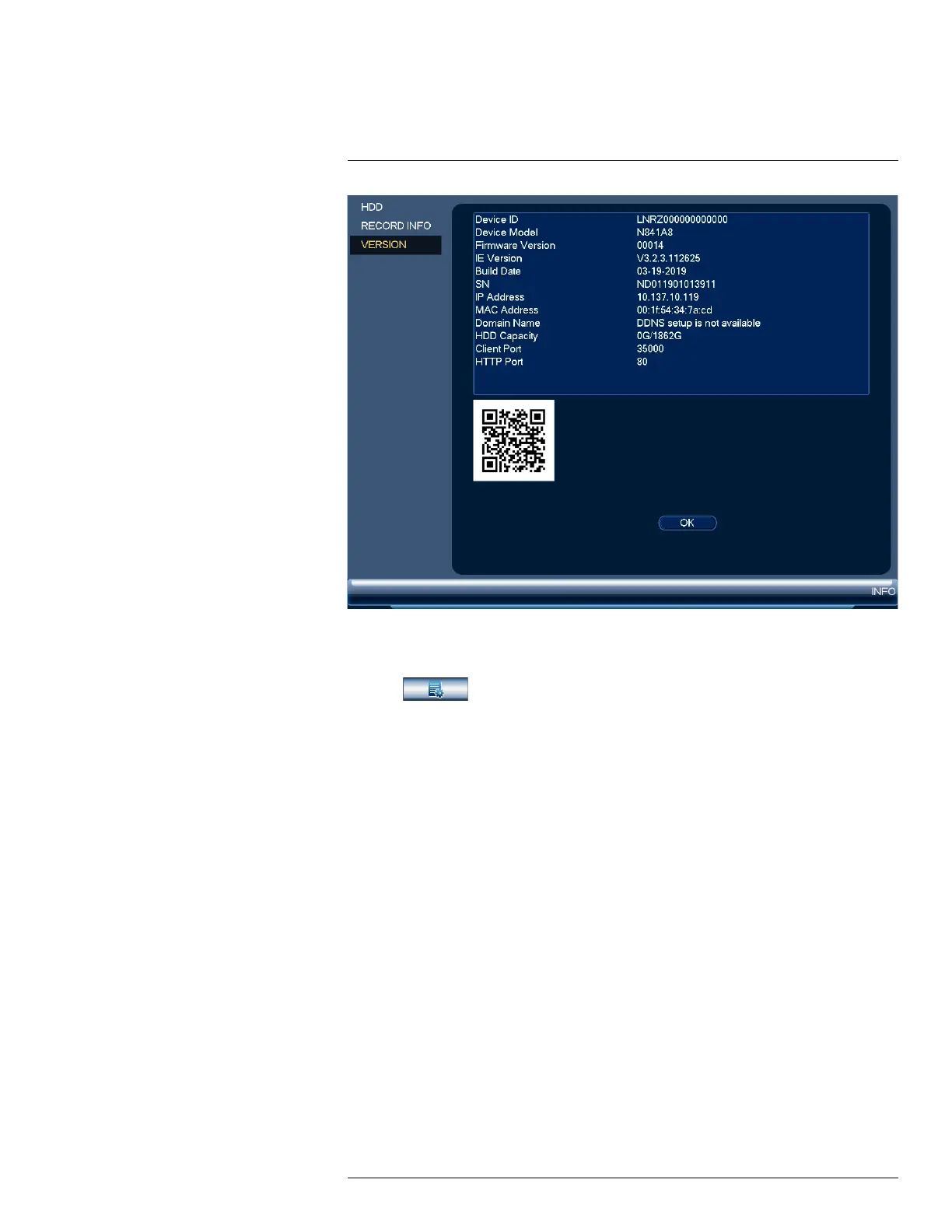Using the Main Menu16
To access the Version Info menu:
1. From the Live View display, right-click to open the Quick Menu, then click Main Menu.
2. Click
, then click INFO. Click the VERSION tab on the side panel.
16.3.4 Event Information
View a summary of active system alarms. Activated alarms are highlighted in white. Additional
info such as channels that are currently detecting motion is shown.
#LX400113; r. 1.0/56015/56022; en-US 68
