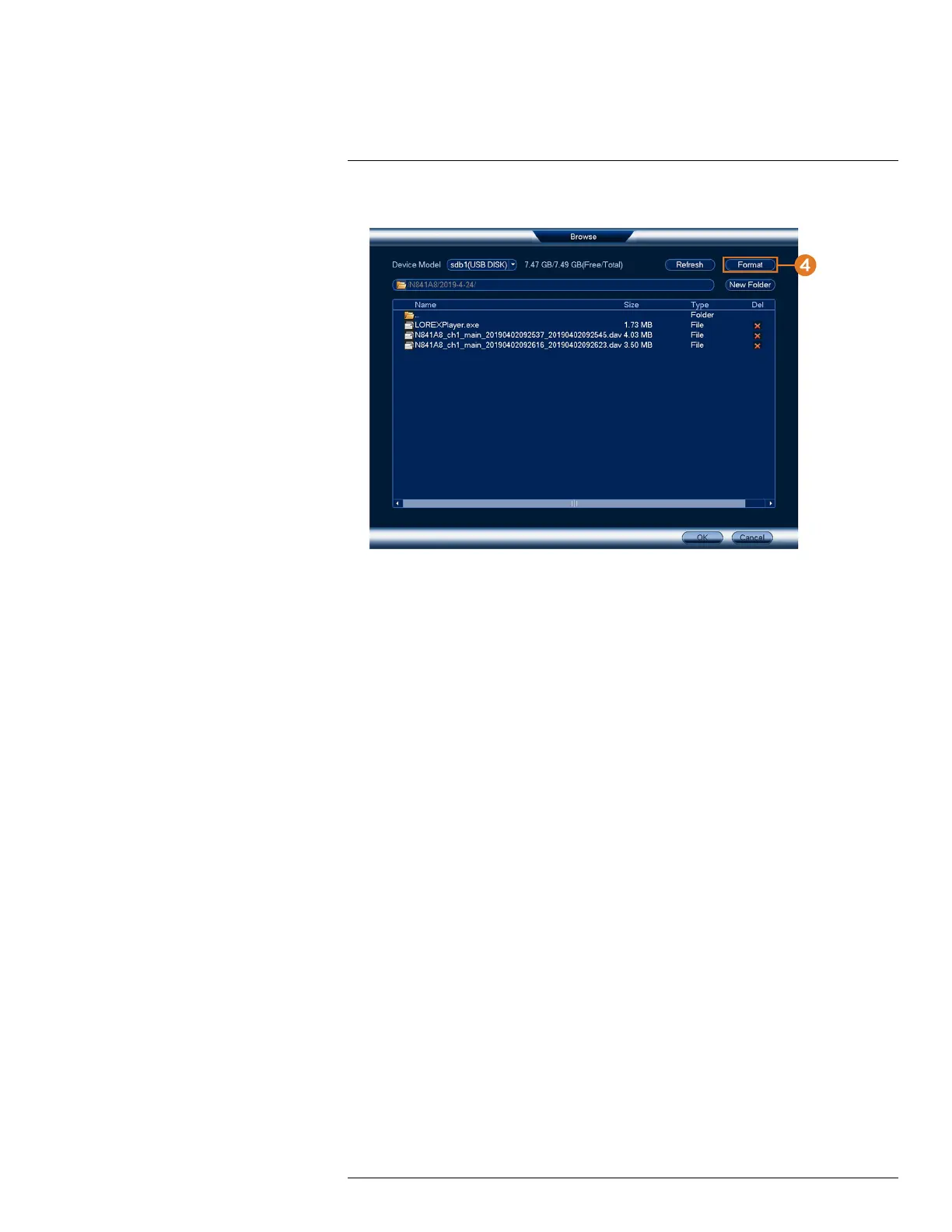Backup11
3. Click Browse to locate the USB drive you want to format.
4. Select the correct drive, then click Format.
5. Select a format mode:
• FAT32: Recommended — offers the greatest compatibility with other devices.
• NTFS: Advanced users only — should only be used on drives larger than 32GB where file
sizes will be larger than 4GB.
6. Click OK.
11.2 Backing Up Video
You can save video recordings from your system to a USB flash drive. Ensure you format new
drives before backing up video (see 11.1 Formatting the USB Flash Drive, page 35 for details).
To back up video:
1. From the Live View display, right-click to open the Quick Menu, then click Main Menu.
#LX400113; r. 1.0/56015/56022; en-US 36