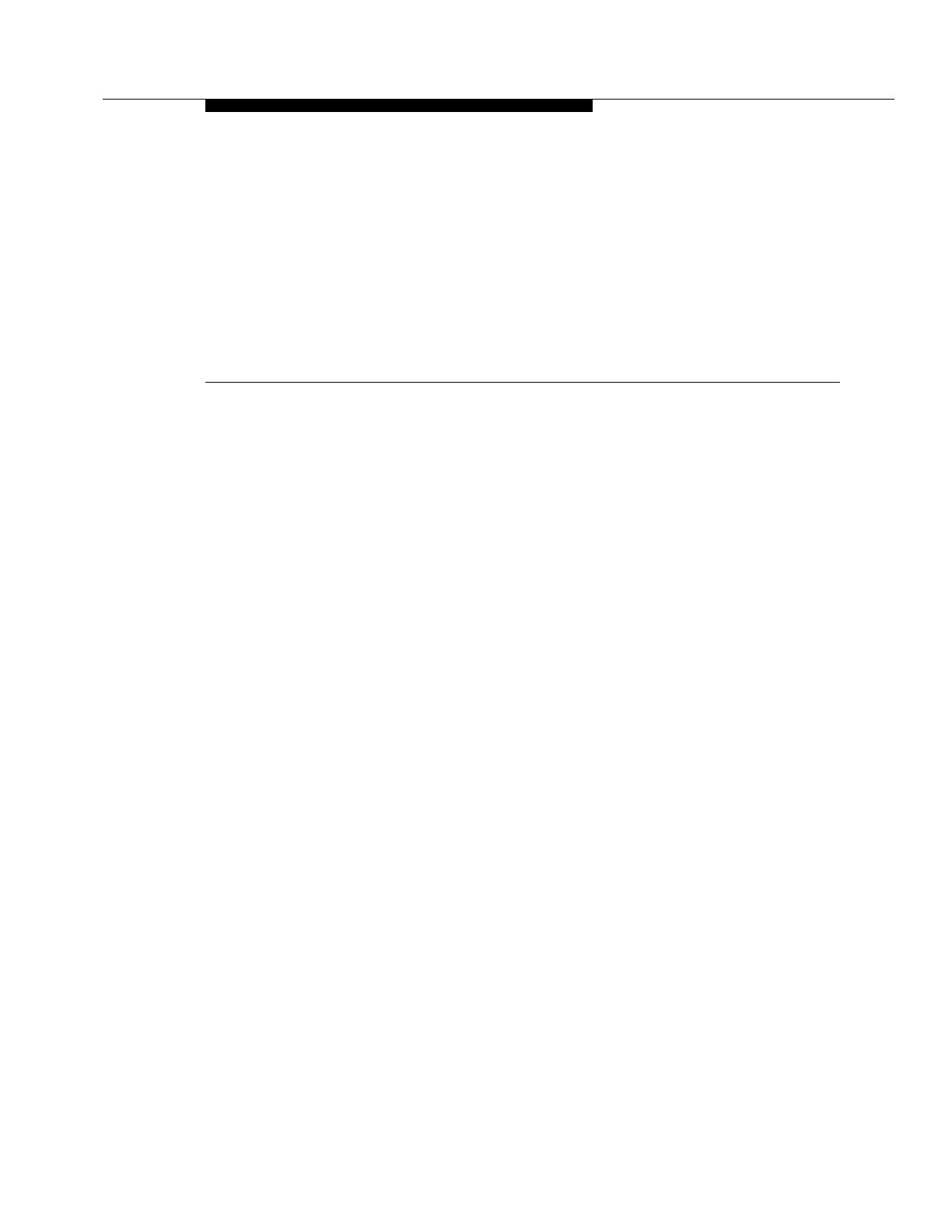Table of Contents
Issue 1 December 1997 6-i
6
Operations Interfaces
Overview 6-1
Craft Interface Terminals (CIT) 6-2
■ Local Access 6-4
■ Using a PC as a CIT 6-6
■ Modem Access 6-6
■ Remote Access Using the Data Communications Channel
(DCC) 6-7
■ CPro-2000 Graphical User Interface and Provisioning Tool 6-8
User Panel 6-8
■ User Panel LEDs 6-10
■ FE SEL Pushbutton 6-10
■ ACO/TST Pushbutton 6-10
■ UPD/INIT Pushbutton 6-11
■ Pushbutton Combinations 6-11
Equipment Indicators 6-12
■ FAULT Indicators 6-12
■ ACTIVE Indicators 6-12
Office Alarms 6-13
TL1/X.25 Interface 6-14
■ ITM SNC 6-15
IAO LAN Interface 6-15
User-Definable Miscellaneous Discretes—
Environmental Alarms and Controls
6-16