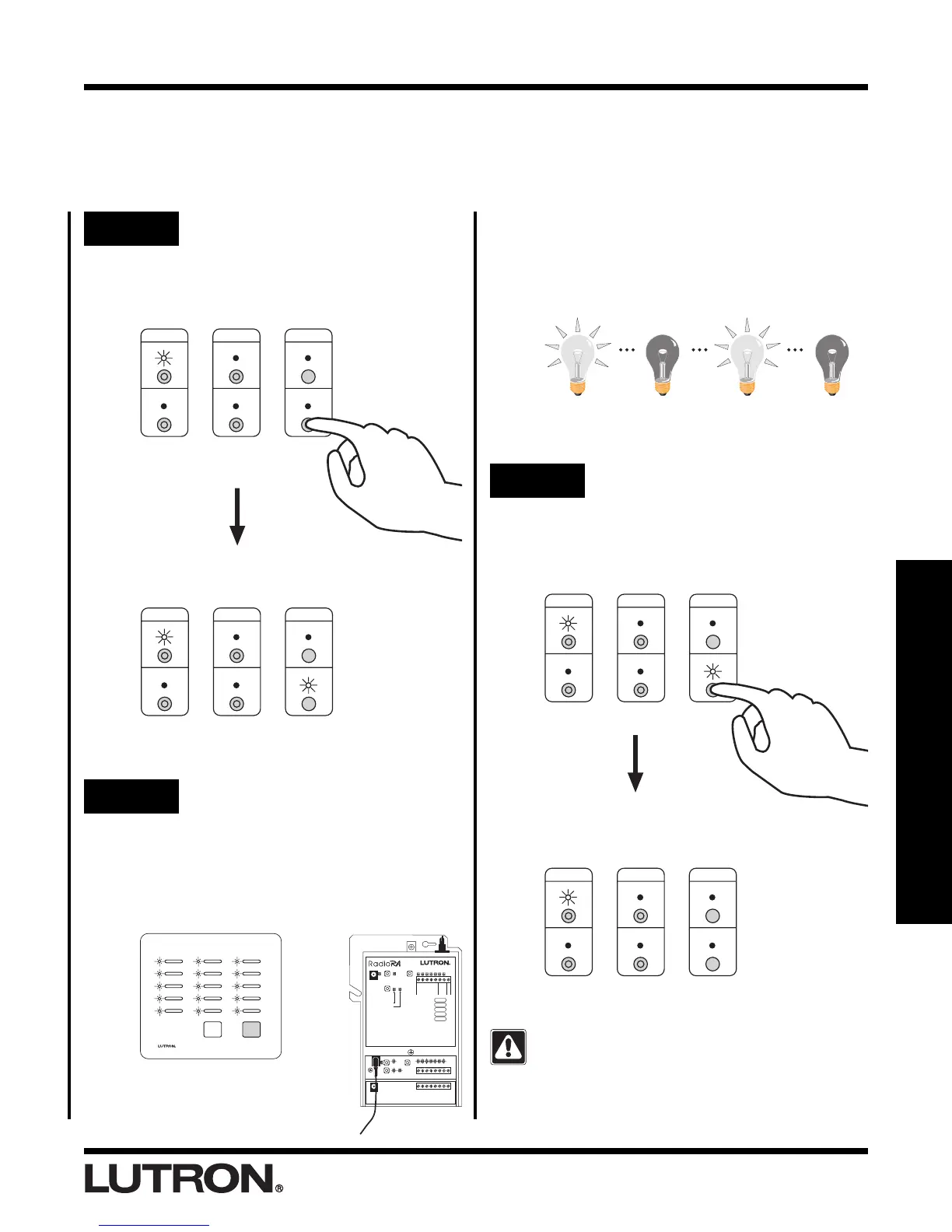RadioRA® Setup Guide 4-4
Diagnostic Tools
Section 4 - Troubleshooting
FLASH Mode
FLASH Mode is used to verify that a Control has been activated correctly.
Step 1 Enter FLASH Mode
Press and hold the FLASH button on any
Repeater until the green FLASH LED turns
ON (approximately 3 seconds).
MAIN
REPEATER
REPEATER
CONTROLS
ACTIVATE
BEEP
FLASH
VERIFY
AUXILIARY
MAIN
REPEATER
REPEATER
CONTROLS
ACTIVATE
BEEP
FLASH
VERIFY
AUXILIARY
Green FLASH LED on all Repeaters will turn
ON.
Step 2 Check all Controls
Dimmers, Switches, and GRAFIK Eye®
Control Units, if activated, will flash the light(s)
they control. Make note of any Dimmers,
Switches or GRAFIK Eye® Control Units that
are not activated.
After checking all Controls, press and hold the
FLASH button on any Repeater until the green
FLASH LED turns OFF (approximately 3
seconds).
Step 3 Exit FLASH Mode
Master Controls and Switch Closure
Interfaces, if activated, will flash all their
LEDs. Make note of any Master Controls or
Switch Closure Interfaces which are not
activated.
If any control has not been activated, see
Adding Controls on page 3-3 or Adding a Switch
Closure Interface on page 3-5.
Green FLASH LED on all Repeaters will turn
OFF.
MAIN
REPEATER
REPEATER
CONTROLS
ACTIVATE
BEEP
FLASH
VERIFY
AUXILIARY
MAIN
REPEATER
REPEATER
CONTROLS
ACTIVATE
BEEP
FLASH
VERIFY
AUXILIARY
Coopersburg, PA USA
TM
Power
18V
AC IN
Program
Closure
Type
Input
Select
Momentary LED
Maintained LED
Full
Flash
Input 1
Input 2
Input 3
Input 4
Input 5
Common
Input 1
Input 2
Input 3
Input 4
Input 5
See the Switch Closure Interface Addendum to the Programming
Guide for operating instructions.
For additional assistance call the
Lutron Technical Assistance
Hotline:
1-800-523-9466
FCC ID JPZ0005
This device complies with part 15 of the FCC Rules. Operation is subject to the following two
conditions: (1) This device may not cause harmful interference and (2) This device must accept any
interference received including interference that may cause undesired operation.
ON
Button LED
Patents Pending
Switch Closure Input Interface
18V
AC IN
Full
Flash
Input 1
Input 2
Input 3
Input 4
Input 5
Common
