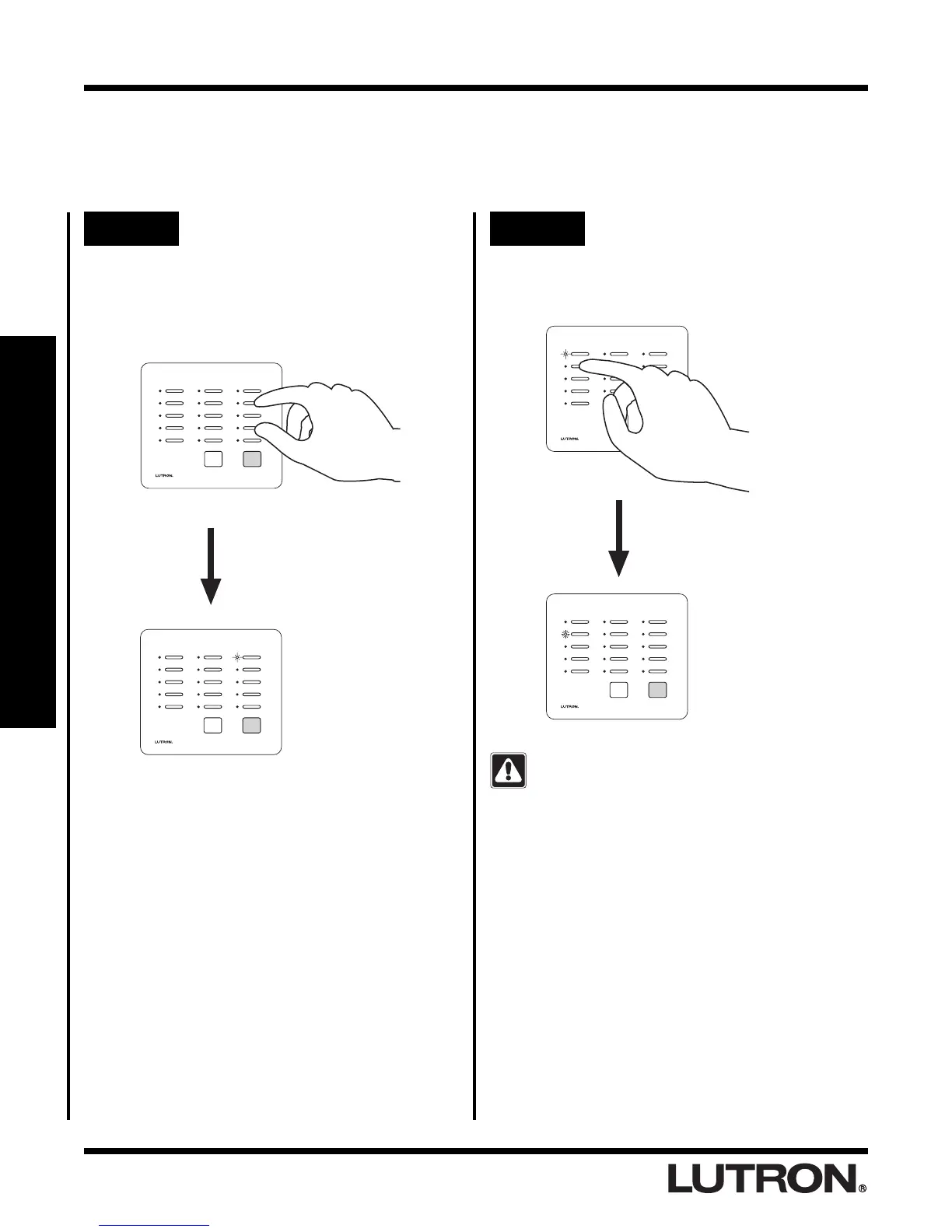RadioRA® Setup Guide2-7
Erasing Button Programming
Erasing Button Programming will remove all Dimming or Switching Controls assigned to a Master Control button
and erase that button's programming.
Advanced Programming
Step 1 Begin Erasing Button
Programming
Simultaneously press the 2nd and 4th buttons
in the right most column until the upper right
LED begins to flash (approximately 3
seconds).
Step 2 Select button to erase
Press and hold the button you wish to erase
until its LED begins to flutter (approximately 3
seconds).
Section 2 - Advanced Features
Upper right LED flashes.
ALL OFF
ALL ON
ALL ON ALL OFF
LED will flutter for only 3 seconds.
Note: The LED will
first flash (slower)
and then begin to
flutter (faster).
