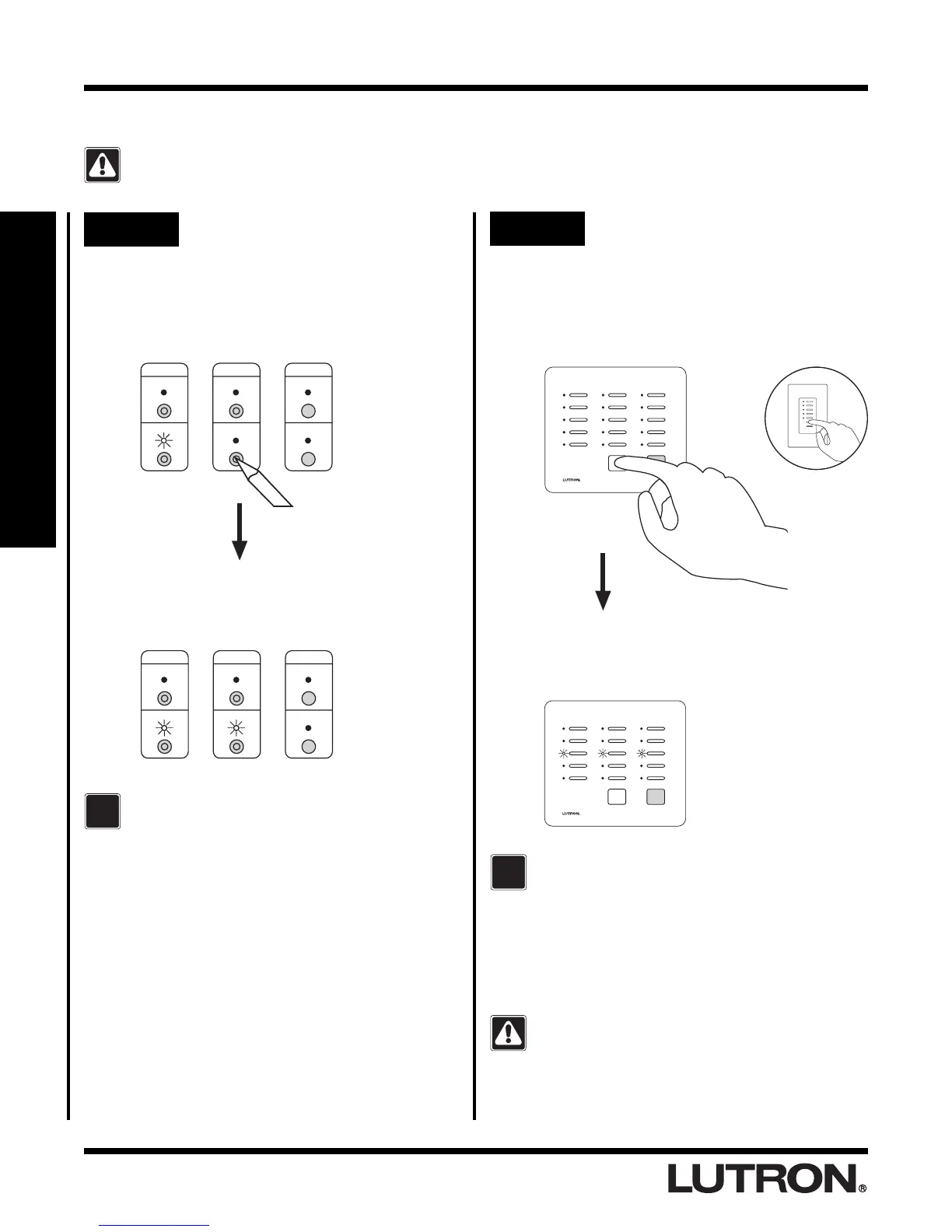RadioRA® Setup Guide
Activating Controls
Master Controls, Dimmers, Switches, and GRAFIK Eye® Control Units may be activated in any order.
Step 1 Begin Control activation
Press and hold the ACTIVATE CONTROLS
button on
any
Repeater until the green
ACTIVATE CONTROLS LED turns ON
(approximately 3 seconds).
Step 2 Activate a Master Control
Go to any Master Control.
Middle row of LEDs will turn ON when Master
Control has been activated.
Activating Your System
• Repeat Step 2 to activate any remaining
Master Controls.
Activate one Master Control at a time. Wait for
the middle row of LEDs to turn ON before
activating any remaining Master Controls.
1-3
Section 1 - Start-Up
Press any button.
• All LEDs will flutter, then
• Top and bottom row will flash alternately
• Proceed to Step 3 when all Master
Controls have been activated.
ALL ON
ALL OFF
Tabletop Master Wall Master
OR
If a Master Control fails to respond as
described above, consult the Troubleshooting
Guide, Section
VI or VII.
If the Activate Controls LED fails to turn ON,
consult the Troubleshooting Guide, Section
IV.
?
MAIN
REPEATER
REPEATER
CONTROLS
ACTIVATE
BEEP
FLASH
VERIFY
AUXILIARY
The green ACTIVATE CONTROLS LED on
ALL
Repeaters will turn ON.
MAIN
REPEATER
REPEATER
CONTROLS
ACTIVATE
BEEP
FLASH
VERIFY
AUXILIARY
