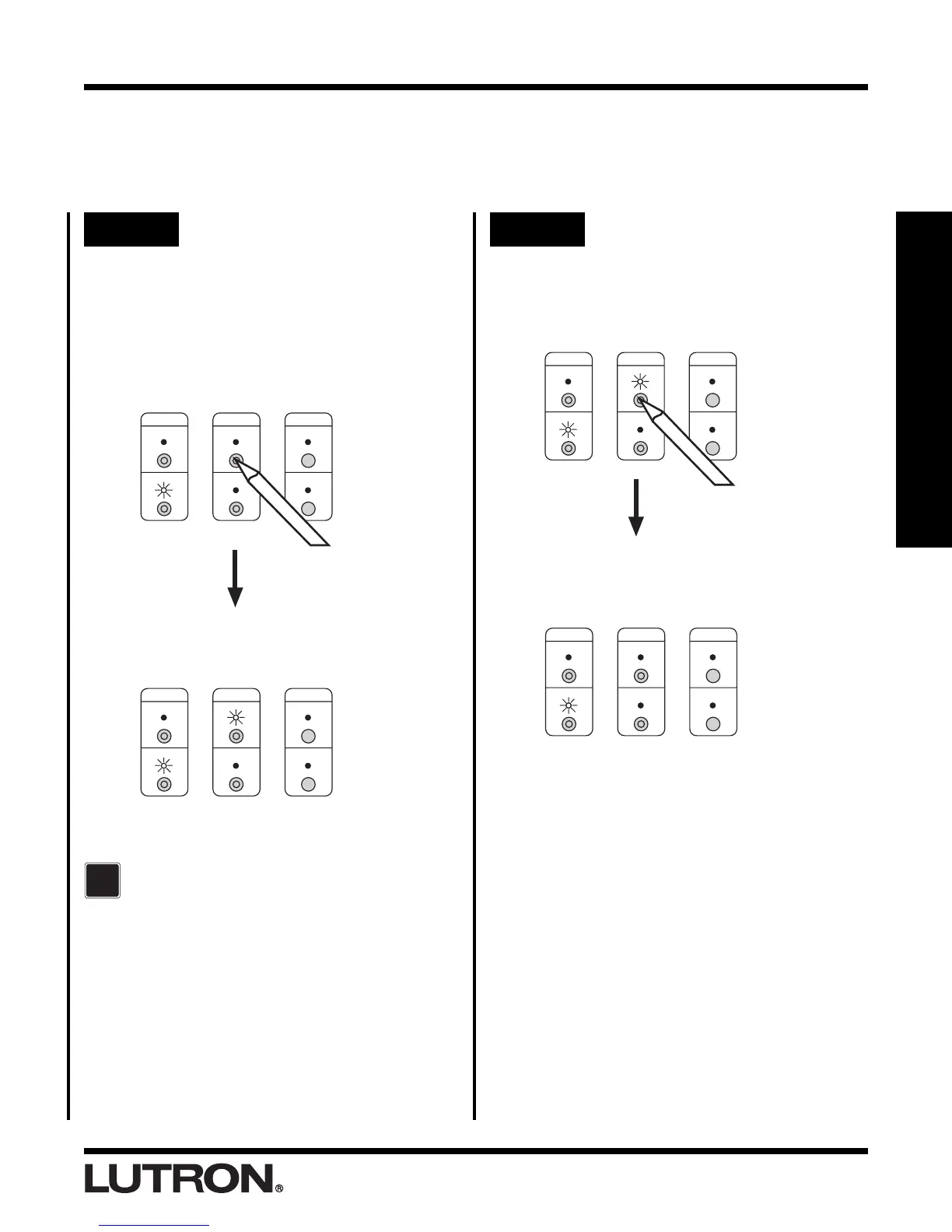RadioRA® Setup Guide
Activating Your System
Press and hold the ACTIVATE REPEATER
button until the green ACTIVATE REPEATER
LED begins to flash (approximately 3
seconds).
1-2
Section 1 - Start-Up
• Repeat Step 3 to activate any remaining
Auxiliary Repeaters.
• Proceed to Step 4 when all Repeaters
have been activated.
MAIN
REPEATER
REPEATER
CONTROLS
ACTIVATE
BEEP
FLASH
VERIFY
AUXILIARY
Green ACTIVATE REPEATER LED will stay
ON when Repeater has been activated.
MAIN
REPEATER
REPEATER
CONTROLS
ACTIVATE
BEEP
FLASH
VERIFY
AUXILIARY
?
If the ACTIVATE REPEATER LED turns
orange, consult the Troubleshooting Guide,
Section
I, II or III.
Step 4 Complete Repeater activationStep 3 Activate each Auxiliary
Repeater
Note: All remaining Repeaters must be Auxiliary
Repeaters (up to 3).
Press and hold the ACTIVATE REPEATER
button on any Repeater until the green
ACTIVATE REPEATER LED turns OFF
(approximately 3 seconds).
The green ACTIVATE REPEATER LED on
ALL
Repeaters will turn OFF. The MAIN or
AUXILIARY LED will remain ON.
• Repeater activation is now complete.
• Proceed to Activate Controls on page
1-3.
MAIN
REPEATER
REPEATER
CONTROLS
ACTIVATE
BEEP
FLASH
VERIFY
AUXILIARY
MAIN
REPEATER
REPEATER
CONTROLS
ACTIVATE
BEEP
FLASH
VERIFY
AUXILIARY
