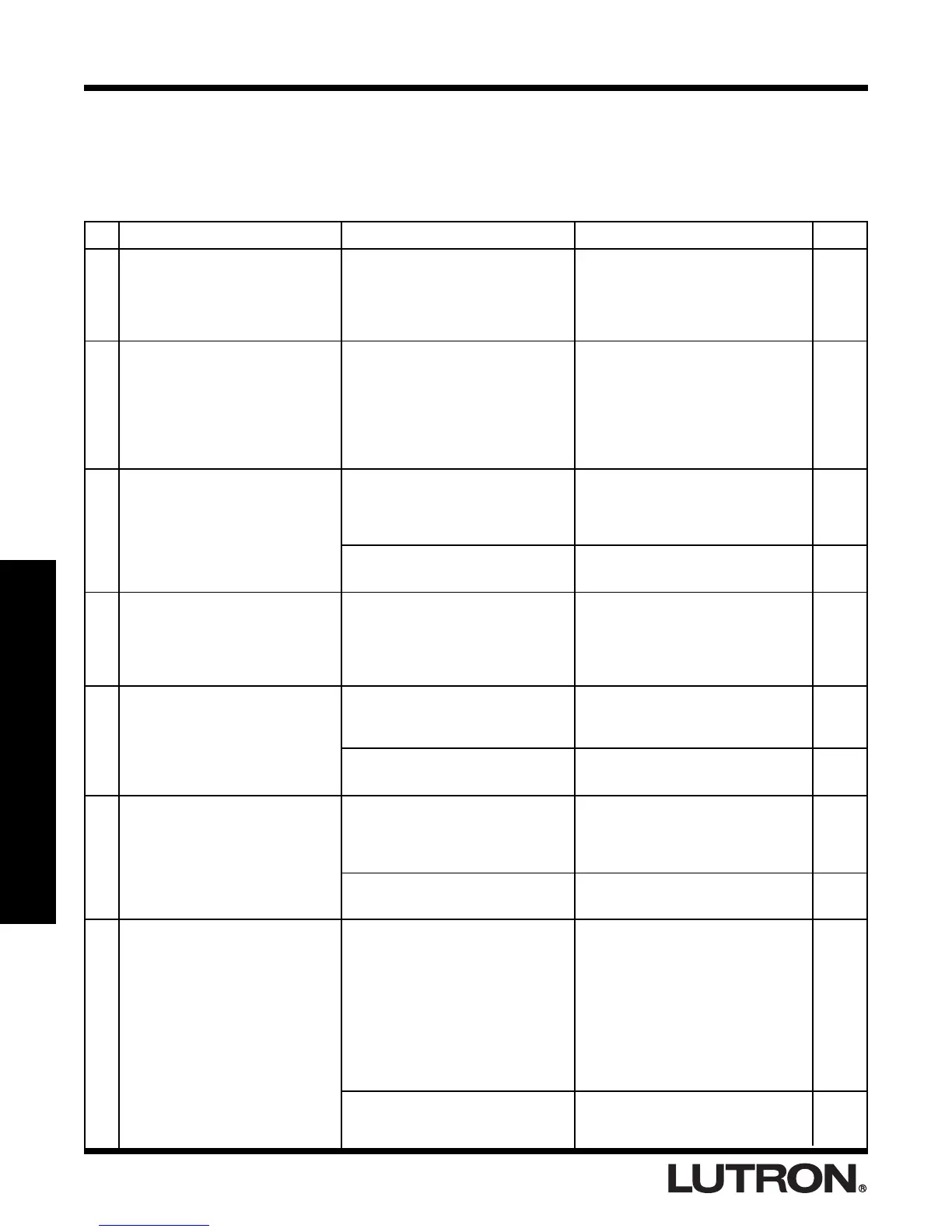RadioRA® Setup Guide4-1
Troubleshooting Guide
Section 4 - Troubleshooting
Discontinue programming of your
RadioRA® system until
programming of the neighboring
system is complete.
If Repeater is a Main, cycle
Repeater power and try again.
If Repeater is an Auxiliary, return
all System components to Default
Factory Settings, then restart the
system Activation Procedure.
Move the AUXILIARY Repeater to
a new location in closer physical
proximity to the MAIN Repeater.
Place MAIN Repeater in
ACTIVATE REPEATER mode
Discontinue activating your
RadioRA
® system until activation
of the neighboring system is
complete.
Move a system Repeater closer to
the control in question, or you may
have to add another Repeater.
Place system in ACTIVATE
CONTROLS mode.
Move a system Repeater closer to
the Master Control in question, or
vice versa, or you may have to
add another Repeater.
Place system in ACTIVATE
CONTROLS mode.
Ensure that the plug on the rear of
the unit is inserted fully and that
the unit is plugged into a live wall
receptacle.
Check that the receptacle is not
controlled by a switch.
Check that breaker is on and not
tripped.
Swap power supplies with another
Master Control or Repeater and
check unit for power.
ACTIVATE REPEATER LED on
MAIN or AUXILIARY Repeater
turns orange when attempting to
go into ACTIVATE REPEATER
mode.
ACTIVATE REPEATER LED on
a Repeater begins flashing
orange.
ACTIVATE REPEATER LED on
an AUXILIARY Repeater begins
alternately flashing green and
orange.
ACTIVATE CONTROLS LED on
MAIN or AUXILIARY Repeater
turns ON and then back OFF
when attempting to go into
ACTIVATE CONTROLS mode.
After activating a Dimmer,
Switch or GRAFIK Eye
® Control
Unit, the control changes state,
but does not flash the light(s) it
controls.
After activating a Master
Control, the Master Control
LEDs flutter for approximately 5
seconds then go out.
A Tabletop Master Control or
Switch Closure Interface
appears not to be working at all.
Symptom Possible Cause Remedy Page
1-1
1-1
4-5,
1-1
1-1
1-3
1-3
1-3
I
II
III
IV
V
VI
VII
Your system has encountered a
neighboring system within RF
communication range also in
ACTIVATE REPEATER mode.
The Repeater has been installed
within RF communication range
of a neighboring system, and has
been assigned an identical house
code.
The AUXILIARY Repeater is out
of RF communication range of the
MAIN Repeater.
The MAIN Repeater is not in
ACTIVATE REPEATER mode.
Your system has encountered a
neighboring system within RF
communication range also in
ACTIVATE CONTROLS mode.
Dimming or switching control is
out of RF communication range of
nearest system Repeater.
System is not in ACTIVATE
CONTROLS mode.
Master is out of RF
communication range of nearest
system Repeater.
System not in ACTIVATE
CONTROLS mode.
No power available to unit.
Faulty power supply.
Proper operation of the RadioRA® Wireless Central Home Lighting Control System is based upon a complex series of radio
frequency (RF) communications between system components. As such, it is highly dependent upon proper system installation
and programming of controls.
If you experience difficulties programming or operating your RadioRA
® system, please refer to this guide. Many symptoms of
common system activation or programming errors are contained in this Troubleshooting Guide. If you are having a problem
with your system not described here, or if you have any questions, call the
Lutron Technical Support Center
at 1-800-523-
9466.
