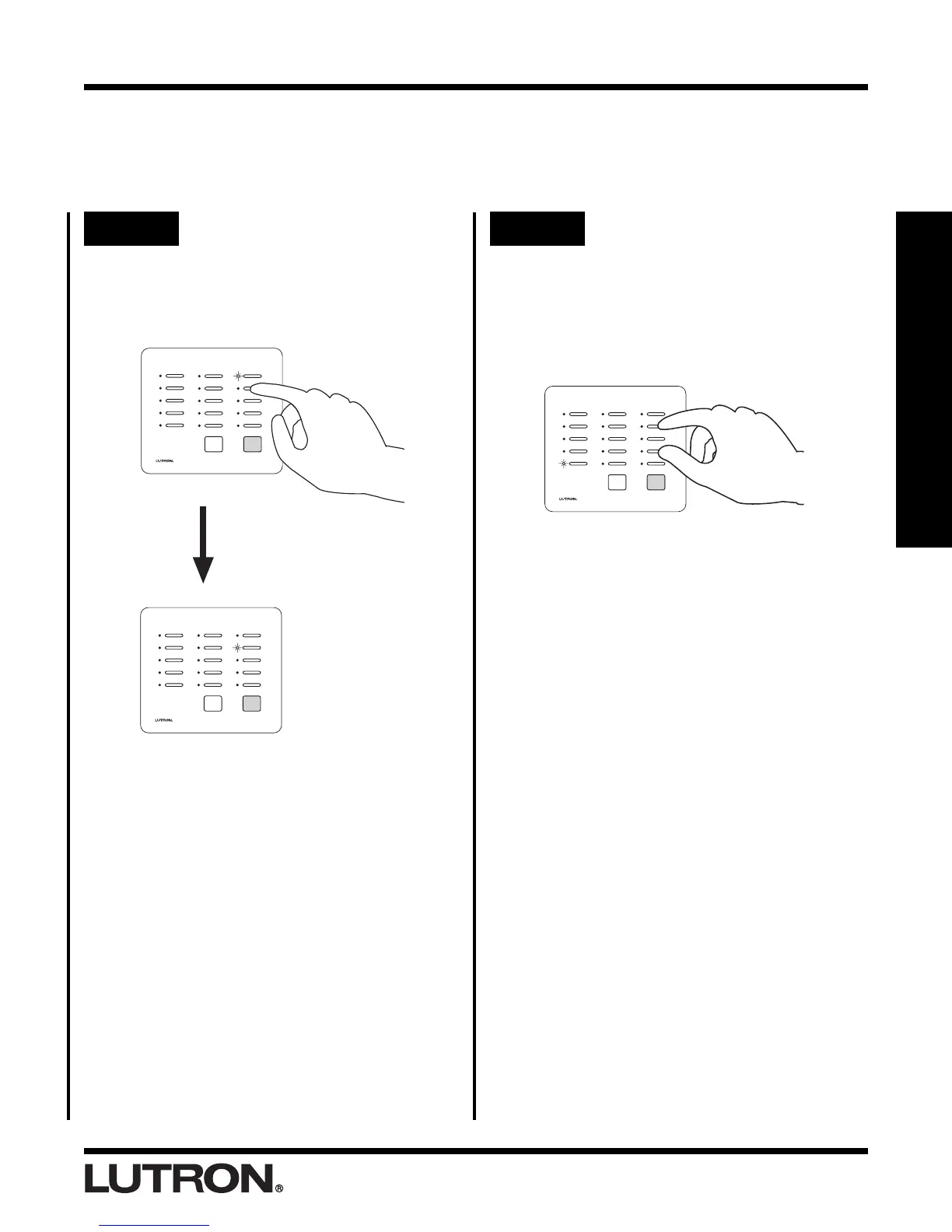RadioRA® Setup Guide
ROOM Button Programming
Step 5 Complete assigning Dimmers,
Switches, and GRAFIK Eye®
Control Units
Step 4 Select next ROOM button
To assign Dimmers, Switches or GRAFIK
Eye® Control Units to another Master Control
ROOM button, press and release that button.
Its LED will begin to flash.
• Proceed to Step 5 when all ROOM
buttons on this Master Control have
been programmed.
1-10
Section 1 - Start-Up
• Repeat Steps 1 through 5 to assign
Dimmers, Switches or GRAFIK Eye®
Control Units to ROOM buttons on any
additional Master Controls.
• Pressing a newly programmed ROOM
button at this point will turn assigned:
Dimmers on to 100% light, Switches ON,
and GRAFIK Eye® Control Units ON to
scene 1.
• Proceed to Setting Light Levels/GRAFIK
Eye® Scene Selection for ROOM Buttons
on page 1-11.
Simultaneously press and hold the 2nd and
4th buttons in the right most column until all
LEDs begin to flutter (approximately 3
seconds).
Perform Step 3 for this newly selected ROOM
button.
