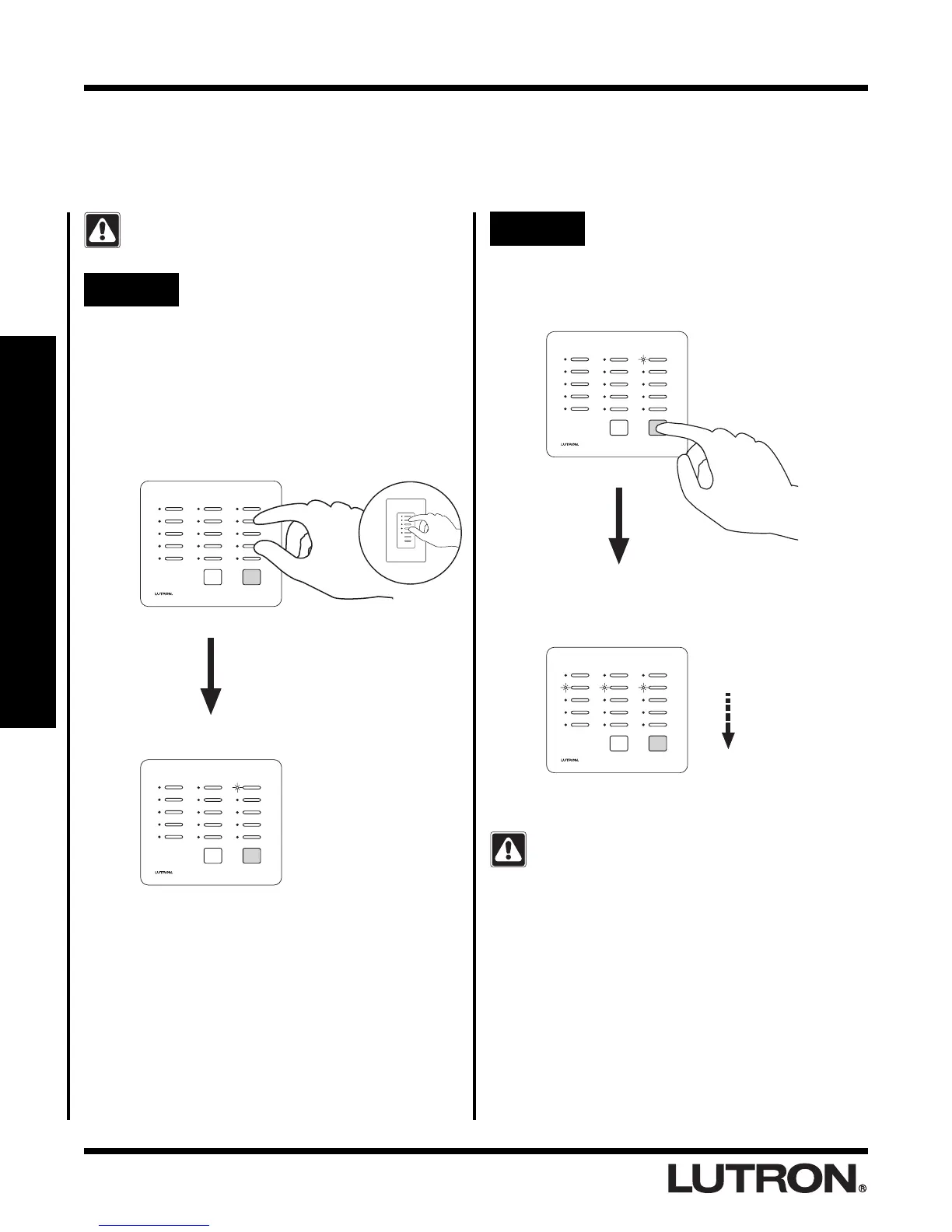RadioRA® Setup Guide2-3
Advanced Programming
Section 2 - Advanced Features
Step 1 Begin the ALL OFF button
programming
Programming the ALL OFF Button
The ALL OFF button on a RadioRA® Master Control will, by default, turn OFF all Dimmers, Switches, and GRAFIK
Eye
® Control Units when pressed. The ALL OFF button can be programmed to turn selected Dimmers, Switches,
or GRAFIK Eye® Control Units OFF.
Step 2 Press the ALL OFF button
On the Master Control you want to program,
simultaneously press and hold the 2nd and 4th
buttons in the right most column until the
upper right LED begins to flash (approximately
3 seconds).
Press the ALL OFF button on the Master
Control you are programming.
Upper right LED flashes.
Tabletop Master Wall Master
OR
The LEDs in all columns will simultaneously
cycle from top to bottom.
LEDs cycle DOWN
All Dimming/Switching Controls and GRAFIK
Eye® Control Units will turn ON.
These programming steps only apply to Master
Controls equipped with an ALL OFF button.
