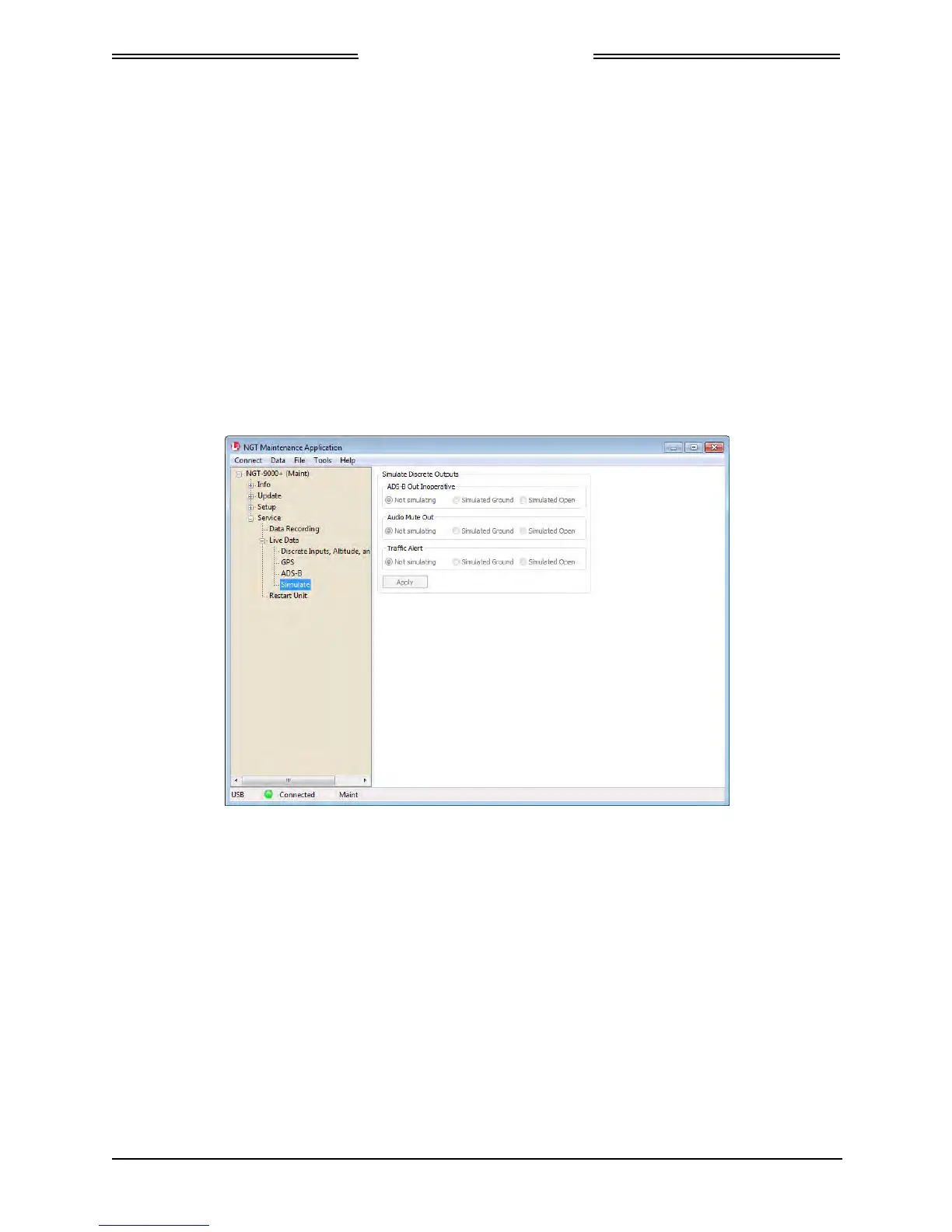Lynx NGT-9000
Installation Manual
3.9.4 Live Data – Simulate
1. From the Lynx MAT select ServiceZLive DataZSimulate. An example of this page is shown in
Figure 3-18.
2. Check the following. Perform only the checks necessary for the installation.
• Click either simulated “ground” or “open” (per the installation – typically ground activates the
lamp) from the ADS-B Out inoperative to check the ADS-B Out Fail lamp is working correctly.
Click “Not simulating” to remove simulated data.
• Setup a cockpit audio signal. Click either simulated “ground” or “open” (per the installation –
typically ground mutes the signal) from the Audio Mute Out to check the Audio Mute is working
correctly. Click “Not simulating” to remove simulated data.
• Click either simulated “ground” or “open” (per the installation– typically ground activates the
lamp) from the Traffic Alert to check the Traffic Alert lamp is working correctly. Click “Not
simulating” to remove simulated data.
Figure 3-18: Lynx MAT – Live Data - Simulate
3.9.5 Configuration Check Complete
1. If needed, clear the fault log from the Lynx MAT by selecting Info Z Fault Log and selecting the
Clear button. See Figure 3-14.
2. Disconnect the MPC from the unit.
3. Cycle power to the unit.
4. Proceed to the Installation Checkout procedure paragraph 3.10.
Page 3-22 Installation Checkout 0040-17001-01
January 15, 2015 Revision A
